Discord Giveaways is a powerful Node.js module that allows you to easily create giveaways!
- ⏱️ Easy to use!
- 🔄 Automatic restart after bot crash!
- 🇫🇷 Support for translations: adapt the strings for your own language!
- 📁 Support for all databases! (default is json)
- ⚙️ Very customizable! (prize, duration, winners, ignored permissions, bonus entries, etc...)
- 🚀 Super powerful: start, edit, reroll, end, delete and pause giveaways!
- 💥 Events: giveawayEnded, giveawayRerolled, giveawayDeleted, giveawayReactionAdded, giveawayReactionRemoved, endedGiveawayReactionAdded
- 🕸️ Support for shards!
- and much more!
npm install --save discord-giveawaysYou can read this example bot on GitHub: discord-giveaways-bot
Required Discord Intents: GUILDS and GUILD_MESSAGE_REACTIONS.
Optional Discord Privileged Intent for better performance: GUILD_MEMBERS.
const Discord = require('discord.js'),
client = new Discord.Client({
intents: [
Discord.Intents.FLAGS.GUILDS,
Discord.Intents.FLAGS.GUILD_MESSAGE_REACTIONS,
Discord.Intents.FLAGS.GUILD_MEMBERS // Optional, for better performance
]
}),
settings = {
prefix: 'g!',
token: 'Your Discord Bot Token'
};
// Requires Manager from discord-giveaways
const { GiveawaysManager } = require('discord-giveaways');
// Starts updating currents giveaways
const manager = new GiveawaysManager(client, {
storage: './giveaways.json',
default: {
botsCanWin: false,
embedColor: '#FF0000',
embedColorEnd: '#000000',
reaction: '🎉'
}
});
// We now have a giveawaysManager property to access the manager everywhere!
client.giveawaysManager = manager;
client.on('ready', () => {
console.log('I\'m ready!');
});
client.login(settings.token);After that, giveaways that are not yet completed will start to be updated again and new giveaways can be started. You can pass an options object to customize the giveaways. Here is a list of them:
- client: the discord client (your discord bot instance).
- and many other optional parameters to customize the manager - read documentation
client.on('interactionCreate', (interaction) => {
const ms = require('ms');
if (interaction.isCommand() && interaction.commandName === 'start') {
// /start 2d 1 Awesome prize!
// Will create a giveaway with a duration of two days, with one winner and the prize will be "Awesome prize!"
const duration = interaction.options.getString('duration');
const winnerCount = interaction.options.getInteger('winners');
const prize = interaction.options.getString('prize');
client.giveawaysManager.start(interaction.channel, {
duration: ms(duration),
winnerCount,
prize
}).then((gData) => {
console.log(gData); // {...} (messageId, end date and more)
});
// And the giveaway has started!
}
});- options.duration: the giveaway duration.
- options.prize: the giveaway prize. You can access giveaway properties.
- options.winnerCount: the number of giveaway winners.
- and many other optional parameters to customize the giveaway - read documentation
This allows you to start a new giveaway. Once the start() function is called, the giveaway starts, and you only have to observe the result, the package does the rest!

The command examples below (reroll, edit delete, end) can be executed on any server your bot is a member of if a person has the prize or the messageId of a giveaway. To prevent abuse we recommend to check if the prize or the messageId that was provided by the command user is for a giveaway on the same server, if it is not, then cancel the command execution.
const giveaway =
// Search with giveaway prize
client.giveawaysManager.giveaways.find((g) => g.guildId === interaction.guildId && g.prize === interaction.options.getString('query')) ||
// Search with messageId
client.giveawaysManager.giveaways.find((g) => g.guildId === interaction.guildId && g.messageId === interaction.options.getString('query'));
// If no giveaway was found
if (!giveaway) return interaction.channel.send('Unable to find a giveaway for `'+ args.join(' ') +'`.');client.on('interactionCreate', (interaction) => {
if (interaction.isCommand() && interaction.commandName === 'reroll') {
const messageId = interaction.options.getString('message_id');
client.giveawaysManager.reroll(messageId).then(() => {
interaction.channel.send('Success! Giveaway rerolled!');
}).catch((err) => {
interaction.channel.send(`An error has occurred, please check and try again.\n\`${err}\``);
});
}
});- options.winnerCount: the number of winners to pick.
- options.messages: an object with the "congrat" and the "error" message. Usage example.
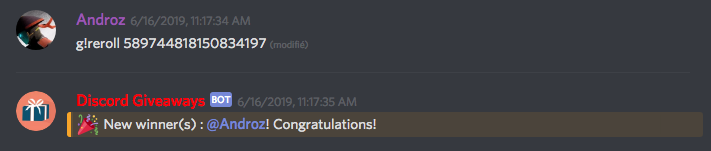
client.on('interactionCreate', (interaction) => {
if (interaction.isCommand() && interaction.commandName === 'edit') {
const messageId = interaction.options.getString('message_id');
client.giveawaysManager.edit(messageId, {
addTime: 5000,
newWinnerCount: 3,
newPrize: 'New Prize!'
}).then(() => {
interaction.channel.send('Success! Giveaway updated!');
}).catch((err) => {
interaction.channel.send(`An error has occurred, please check and try again.\n\`${err}\``);
});
}
});- options.newWinnerCount: the new number of winners.
- options.newPrize: the new prize. You can access giveaway properties.
- options.addTime: the number of milliseconds to add to the giveaway duration.
- options.setEndTimestamp: the timestamp of the new end date (for example, for the giveaway to be ended in 1 hour, set it to
Date.now() + 60000). - options.newMessages: the new giveaway messages. Will get merged with the existing object, if there.
^^^ You can access giveaway properties. - options.newExtraData: the new extra data value for the giveaway.
- options.newBonusEntries: the new BonusEntry objects (for example, to change the amount of entries).
- options.newLastChance: the new options for the last chance system. Will get merged with the existing object, if there.
Note: to reduce giveaway duration, define addTime with a negative number! For example addTime: -5000 will reduce giveaway duration by 5 seconds!
client.on('interactionCreate', (interaction) => {
if (interaction.isCommand() && interaction.commandName === 'delete') {
const messageId = interaction.options.getString('message_id');
client.giveawaysManager.delete(messageId).then(() => {
interaction.channel.send('Success! Giveaway deleted!');
}).catch((err) => {
interaction.channel.send(`An error has occurred, please check and try again.\n\`${err}\``);
});
}
});- doNotDeleteMessage: whether the giveaway message shouldn't be deleted.
client.on('interactionCreate', (interaction) => {
if (interaction.isCommand() && interaction.commandName === 'end') {
const messageId = interaction.options.getString('message_id');
client.giveawaysManager.end(messageId).then(() => {
interaction.channel.send('Success! Giveaway ended!');
}).catch((err) => {
interaction.channel.send(`An error has occurred, please check and try again.\n\`${err}\``);
});
}
});- noWinnerMessage: Sent in the channel if there is no valid winner for the giveaway.
^^^ You can send an embed instead of, or with the normal message.
client.on('interactionCreate', (interaction) => {
if (interaction.isCommand() && interaction.commandName === 'pause') {
const messageId = interaction.options.getString('message_id');
client.giveawaysManager.pause(messageId).then(() => {
interaction.channel.send('Success! Giveaway paused!');
}).catch((err) => {
interaction.channel.send(`An error has occurred, please check and try again.\n\`${err}\``);
});
}
});- options.content: the text of the embed when the giveaway is paused. You can access giveaway properties.
- options.unPauseAfter: the number of milliseconds after which the giveaway will automatically unpause.
- options.embedColor: the color of the embed when the giveaway is paused.
client.on('interactionCreate', (interaction) => {
if (interaction.isCommand() && interaction.commandName === 'unpause') {
const messageId = interaction.options.getString('message_id');
client.giveawaysManager.unpause(messageId).then(() => {
interaction.channel.send('Success! Giveaway unpaused!');
}).catch((err) => {
interaction.channel.send(`An error has occurred, please check and try again.\n\`${err}\``);
});
}
});// A list of all the giveaways
const allGiveaways = client.giveawaysManager.giveaways; // [ {Giveaway}, {Giveaway} ]
// A list of all the giveaways on the server with Id "1909282092"
const onServer = client.giveawaysManager.giveaways.filter((g) => g.guildId === '1909282092');
// A list of the current active giveaways (not ended)
const notEnded = client.giveawaysManager.giveaways.filter((g) => !g.ended);Function to filter members. If true is returned, the member will not be able to win the giveaway.
client.giveawaysManager.start(interaction.channel, {
duration: 60000,
winnerCount: 1,
prize: 'Free Steam Key',
// Only members who have the "Nitro Boost" role are able to win
exemptMembers: (member) => !member.roles.cache.some((r) => r.name === 'Nitro Boost')
});Note: if the function should be customizable:
const roleName = 'Nitro Boost';
client.giveawaysManager.start(interaction.channel, {
duration: 60000,
winnerCount: 1,
prize: 'Free Steam Key',
// Only members who have the the role which is assigned to "roleName" are able to win
exemptMembers: new Function('member', `return !member.roles.cache.some((r) => r.name === \'${roleName}\')`),
});Note: because of the special new Function() format, you can use this inside of the function string to access anything from the giveaway instance. For example: this.extraData, or this.client.
client.giveawaysManager.start(interaction.channel, {
duration: 60000,
winnerCount: 1,
prize: 'Discord Nitro!',
lastChance: {
enabled: true,
content: '⚠️ **LAST CHANCE TO ENTER !** ⚠️',
threshold: 5000,
embedColor: '#FF0000'
}
});- lastChance.enabled: if the last chance system is enabled.
- lastChance.content: the text of the embed when the last chance system is enabled.
^^^ You can access giveaway properties. - lastChance.threshold: the number of milliseconds before the giveaway ends when the last chance system will be enabled.
- lastChance.embedColor: the color of the embed when last chance is enabled.

client.giveawaysManager.start(interaction.channel, {
duration: 60000,
winnerCount: 1,
prize: 'Discord Nitro!',
pauseOptions: {
isPaused: true,
content: '⚠️ **THIS GIVEAWAY IS PAUSED !** ⚠️',
unPauseAfter: null,
embedColor: '#FFFF00'
}
});- pauseOptions.isPaused: if the giveaway is paused.
- pauseOptions.content: the text of the embed when the giveaway is paused.
^^^ You can access giveaway properties. - pauseOptions.unPauseAfter: the number of milliseconds after which the giveaway will automatically unpause.
- pauseOptions.embedColor: the color of the embed when the giveaway is paused.

client.giveawaysManager.start(interaction.channel, {
duration: 60000,
winnerCount: 1,
prize: 'Free Steam Key',
bonusEntries: [
{
// Members who have the "Nitro Boost" role get 2 bonus entries
bonus: (member) => member.roles.cache.some((r) => r.name === 'Nitro Boost') ? 2 : null,
cumulative: false
}
]
});- bonusEntries[].bonus: the filter function that takes one parameter, a member and returns the amount of entries.
- bonusEntries[].cumulative: if the amount of entries from the function can get summed with other amounts of entries.
Note: if the bonus function should be customizable:
const roleName = 'Nitro Boost';
const roleBonusEntries = 2;
client.giveawaysManager.start(interaction.channel, {
duration: 60000,
winnerCount: 1,
prize: 'Free Steam Key',
bonusEntries: [
{
// Members who have the role which is assigned to "roleName" get the amount of bonus entries which is assigned to "roleBonusEntries"
bonus: new Function('member', `return member.roles.cache.some((r) => r.name === \'${roleName}\') ? ${roleBonusEntries} : null`),
cumulative: false
}
]
});Note: because of the special new Function() format, you can use this inside of the function string to access anything from the giveaway instance. For example: this.extraData, or this.client.
You can send an embed instead of, or with the normal message for the following messages:
giveaway.messages.winMessage, GiveawayRerollOptions.messages.congrat, GiveawayRerollOptions.messages.error and client.giveawaysManager.end(messageId, noWinnerMessage).
The format looks like this:
message: { content: '', embed: new Discord.MessageEmbed() }You can access giveaway properties in all embed properties that are a string.
You can access any giveaway property inside of giveaway messages with the format: {this.<property>}.
For example:
messages: { winMessage: 'Congratulations, {winners}! You won **{this.prize}**!\n{this.messageURL}' }Also, you can write JavaScript code inside of the {}.
For example:
messages: { winMessage: 'Congratulations, {winners}! You won **{this.prize.toUpperCase()}**!\n{this.messageURL}' }If you want to fill in strings that are not messages of a giveaway, or just custom embeds, then you can use giveaway.fillInString(string) for strings and giveaway.fillInEmbed(embed) for embeds.
You can also pass a messages parameter for start() function, if you want to translate the bot text:
- options.messages.giveaway: the message that will be displayed above the embeds.
- options.messages.giveawayEnded: the message that will be displayed above the embeds when the giveaway is ended.
- options.messages.drawing: the message that displays the drawing timestamp.
- options.messages.dropMessage: the message that will be displayed for drop giveaways.
- options.messages.inviteToParticipate: the message that invites users to participate.
- options.messages.winMessage: the message that will be displayed to congratulate the winner(s) when the giveaway is ended.
^^^ You can send an embed instead of, or with the normal message. - options.messages.embedFooter: the message displayed at the bottom of the embeds.
^^^ Can be deactivated and iconURL can be set. - options.messages.noWinner: the message that is displayed if no winner can be drawn.
- options.messages.hostedBy: the message to display the host of the giveaway.
- options.messages.winners: simply the expression "Winner(s):" in your language.
- options.messages.endedAt: simply the words "Ended at" in your language.
For example:
const duration = interaction.options.getString('duration');
const winnerCount = interaction.options.getInteger('winners');
const prize = interaction.options.getString('prize');
client.giveawaysManager.start(interaction.channel, {
duration: ms(duration),
winnerCount,
prize,
messages: {
giveaway: '🎉🎉 **GIVEAWAY** 🎉🎉',
giveawayEnded: '🎉🎉 **GIVEAWAY ENDED** 🎉🎉',
drawing: 'Drawing: {timestamp}',
dropMessage: 'Be the first to react with 🎉 !',
inviteToParticipate: 'React with 🎉 to participate!',
winMessage: 'Congratulations, {winners}! You won **{this.prize}**!\n{this.messageURL}',
embedFooter: '{this.winnerCount} winner(s)',
noWinner: 'Giveaway cancelled, no valid participations.',
hostedBy: 'Hosted by: {this.hostedBy}',
winners: 'Winner(s):',
endedAt: 'Ended at',
}
});You can access giveaway properties in all these messages.
And for the reroll() function:
client.giveawaysManager.reroll(messageId, {
messages: {
congrat: ':tada: New winner(s): {winners}! Congratulations, you won **{this.prize}**!\n{this.messageURL}',
error: 'No valid participations, no new winner(s) can be chosen!'
}
});- options.messages.congrat: the congratulatory message.
- options.messages.error: the error message if there is no valid participant.
You can access giveaway properties in these messages.
You can send embeds instead of, or with the normal messages.
You can use your custom database to save giveaways, instead of the json files (the "database" by default for discord-giveaways). For this, you will need to extend the GiveawaysManager class, and replace some methods with your custom ones. There are 4 methods you will need to replace:
getAllGiveaways: this method returns an array of stored giveaways.saveGiveaway: this method stores a new giveaway in the database.editGiveaway: this method edits a giveaway already stored in the database.deleteGiveaway: this method deletes a giveaway from the database (permanently).
SQL examples
NoSQL examples
- MongoDB
- Mongoose
- QuickMongo
⚠️ Not recommended for high giveaway usage, use themongooseexample instead
- Apache CouchDB - Nano
- Replit Database
⚠️ Only usable if your bot is hosted on Replit
To make discord-giveaways working with shards, you will need to extend the GiveawaysManager class and update the refreshStorage() method. This method should call the getAllGiveaways() method for every shard, so all GiveawaysManager synchronize their cache with the updated database.
this.refreshStorage() at the end of your extended saveGiveaway, editGiveaway and deleteGiveaway methods.
const Discord = require('discord.js'),
client = new Discord.Client({
intents: [
Discord.Intents.FLAGS.GUILDS,
Discord.Intents.FLAGS.GUILD_MESSAGE_REACTIONS,
Discord.Intents.FLAGS.GUILD_MEMBERS // Not required, but recommended
]
}),
settings = {
prefix: 'g!',
token: 'Your Discord Bot Token'
};
// Extends the GiveawaysManager class and update the refreshStorage method
const { GiveawaysManager } = require('discord-giveaways');
const GiveawayManagerWithShardSupport = class extends GiveawaysManager {
// Refresh storage method is called when the database is updated on one of the shards
async refreshStorage() {
// This should make all shard refreshing their cache with the updated database
return client.shard.broadcastEval(() => this.giveawaysManager.getAllGiveaways());
}
};
// Create a new instance of your new class
const manager = new GiveawayManagerWithShardSupport(client, {
storage: './giveaways.json',
default: {
botsCanWin: false,
embedColor: '#FF0000',
embedColorEnd: '#000000',
reaction: '🎉'
}
});
// We now have a giveawaysManager property to access the manager everywhere!
client.giveawaysManager = manager;
client.on('ready', () => {
console.log('I\'m ready!');
});
client.login(settings.token);


