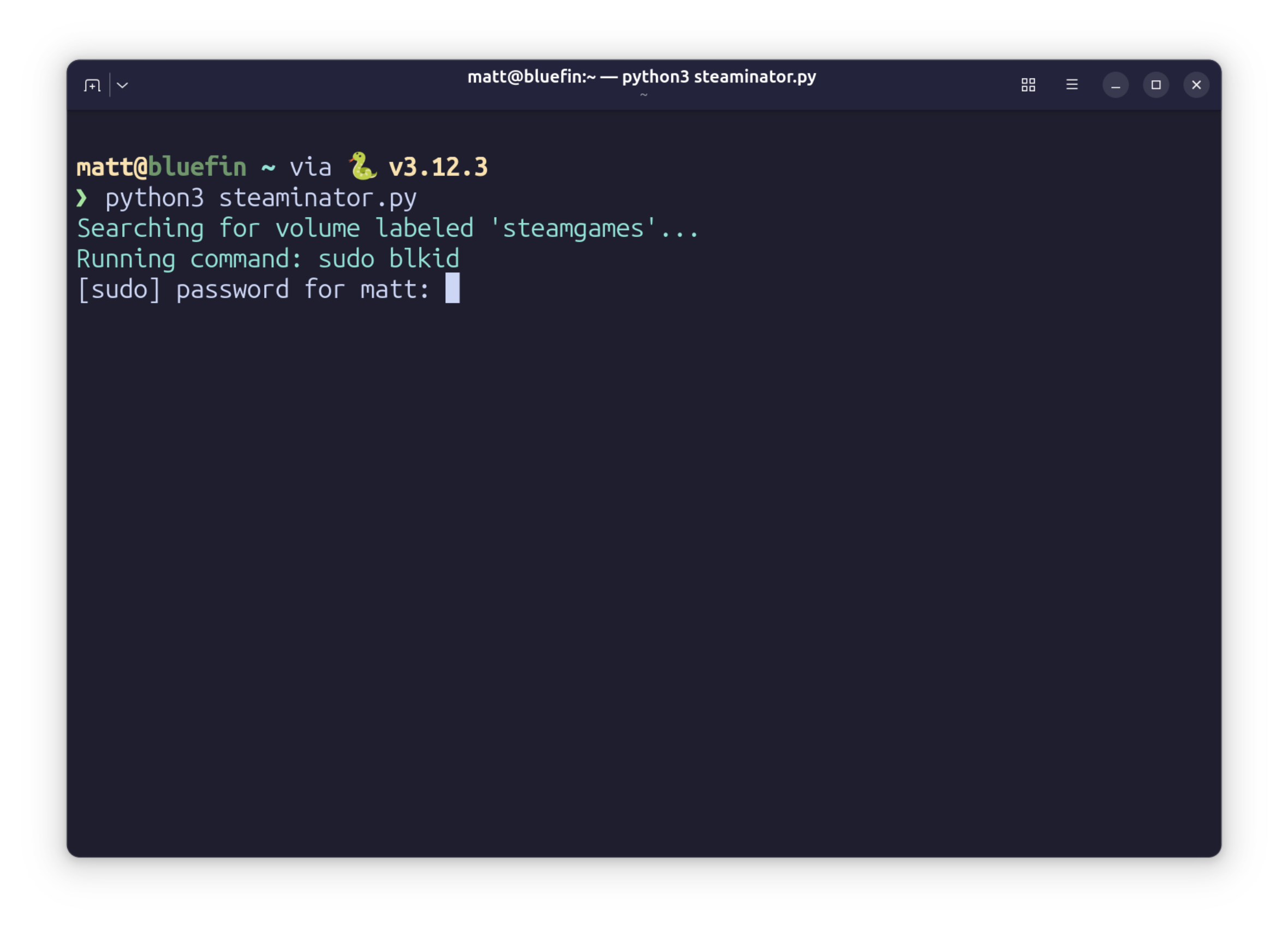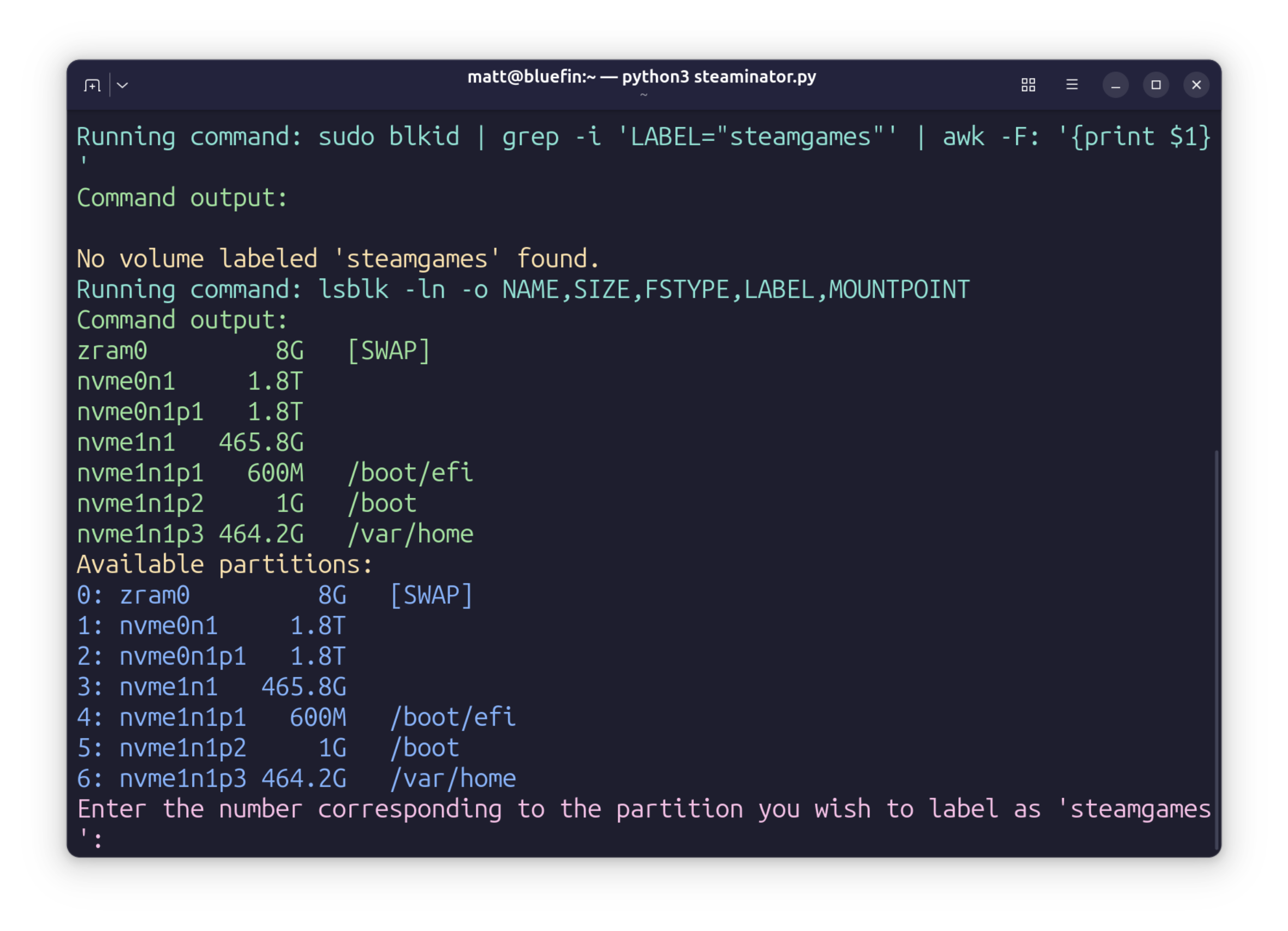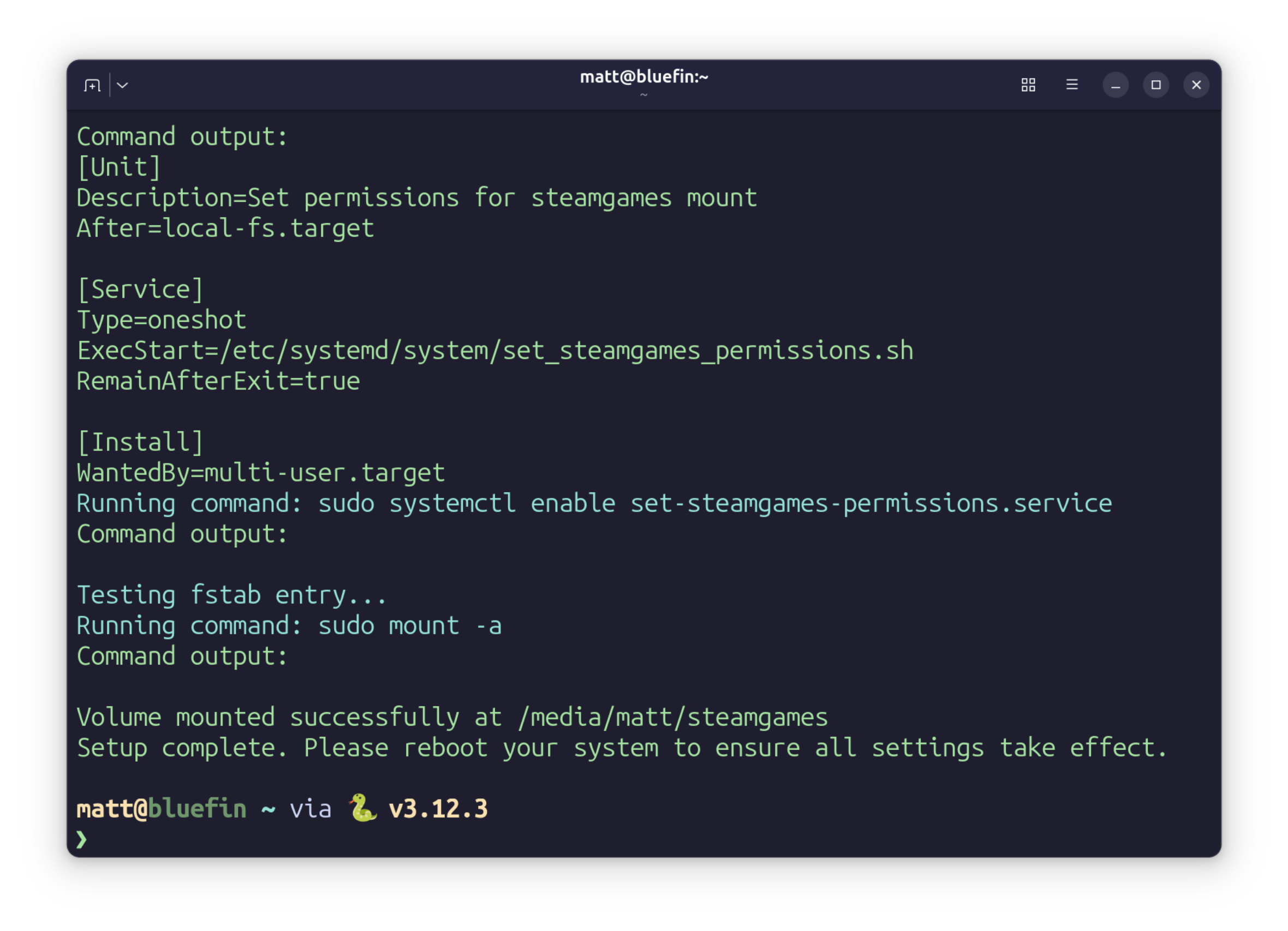(A helper script for setting up your secondary NMVe drive on Framework Laptop 16 to use with Steam)
- Detects all drives and partitions available.
- Provides a CLI prompt to select your desired games partition to be used.
- Labels said partition as steamgames (only if selected and only if not already labeled as such).
- Handles permissions and ownership automatically, plus provides the auto-mount entry in fstab.
- Creates a systemd service that checks the ownership/permissions at each boot - extreme, but it's a failsafe.
- chown $USER:$USER /media/$USER/steamgames
- chmod 700 /media/$USER/steamgames
- Seperate python script to remove the systemd service and related permission file.
-
Python3
-
Tested on Bluefin, but should work on Fedora Workstation and Ubuntu just fine.
-
Drive or partition that is formatted as ext4, ready to be used for Steam games.
curl -s https://raw.githubusercontent.com/FrameworkComputer/steam-drive-mounter/main/steaminator.py -o steaminator.py && python3 steaminator.py
python3 steaminator.py
wget https://raw.githubusercontent.com/FrameworkComputer/steam-drive-mounter/main/mount-removal.py && chmod +x mount-removal.py
python3 mount-removal.py