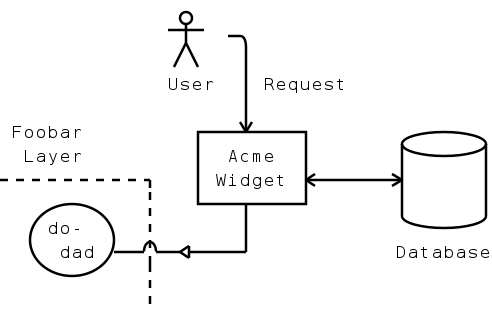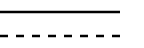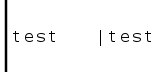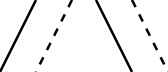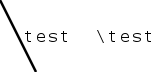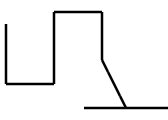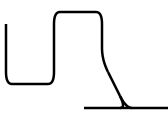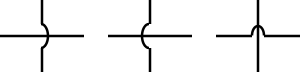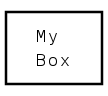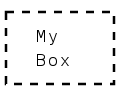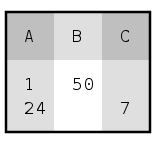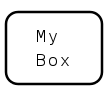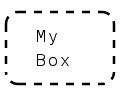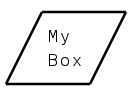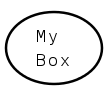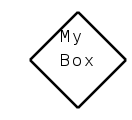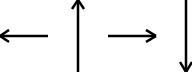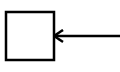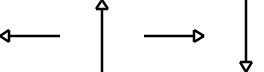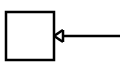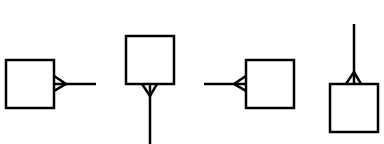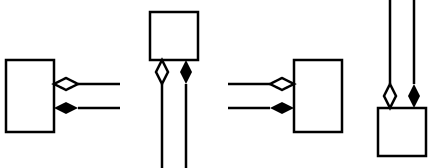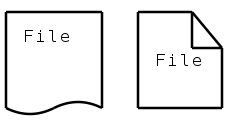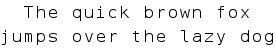A command-line utility for rendering technical diagrams from ASCII art.
This:
O
-|- -.
/ \ |
User | Request
V
Foobar +--------+ .------.
Layer | Acme | '------'
- - - - - - + | Widget |<----->| |
.----. ; +--------+ | |
| doo- | ; | '------'
| dad |--^--<|---+ Database
'----' ;
;
Becomes this:
Ascidia converts ASCII-art technical diagrams, created using particular symbols, into prettier raster and vector graphic formats. Technical diagrams can be created and embedded within plain text documentation (source code comments, for example) so that they can be maintained in the same place. Later, the diagrams can be rendered as images ready for publishing.
Ascidia was inspired by similar applications of this type, namely Ditaa and ASCIItoSVG. It also takes inspiration from the philosophy of John Gruber's Markdown, which aims to define a rich text format using intuitive formatting rules in place of the syntactic clutter of a markup language. Ascidia attempts to do the same for ASCII diagrams, by defining a set of patterns which are as recognisable in raw text as they are in their rendered form.
Ascidia is, apparently, another name for the Sea Squirt.
Ascidia requires the following:
Installation via pipx is recommended to avoid potential conflicts with other system-managed Python modules. Regular pip will work too, though.
To install the latest stable release from the Python Package Index:
pipx install ascidia
Or to install from Github:
pipx install git+https://github.com/Frimkron/Ascidia.git
Or to install from the downloaded source code:
- Change into code directory
pipx install .
Finally, check the install by running:
ascidia --help
ascidia [options] [file]
file
Path to the input file to read. Use - to read from standard input. This is
the default.
-h, --help
Show brief help text
-o, --outfile
Path to the output file to write. Use - to write to standard output. This is
the default if reading from standard input, otherwise defaults to
<input-file-name>.<output-extension>.
-f, --foreground
The foreground colour, as comma-separated RGB values between 0 and 1. Some basic predefined colour names are also supported ("black", "red", "blue", etc). Defaults to black.
-b --background
The background colour, as comma-separated RGB values between 0 and 1. Some basic predefined colour names are also supported ("black", "red", "blue", etc). "none" can also be used to use a transparent background. Defaults to white.
-c, --charheight
The height to render each character as, in pixels. This will affect the overall width and height of the output. Defaults to 24.
-t --type
The output format. Options are as follows:
svg- Scalable Vector Graphics format. An XML document describing the diagram as a set of shape-drawing instructions.png- PNG format. A losslessly-compressed raster image format.
Defaults to png.
-q, --quiet
If specified, causes informational output to be suppressed. Note that such output is omitted anyway when writing the diagram to standard output.
Convert the ASCII diagram diagram.txt to a PNG image:
$ ascidia diagram.txt
Convert diagram foobar.txt to the SVG file result.svg:
$ ascidia -o result.svg foobar.txt
Convert the output of mycommand to an SVG file called output:
$ mycommand | ascidia -o output -t svg -
Ascidia can be invoked as a Python library, as per the following example:
import ascidia as asc
# create diagram object from string
diagram = asc.process_diagram("""\
.---. +-------+ +-----+
| ? |--->| abc |<-->| |
'---' +-------+ '._.-.|
""")
# configure output preferences
prefs = asc.OutputPrefs(fgcolour=asc.NAMED_COLOURS["blue"])
# write to a png file. SvgOutput takes the same arguments but the stream
# passed to it should be in text mode instead
with open('example.png', 'wb') as stream:
asc.PngOutput.output(diagram, stream, prefs)
Ascidia reads ASCII character data with Unix line endings and converts it to an image, recognising particular character patterns as diagram elements. The following subsections describe the patterns that Ascidia understands.
Ascidia recognises horizontal, vertical and diagonal lines of any length. Lines can be on their own, or attached to Boxes or Connectors. They may have square or rounded corners.
Example Input
----------
- - - - -
Example Output
Solid horizontal lines consist of one or more dash or hyphen - characters.
Dashed horizontal lines consist of alternating dash or hyphen - characters,
and space characters. Note, a dashed horizontal line must begin with a
hyphen and end with a space. Dashed horizontal lines have a minimum length of
4:
- -
Note that single line characters with text beside them are not recognised as lines:
---test
-test
Example Input
| ;
| ;
| ;
| ;
Example Output
Solid vertical lines consist of one or more vertical-bar or pipe | characters.
Dashed vertical lines consist of one or more semi-colon ; characters.
Note that single line characters with text beside them are not recognised as lines:
|
|test |test
|
Example Input
/ , \ `
/ , \ `
/ , \ `
Example Output
Solid, right-leaning diagonal lines consist of one or more forwardslash /
characters.
Dashed, right-leaning diagonal lines consist of one or more comma ,
characters.
Solid, left-leaning diagonal lines consist of one or more backslash \
characters.
And dashed, left-leaning diagonal lines consist of one or more grave-accent or backtick ` characters.
Note, the line characters should line up diagonally. Also, single line characters with text beside them are not recognised as lines:
\
\test \test
\
Example Input
+---+
| | |
| | +
+---+ \
---+---
Example Output
Square line corners are constructed using plus + characters.
Corners may be placed at the intersection of one or more horizontal, vertical or diagonal lines.
Example Input
.---.
| | |
| | :
'---' \
---'---
Example Output
Rounded line corners that curve upwards are constructed using apostrophe or
single-quote ' characters.
For corners that curve downwards, full-stop or period characters . are used.
Corners that join lines above to lines below are constructed using colon :
characters.
Corners may be placed at the intersection of one or more horizontal, vertical or diagonal lines.
Example Input
| | |
---)--- ---(--- ---^---
| | |
Example Output
Hops are often used to indicate that two crossing lines are not connected to each other.
A hop may be placed at the intersection of any horizontal line with any vertical line.
A left-parenthesis or left-round-bracket ( character, right-parenthesis )
character, or caret ^ character may be used.
Boxes enclose other content and may have lines or connectors attached to their outer edges.
Example Input
+-------+
| A |
| Box |
+-------+
Example Output
Rectangular boxes are used to represent many things including class, processes and database tables.
Rectangular boxes use pipe | characters for the sides, hyphen - characters
for the top and bottom, and plus + characters for the corners. They may have
a minimum size of 1 x 1:
+-+
| |
+-+
Dashed lines may be used for the sides instead of solid lines. Here, the sides
are semi-colon ; characters and the top an bottom are constructed with
alternating hyphen - and space characters. Note, dashed lines must start
with a hyphen and end with a space:
+- - - - +
; A ;
; Box ;
+- - - - +
Rectangular boxes may have separator lines to partition their content, allowing
for the creation of tables or UML class boxes. Hyphen - characters are used
for horizontal separators and pipe | characters for vertical separators. At
the intersection of two separator lines, either pipe or hyphen may be used.
Note, each partitioned section inside the box must be at least 1 x 1 in size:
+-----------+
| A | B | C |
|-----------|
| 1 | 50| |
| 24| | 7 |
+-----------+
Example Input
.-------.
| A |
| Box |
'-------'
Example Output
Rounded boxes use pipe | characters for the sides and hyphen - characters
for the top and bottom. The top left and top right corners are full-stop or
period . characters. The bottom left and right corners are apostrophe or
single-quote characters '. Rounded boxes have a minimum size of 1 x 1:
.-.
| |
'-'
Alternatively, forwardslash / and backslash \ characters may be used for
the corners:
/-------\
| A |
| Box |
\-------/
Dashed lines may be used for the sides instead of solid lines. Here, the sides
are semi-colon ; characters and the top an bottom are constructed with
alternating hyphen - and space characters. Note, dashed lines must start
with a hyphen and end with a space:
.- - - - .
; A ;
; Box ;
'- - - - '
Example Input
+------+
/ A /
/ Box /
+------+
Example Output
Right-leaning rhombus or parallelogram boxes are sometimes used to represent I/O in data flow diagrams.
Rhombus boxes consist of hyphen or dash - characters for the top and bottom,
forwardslash / characters for the sides, and plus + characters for the
corners. Rhombus boxes have a minimum size of 1 x 1:
+-+
/ /
+-+
Example Input
.-----.
| A |
| Box |
'-----'
Example Output
Elliptical or circular boxes are used to represent many things including states and data flow starts and ends.
Elliptical boxes consist of hyphen or dash - characters for the top and
bottom and pipe or vertical-bar | characters for the sides. The top
left and top right corners are full-stop or period . characters, and the
bottom left and bottom right corners are apostrophe or single-quote '
characters. Note, ellipses differ subtly from rounded boxes
in that the sides are offset from the corners by one character.
Ellipses have a minimum size as follows:
.-.
| |
'-'
Elliptical boxes may use slashes in conjunction with the period-apostrophe
corners to make large ellipses a bit more rounded. Here, the top left and
bottom right corners use forwardslash / characters, and the top right and
bottom left corners use backslash \ characters. Multiple slashes may be used
for long diagonal corners. The periods and apostrophes must be on the top and
bottom rows, respectively:
.----.
/ \
/ \
| |
| |
\ /
\ /
'----'
Example Input
.'.
.' A '.
< Box >
'. .'
'.'
Example Output
Diamond-shaped boxes are used to represent a decision point in data flow diagrams.
Diamond boxes use a left chevron or angle-bracket < character for the
left side and a right chevron or angle-bracket > character for the right
side. The diagonal lines use alternating full-stop or period . characters and
apostrophe or single-quote characters '. Note, the top and bottom peaks may
be periods or apostrophes. Diamonds have a minimum size of 1 x 1:
.
< >
'
Connectors can be attached to lines and/or boxes.
Example Input
^ |
<--- | ---> |
| v
Example Output
Arrowheads may be attached to the end of any horizontal or vertical line.
Left-pointing arrowheads use the left chevron or left angle-bracket <
character.
Up-pointing arrowheads use the hat or caret ^ character.
Right-pointing arrowheads use the right chevron or right angle-bracket >
character.
Down-pointing arrowheads use the letter vee v character, either uppercase or
lowercase.
An arrowhead pointing at a box will be rendered flush against it:
+---+
| |<----
+---+
Example Input
/_\ |
<|--- | ---|> _|_
| \ /
Example Output
Enclosed, empty arrowheads are used in UML class diagrams to represent inheritance.
Enclosed arrowheads may be attached to the end of almost any horizontal or vertical line. Note, however, that the line must be 2 or more characters long.
Left-pointing arrowheads consist of a left chevron or angle-bracket character
<, followed by a vertical-bar or pipe | character.
Up-pointing arrowheads consist of a forwardslash / character, followed by an
underscore _ character, and finally a backslash \ character.
Right-pointing arrowheads consist of a vertical-bar or pipe | character,
followed by a right chevron or angle-bracket character >.
Down-pointing arrowheads are constructed by placing an underscore _ character
on either side of the vertical line, then on the next row, backslash \
followed by space, followed by forwardslash /.
An arrowhead pointing at a box will be rendered flush against it:
+---+
| |<|---
+---+
Example Input
+---+ |
+---+ | | +---+ ^
| |>-- +---+ --<| | +---+
+---+ v +---+ | |
| +---+
Example Output
Crow's feet are often used in entity-relationship diagrams to indicate a one-to-many relationship.
Crow's feet connectors can be used to join any horizontal or vertical line to any box.
On the right side of a box, the right chevron or angle-bracket > character is
used.
On the bottom side of a box, the letter vee v character is used, uppercase or
lowercase.
On the left side of a box, the left chevron or angle-bracket < character is
used.
On the top side of a box, the hat or caret ^ character is used.
Example Input
+---+ | |
| | | ^
+---+ +---+ +---+ ^ #
| |<>--- ^ ^ ---<>| | v v
| |<#>-- v # --<#>| | +---+
+---+ | v +---+ | |
| | +---+
Example Output
Diamond-shaped connectors are used in UML class diagrams to represent composition or "has-a" relationships.
Diamond connectors can be used to join any horizontal or vertical line to any box. They come in empty and filled varieties.
Empty, horizontal diamond connectors consist of a left chevron or angle-bracket
< character, followed by a right chevron or angle-bracket > character.
Filled horizontal diamond connectors are similar, but with a hash or pound #
character in the middle.
Empty, vertical diamond connectors consist of a hat or caret ^ character with
a letter vee v character below it, uppercase or lowercase.
Filled vertical diamond connector are similar, but with a hash or pound #
character in the middle.
Ascidia supports a number of commonly-used symbols, converted to ASCII representations.
Example Input
O
-|-
/ \
Example Output
Stick figures are often used to represent the point at which a human being interacts with a system.
The stick figure's head is either a letter oh O character (uppercase or
lowercase) or a zero 0 character. The midsection on the middle row consists
of a dash or hyphen - character, followed by a vertical-bar or pipe |
character, followed by another dash - character. The legs on the final row
consist of a forwardslash / character, followed by a space, followed by a
backslash \ character.
Example Input
.----.
'----'
| DB |
'----'
Example Output
Storage cylinder symbols are often used in system architecture diagrams to represent some kind of storage device such as a database or hard disk.
The storage symbol uses dash or hyphen - characters for the horizontal lines
and vertical-bar or pipe | characters for the vertical lines. The
downward-curving corners are full-stop or period . characters, and the
upward-curving corners are apostrophe or single-quote ' characters.
The symbol may vary in width or height, but has a minimum size as follows:
.----.
.-------. '----' .-.
'-------' | | '-'
| Wide | |tall| | |
'-------' | | '-'
'----' min
Example Input
+-------+ +----.
| File | | |_\
| | | File |
| | | |
'.__.--.| +------+
Example Output
Document symbols are often used to represent a computer file or physical document.
The document symbol is constructed like a regular box, but with either a folded corner or a wavy bottom line, or both.
The folded corner consists of a period ., then pipe | underscore _
backslash \ on the line below so that the period is above the underscore.
The wavy line consists of apostraphe ', period ., one or more underscores
_, period ., one or more hyphens -, period . and pipe. There may be
multiple waves, and each peak and trough can use multiple hypens or underscores
respectively:
+-----------+ +-------------+
| | | |
'.____.----.| '._.-._.-._.-.|
Document boxes have a minimum size as follows:
+-----+ +-.
| | ||_\
'._.-.| | |
+---+
Example Input
The quick brown fox
jumps over the lazy dog
Example Output
Character data which is not recognised as a diagram element is written to the output as plain text. The position of each character is preserved.
Any and all feedback is much appreciated. Please submit suggestions and bug reports to the Github project page, or otherwise send me an email.
Written by Mark Frimston
Project page: https://github.com/Frimkron/Ascidia
Homepage: http://markfrimston.co.uk
Email: [email protected]
Released under the MIT License. See LICENSE.txt for the full text of this license.
Some other related projects that you might find interesting:
- Ditaa - A similar, more popular ASCII diagram converter written in Java
- Asciidia - A similar project with a very similar name (it has an extra 'i'), in PHP. Creates ditaa-like diagrams, directory trees, syntax-diagrams and identicons.
- ASCIItoSVG - Another ASCII diagram converter, influenced by Markdown and written in PHP
- Asciio - A Perl application for drawing ASCII diagrams using a graphical user interface
- AsciiFlow - An online editor for drawing ASCII diagrams
- Fossil Draw - Another online ASCII diagram editor
- Text Bunny - an ASCII bunny