-
-
Notifications
You must be signed in to change notification settings - Fork 163
New issue
Have a question about this project? Sign up for a free GitHub account to open an issue and contact its maintainers and the community.
By clicking “Sign up for GitHub”, you agree to our terms of service and privacy statement. We’ll occasionally send you account related emails.
Already on GitHub? Sign in to your account
Font and spacing used for URL links on right in main window absurdly large #329
Comments
|
Hi @cfr42 I can't seem to reproduce this on Mac, Windows or Linux (KDE and Cinnamon). Could you make a screenshot, since I'm guessing from your previous issue #328 you are using KDE(5) plasma on Arch. Thanks in advance! |
|
Does it look something like the examples in #278? |
|
I can confirm this. But what I observe is not similar to #278 and it happens with KDE under openSUSE Tumbleweed on a FullHD- and a HighDPI-Screen (Different machines). It started with 1.2.0, screenshot are below. I fixed that issue myself with the following patch: |
|
I can confirm with the above patch, QtPass displays as expected. Thanks @hgraeber! |

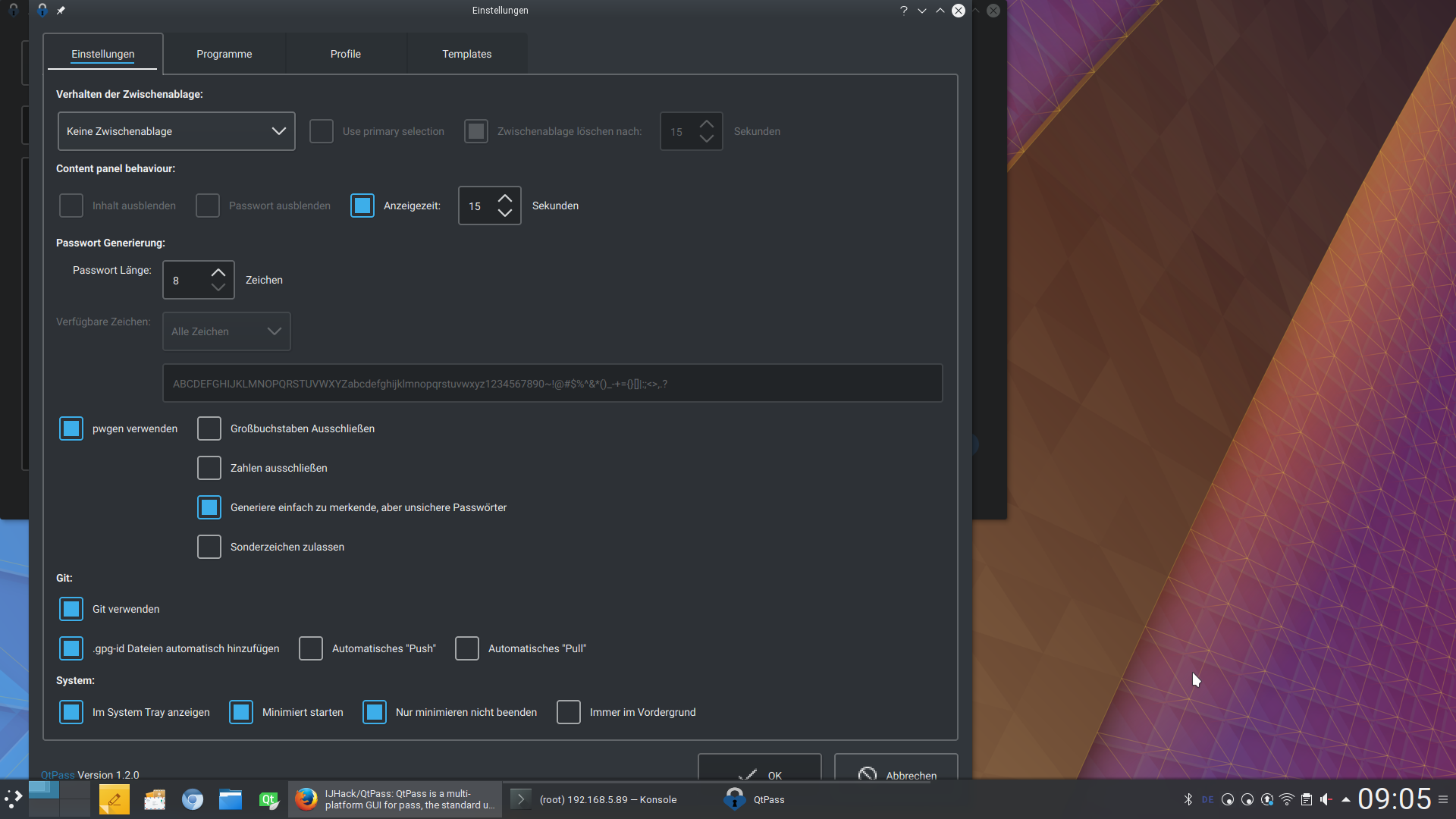
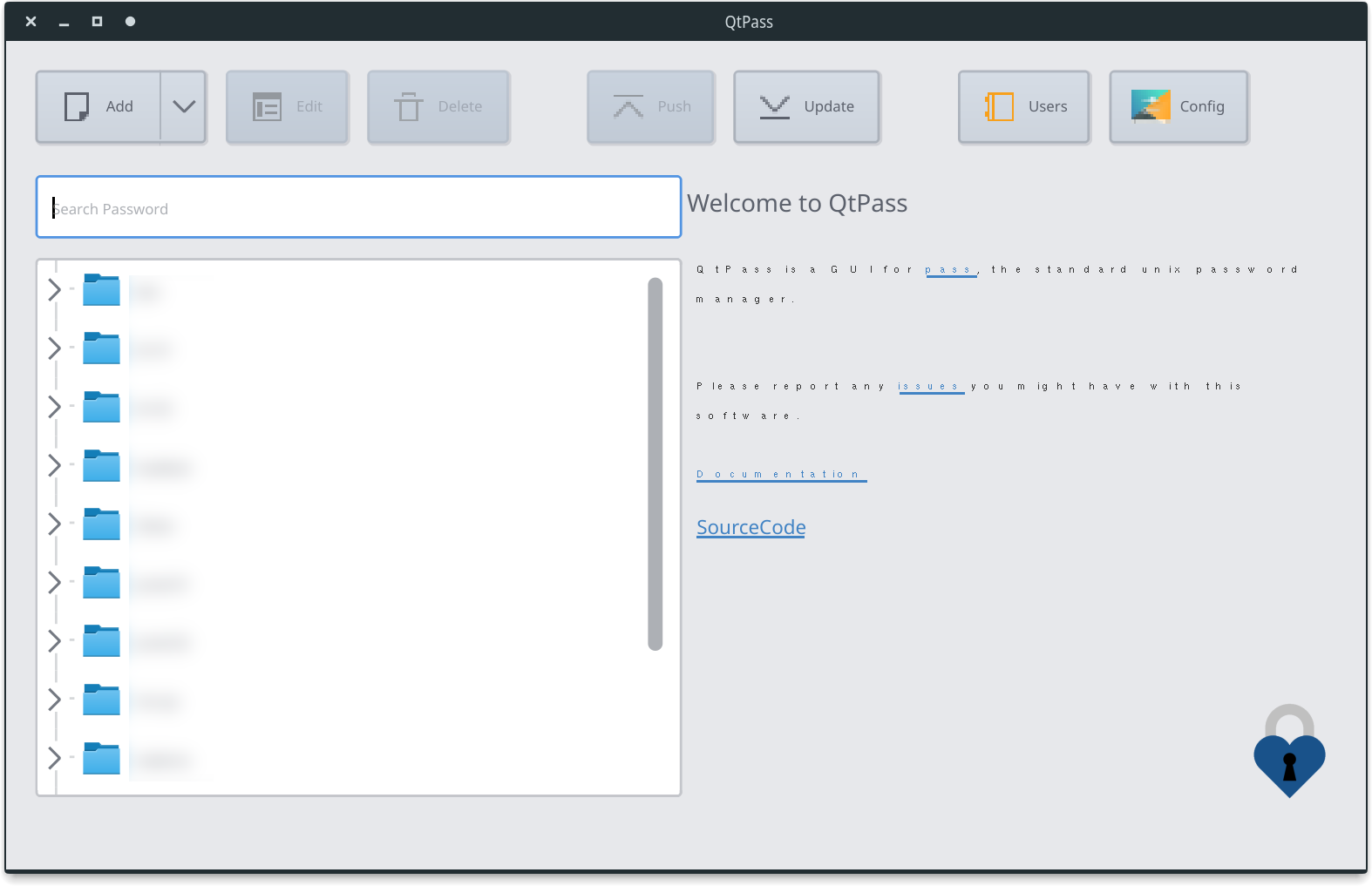

In the main window, everything looks fine except that the font and spacing used for URLs on the right is ridiculously large. Only Pass is visible without scrolling and there is so much space I didn't initially realise there was anything to scroll to. The other interface elements (toolbar text and icons, contents of password store on left side etc.) are unaffected. Unlike the problems with the config dialogue, this issue doesn't block normal usage, but it is ugly and rather confusing at first. I assume that QtPass is ignoring system-wide font settings for the right hand pane, for some reason. However, I'm not sure about this - that's just what it looks like.
The text was updated successfully, but these errors were encountered: