-
Notifications
You must be signed in to change notification settings - Fork 535
New issue
Have a question about this project? Sign up for a free GitHub account to open an issue and contact its maintainers and the community.
By clicking “Sign up for GitHub”, you agree to our terms of service and privacy statement. We’ll occasionally send you account related emails.
Already on GitHub? Sign in to your account
[Feature Request] Adopt New Vscode Outline #680
Comments
|
It's a good enhancement of vscode and the extension. However, the API is still subject to changes according to microsoft/vscode#34968, and I need to evaluate it when ready. |
|
It would be great if you could include \label{}, sections, subsections, etc. together in the same outline view. |
|
+1 for the badge, the explorer is already full as it is for large projects. |
|
I would also vote for using the new outline. Because, when I have opened markdown file and a tex file simultaneously, there are two outlines in the explorer sidebar - one is the default new outline and the other is the latex outline. With this, when I swap between a markdown file and a tex file, I have to keep shuffling between two outlines. And in the case of markdown files, there is a redundancy. Attaching a gif for reference... |
|
@James-Yu tried the new commit and it's quite broken. With the following document hierarchy : Write 1 section in all of the inputs, then |
|
Will check now. |
|
To be honest, this is an upstream problem with vscode. Currently the |
|
You may notice that by default, the outline is sorted by position, which simply breaks on multi-file projects. This is also the reason why the structure is incorrect. |
|
@James-Yu Thanks for looking into this. Maybe instead of the GitLens manages to do a lot of things so I think there's more support |
|
That might be the only solution currently. However this involves some refactoring. I'll try finish it in the next few days. |
|
@James-Yu Great work on the badge in the new release! So far it's been fine, but I have one small feature request if it's possible. Can we add the output pdf in the view of that badge below the structure? Clicking it should open it in pdf viewer or in chrome as set in user preferences. |
|
Also another suggestion. Currently, when you open vscode in a directory like this: There is nothing shown in the view. It would be nice to see the structure of projects under |
|
It is not possible to add a custom HTML view to the sidebar as far as I'm concerned. Though a list of commands is possible. As to the second one, there is no plan to support multiple projects in sub-folders. This is related to the workflow of vscode/the extension. Typically one opens each project in an individual workspace. Suppose there is a LaTeX project in a folder which is in the root of another javascript project, which has its |
|
Closing this issue for now. Comments and suggestions are welcomed. |
|
@James-Yu Maybe we could add something like Utils tab in the badge view that will list some common commands: |
|
Yes that can be a useful feature. I am thinking of a good way to have them presented. |




Description
I think VScode's native Outline view is quite extensible now, so instead of cluttering the sidebar with both vscode's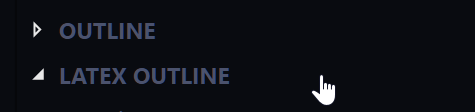
Outlineand Latex Workshop'sLatex Outline, I believe it would be better do discardLatex Outlineand mimic its behavior inOutline. Other extension developers (Markdown, etc...) have already started doing this.Attached is a picture for reference:
The text was updated successfully, but these errors were encountered: