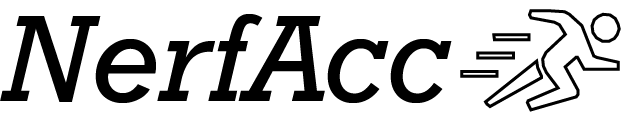
[News] 2023/04/04. If you were using nerfacc <= 0.3.5 and would like to migrate to our latest version (nerfacc >= 0.5.0), Please check the CHANGELOG on how to migrate.
NerfAcc is a PyTorch Nerf acceleration toolbox for both training and inference. It focus on efficient sampling in the volumetric rendering pipeline of radiance fields, which is universal and plug-and-play for most of the NeRFs. With minimal modifications to the existing codebases, Nerfacc provides significant speedups in training various recent NeRF papers. And it is pure Python interface with flexible APIs!
Dependence: Please install Pytorch first.
The easist way is to install from PyPI. In this way it will build the CUDA code on the first run (JIT).
pip install nerfacc
Or install from source. In this way it will build the CUDA code during installation.
pip install git+https://github.com/nerfstudio-project/nerfacc.git
We also provide pre-built wheels covering major combinations of Pytorch + CUDA supported by official Pytorch.
# e.g., torch 1.13.0 + cu117
pip install nerfacc -f https://nerfacc-bucket.s3.us-west-2.amazonaws.com/whl/torch-1.13.0_cu117.html
| Windows & Linux | cu113 |
cu115 |
cu116 |
cu117 |
cu118 |
|---|---|---|---|---|---|
| torch 1.11.0 | ✅ | ✅ | |||
| torch 1.12.0 | ✅ | ✅ | |||
| torch 1.13.0 | ✅ | ✅ | |||
| torch 2.0.0 | ✅ | ✅ |
For previous version of nerfacc, please check here on the supported pre-built wheels.
The idea of NerfAcc is to perform efficient volumetric sampling with a computationally cheap estimator to discover surfaces. So NerfAcc can work with any user-defined radiance field. To plug the NerfAcc rendering pipeline into your code and enjoy the acceleration, you only need to define two functions with your radience field.
sigma_fn: Compute density at each sample. It will be used by the estimator (e.g.,nerfacc.OccGridEstimator,nerfacc.PropNetEstimator) to discover surfaces.rgb_sigma_fn: Compute color and density at each sample. It will be used bynerfacc.renderingto conduct differentiable volumetric rendering. This function will receive gradients to update your radiance field.
An simple example is like this:
import torch
from torch import Tensor
import nerfacc
radiance_field = ... # network: a NeRF model
rays_o: Tensor = ... # ray origins. (n_rays, 3)
rays_d: Tensor = ... # ray normalized directions. (n_rays, 3)
optimizer = ... # optimizer
estimator = nerfacc.OccGridEstimator(...)
def sigma_fn(
t_starts: Tensor, t_ends:Tensor, ray_indices: Tensor
) -> Tensor:
""" Define how to query density for the estimator."""
t_origins = rays_o[ray_indices] # (n_samples, 3)
t_dirs = rays_d[ray_indices] # (n_samples, 3)
positions = t_origins + t_dirs * (t_starts + t_ends)[:, None] / 2.0
sigmas = radiance_field.query_density(positions)
return sigmas # (n_samples,)
def rgb_sigma_fn(
t_starts: Tensor, t_ends: Tensor, ray_indices: Tensor
) -> Tuple[Tensor, Tensor]:
""" Query rgb and density values from a user-defined radiance field. """
t_origins = rays_o[ray_indices] # (n_samples, 3)
t_dirs = rays_d[ray_indices] # (n_samples, 3)
positions = t_origins + t_dirs * (t_starts + t_ends)[:, None] / 2.0
rgbs, sigmas = radiance_field(positions, condition=t_dirs)
return rgbs, sigmas # (n_samples, 3), (n_samples,)
# Efficient Raymarching:
# ray_indices: (n_samples,). t_starts: (n_samples,). t_ends: (n_samples,).
ray_indices, t_starts, t_ends = estimator.sampling(
rays_o, rays_d, sigma_fn=sigma_fn, near_plane=0.2, far_plane=1.0, early_stop_eps=1e-4, alpha_thre=1e-2,
)
# Differentiable Volumetric Rendering.
# colors: (n_rays, 3). opacity: (n_rays, 1). depth: (n_rays, 1).
color, opacity, depth, extras = nerfacc.rendering(
t_starts, t_ends, ray_indices, n_rays=rays_o.shape[0], rgb_sigma_fn=rgb_sigma_fn
)
# Optimize: Both the network and rays will receive gradients
optimizer.zero_grad()
loss = F.mse_loss(color, color_gt)
loss.backward()
optimizer.step()Before running those example scripts, please check the script about which dataset is needed, and download the dataset first. You could use --data_root to specify the path.
# clone the repo with submodules.
git clone --recursive git://github.com/nerfstudio-project/nerfacc/See full benchmarking here: https://www.nerfacc.com/en/stable/examples/static.html
Instant-NGP on NeRF-Synthetic dataset with better performance in 4.5 minutes.
# Occupancy Grid Estimator
python examples/train_ngp_nerf_occ.py --scene lego --data_root data/nerf_synthetic
# Proposal Net Estimator
python examples/train_ngp_nerf_prop.py --scene lego --data_root data/nerf_syntheticInstant-NGP on Mip-NeRF 360 dataset with better performance in 5 minutes.
# Occupancy Grid Estimator
python examples/train_ngp_nerf_occ.py --scene garden --data_root data/360_v2
# Proposal Net Estimator
python examples/train_ngp_nerf_prop.py --scene garden --data_root data/360_v2Vanilla MLP NeRF on NeRF-Synthetic dataset in an hour.
# Occupancy Grid Estimator
python examples/train_mlp_nerf.py --scene lego --data_root data/nerf_syntheticTensoRF on Tanks&Temple and NeRF-Synthetic datasets (plugin in the official codebase).
cd benchmarks/tensorf/
# (set up the environment for that repo)
bash script.sh nerfsyn-nerfacc-occgrid 0
bash script.sh tt-nerfacc-occgrid 0See full benchmarking here: https://www.nerfacc.com/en/stable/examples/dynamic.html
T-NeRF on D-NeRF dataset in an hour.
# Occupancy Grid Estimator
python examples/train_mlp_tnerf.py --scene lego --data_root data/dnerfK-Planes on D-NeRF dataset (plugin in the official codebase).
cd benchmarks/kplanes/
# (set up the environment for that repo)
bash script.sh dnerf-nerfacc-occgrid 0TiNeuVox on HyperNeRF and D-NeRF datasets (plugin in the official codebase).
cd benchmarks/tineuvox/
# (set up the environment for that repo)
bash script.sh dnerf-nerfacc-occgrid 0
bash script.sh hypernerf-nerfacc-occgrid 0
bash script.sh hypernerf-nerfacc-propnet 0See full benchmarking here: https://www.nerfacc.com/en/stable/examples/camera.html
BARF on the NeRF-Synthetic dataset (plugin in the official codebase).
cd benchmarks/barf/
# (set up the environment for that repo)
bash script.sh nerfsyn-nerfacc-occgrid 0- nerfstudio: A collaboration friendly studio for NeRFs.
- sdfstudio: A unified framework for surface reconstruction.
- threestudio: A unified framework for 3D content creation.
- instant-nsr-pl: NeuS in 10 minutes.
- modelscope: A collection of deep-learning algorithms.
- Representing Volumetric Videos as Dynamic MLP Maps, CVPR 2023
- NeRSemble: Multi-view Radiance Field Reconstruction of Human Heads, ArXiv 2023
- HumanRF: High-Fidelity Neural Radiance Fields for Humans in Motion, ArXiv 2023
ImportError: .../csrc.so: undefined symbol
If you are installing a pre-built wheel, make sure the Pytorch and CUDA version matchs with the nerfacc version (nerfacc.__version__).@article{li2023nerfacc,
title={NerfAcc: Efficient Sampling Accelerates NeRFs.},
author={Li, Ruilong and Gao, Hang and Tancik, Matthew and Kanazawa, Angjoo},
journal={arXiv preprint arXiv:2305.04966},
year={2023}
}