-
Notifications
You must be signed in to change notification settings - Fork 19
New issue
Have a question about this project? Sign up for a free GitHub account to open an issue and contact its maintainers and the community.
By clicking “Sign up for GitHub”, you agree to our terms of service and privacy statement. We’ll occasionally send you account related emails.
Already on GitHub? Sign in to your account
Not support login by 'Continue With Google' #7
Comments
|
When I log in through 'Continue With Google',it ask that the current browser is not secure and I cannot log in. |
|
same Couldn’t sign you in |
|
@StarryTang @KrunchMuffin Sorry for the late reply, it seems that Google does not think JCEF is safe, I will ask the JetBrains team to see how to solve this. |
|
Can we just enter the token into the settings as an alternative? one can get the token through https://chat.openai.com/api/auth/session, but when i do it still wants me to login. |
|
@emahuni, Of course, you can, but the token you get through https://chat.openai.com/api/auth/session is an access token for a session. The token needed to enter in settings is a session token, you can get a session token by the steps:
After you enter the session token, you need to restart the IDE because ChatGPT Tool Windows needs a restart, and you won't need to log in until the session token is expired. |
Sweet! it works |
|
I updated Webstorm to the latest and it updated your plugin, now there is nowhere to enter that token anymore, just url something something. what happened? |
Hi @emahuni, I wanted to let you know that I removed the token settings because it was causing an issue, but unfortunately, I wasn't able to find a solution for it. You can see more details about the problem in this GitHub issue: #16 (comment). I was wondering, are you using a Google account to log in to the official website? If the token settings are necessary, perhaps I should bring them back and work on finding a solution to the issue. |
|
Yes, it's needed. I cannot log in otherwise. If I use google, it won't let me in because of browser security concerns, and openai doesn't let me change the authentication method. |
Exactly |
|
I noticed your dialog, don't know if it's related?... I described my problem here... #28 Unfortunately the plugin doesn't work at all... |
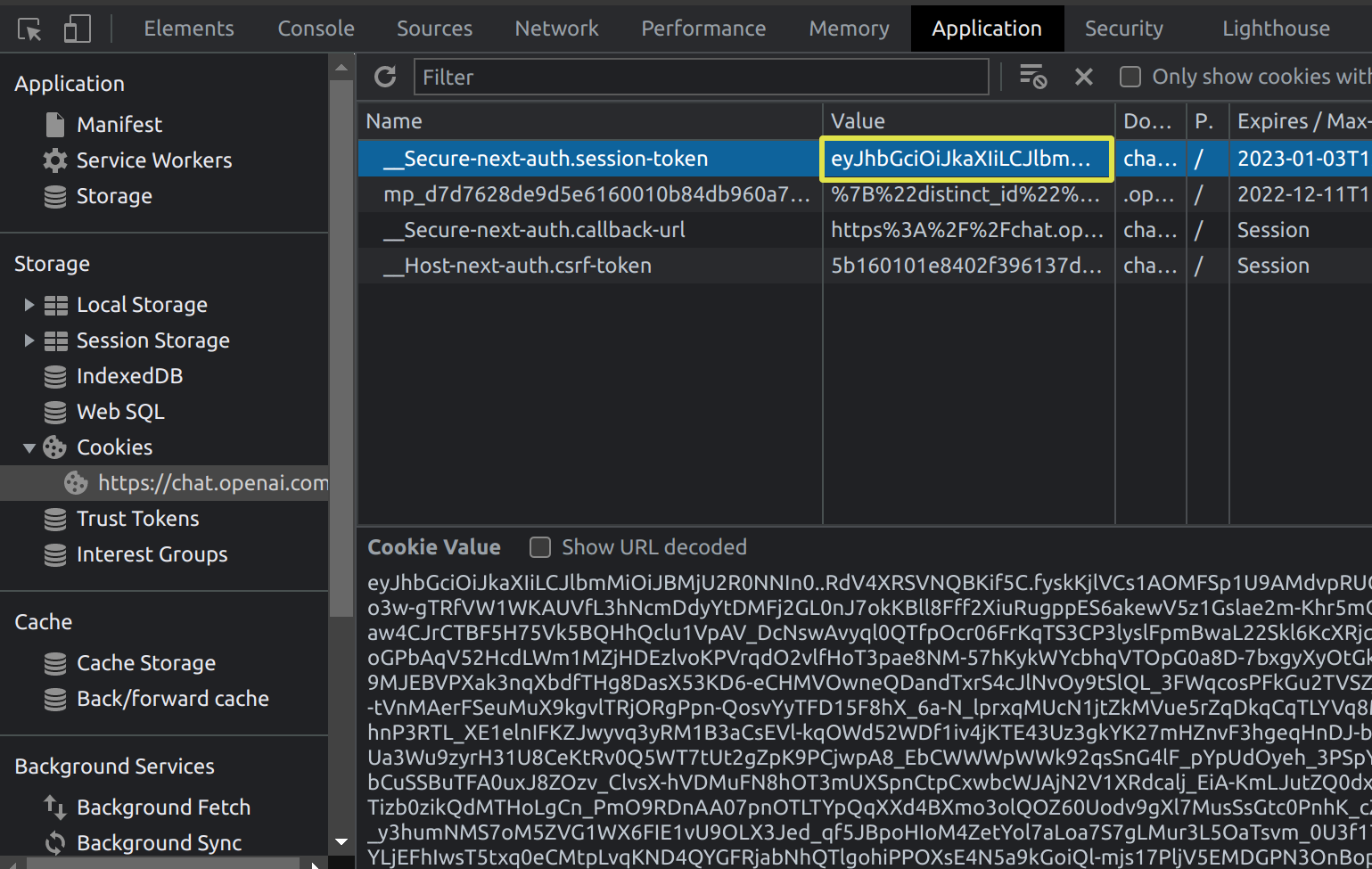
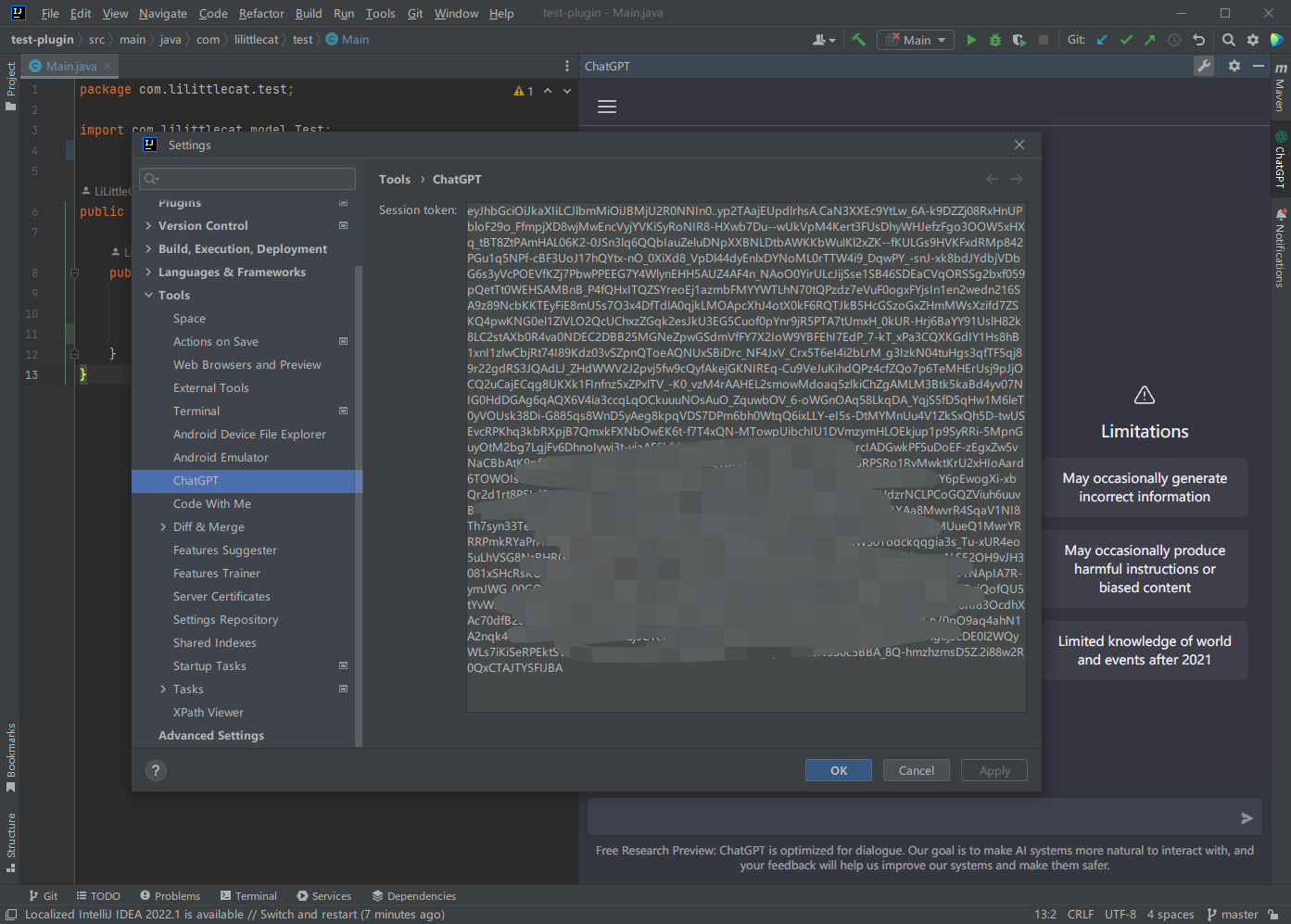
The text was updated successfully, but these errors were encountered: