-
Notifications
You must be signed in to change notification settings - Fork 527
Issue with the checkbox #1537
Comments
|
I cannot reproduce this. |
|
I can reproduce this, with global on demand disabled. Looking into it ... |
|
Thanks! Exactly I have global on demand settings disabled I prefer "old school" method ;) |
|
Sometimes we should embrace the future, especially given the added security features of onDemand |
|
Please test this version thoroughly: http://d-h.st/uaj |
|
This version is not very different from the last release and will certainly not cause new boot problems, so please try again and provide a logcat if it fails another time. |
|
Tried again bootloop I will send a logcat at your contact (privacy stuff) |
|
Can you please try to boot without restrictions? |
|
Looking deeper into the logcat I found this: This means there is something wrong with device /data/system is mounted on. |
|
Really bad luck now when stable version coming I have this problem never had bootloop since version 0.34, have latest version .72 when open issues. -Clear restrictions update from ver.72 to 72-5 or 2.0 bootloop Data partition has 68% free space I checked dmesg not error here because I had long time ago bad block in data partition which going after nandroid restore. I rechecked again dmesg not trace of this error or something other. |
|
Wait I'm wrong? like I said never had the bootloop I think when we stuck on boot screen logo (like in this issue #1543) is a bootloop. Sorry for the confusion I go to install version 2.0.1 which surely fix the issue. |
|
Be aware that your problem might have been different. |
|
Ouf! the ver. 2.0.1 works! Happy end and happy user :) I would like to know regardless what happened? |
|
Apparently the newly added time zone restriction was doing more bad than good. |
|
Ah ok I assure you that traverse my mind! so next step I will test the on demand whitelists. |
|
I believe the commit referenced here has the (unwanted?) side effect of removing the onDemand question mark in the app overview. I noticed it yesterday while testing the provided test version, at the time it didn't really dawn on me, but with v 2.0.1 I have now noticed it again. |
|
confirmed fixed in 2.0.3 |
Tick or unpick the checkbox in the app lists make that it moves to left
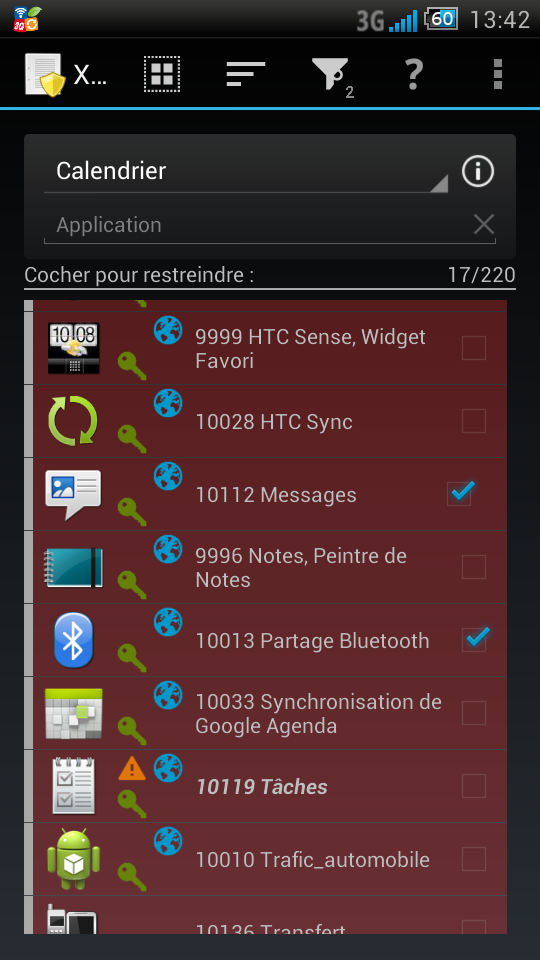
Go into detailed app view then return to the app lists it returns to its initial place.
It happens in the all category here Calendar even "All"
The text was updated successfully, but these errors were encountered: