-
Notifications
You must be signed in to change notification settings - Fork 678
New issue
Have a question about this project? Sign up for a free GitHub account to open an issue and contact its maintainers and the community.
By clicking “Sign up for GitHub”, you agree to our terms of service and privacy statement. We’ll occasionally send you account related emails.
Already on GitHub? Sign in to your account
Intel 9560NGW - the kext is loaded but no WiFi in Airport menu #845
Comments
|
This is an output from (Logs in text form) - click this to collapse/fold. |
|
I see that |
|
@dreamwhite and I have tried to load the exact same firmware which gave no issues in Linux dmesg log and had no luck I will attach here what i have in iwlwifi-Qu-c0-jf-b0-63.ucode.zip For bluetooth (it works perfectly as well) |
|
@zxystd Any clue on how I might further help providing logs/dumps or anything? |
|
Sorry for the late reply, both me and zxystd are extremely busy these days.
You can use the url provided above in the page that points to the source files and match your adapter's PCI id and sub id to find out the card generation; but that can sometimes be unreliable since Intel reuses the same PCI Id and sub id combinations for different cards, take a look at iwlwifi commits and you'll see that intel themselves also messes up firmware matching because of the id nonsense. We used to have a list in our documentation site but it was way too inaccurate so we ended up dropping it. Gen 1 and Gen 2 can be easily distinguished by checking whether the log says
That's the normal behavior since older firmware can be loaded on newer versions of iwlwifi and the firmware present in the file system might not always be the latest one supported by iwlwifi. This has nothing to do with itlwm. itlwm targets the 48 version of the firmware and I can see that Ok, so here's the real issue. Your device has RFKILL enabled on Wi-Fi in macOS, it is hard locked by the BIOS firmware. itlwm's code already attempts to unlock the device but if it is locked by the firmware there's nothing that can by done from the kext's side. You might want to try with and without warm rebooting into macOS from other OSes, try having SSDT-XOSI (generally bad practice, but some insane vendors do add OS checks to wireless devices, see #519 (comment)) in the bootloader's config. |
|
Hello, thank you for your response. SSDT present in list: DSDT rename applied correctly: Warm reboot done: No luck so far. Maybe since the laptop I'm using is an HP too ( |
|
Thank you for you reply @ferdysopian, it's nice to see that you've used some of the work @dreamwhite and I made. |
|
Sure @1alessandro1 , i've been create new repo for up my OC folder here https://github.com/ferdysopian/14s-dq1013tu-hackintosh |
|
@ferdysopian thank you very much for sharing your work! Now RFKILL is disabled and WiFi and Bluetooth works perfectly in macOS Does your Airplane mode button work? For me it's not the case, even though I don't think I'll be using it |
|
EDIT: my bad, I forgot to apply MWAK to XWAK and MPTS to XPTS, that's why |
|
Glad to hear that, @1alessandro1 . Hopefully, in the future, the itlwm can override the issue and there will be no need to modify the WLBT, MWAK and MPTS. Regarding the airplane button, if you want to make it work, you can remove the _Q15 patch but I would recommend using the patch because when you turn on airplane mode and try to turn it off, it only enables WiFi and the Bluetooth remains in airplane mode and need to sleep or restart to trigger the Bluetooth. I don't know how to fix it, but it may be related to some value returned by SGOV in the _Q15 |
|
Glad to hear the issue being solved and thanks for sharing the insights.
Unfortunately this is out of itlwm's control since it is on the BIOS firmware level. I'm afraid that the only feasible solution might be modifying firmware ACPI tables. The Linux kernel overcomes this issue by hacking I'm going to close this issue as it does not appear to be a bug in itlwm's code. Feel free to continue the discussion. I will add a reference to this issue in the docs in case people with similar BIOS firmware run into the same problem. Thanks again for sharing the information. |










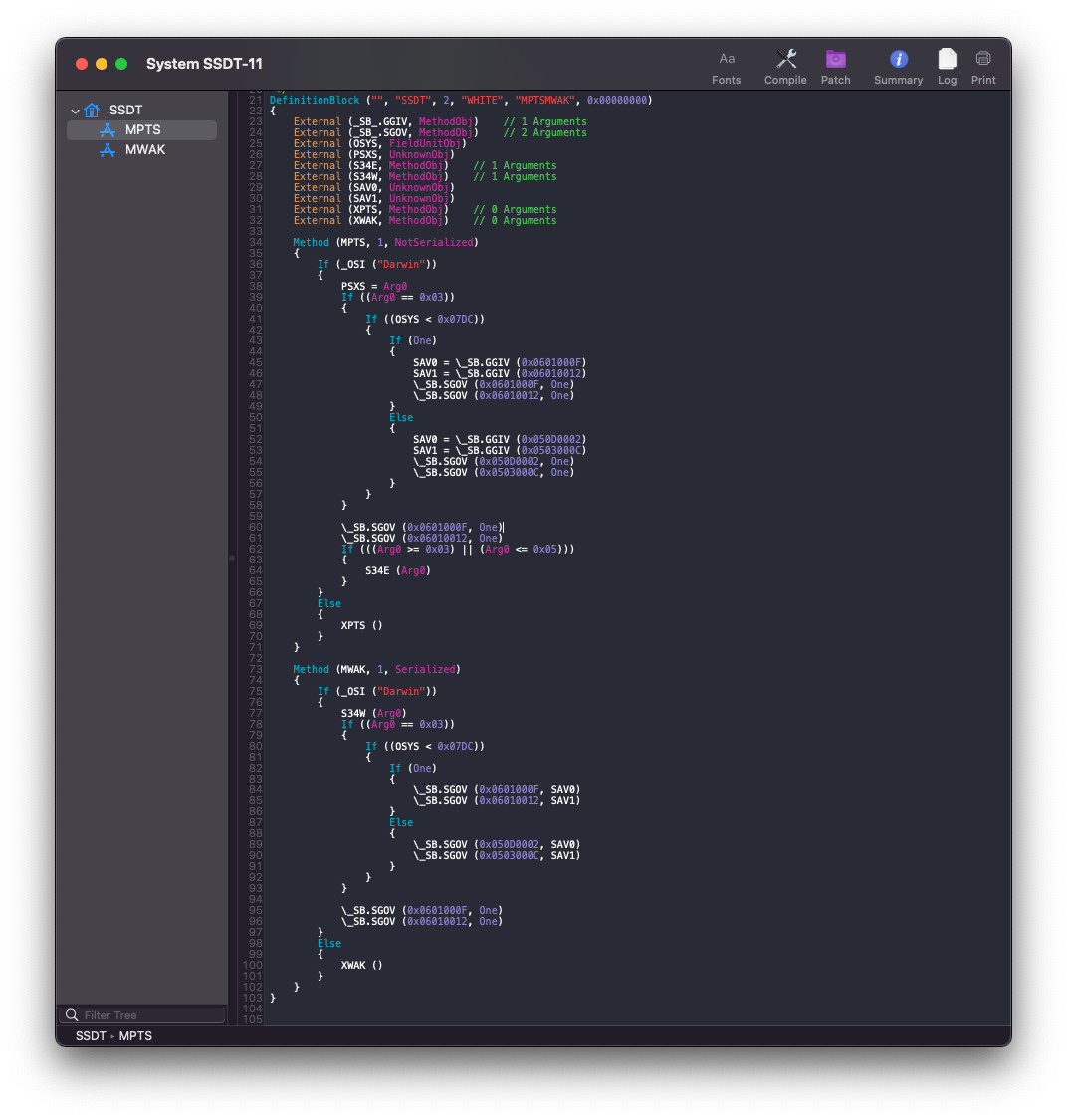
Have You Read Our Docs : Yes
Are You Reporting A Bug: Yes, AirportItlwm does not work properly
Environment:
Description:
The driver is unable to detect any wireless networks. On linux and windows there is no such issue (on WiFi and bluetooth, everything works with iwlwifi)
Bug Report Archive:
Log_2023-01-04_21-52-34.log
Kext Download Source:
Downloaded from
Releasestab here on github.The text was updated successfully, but these errors were encountered: