-
Notifications
You must be signed in to change notification settings - Fork 13.6k
New issue
Have a question about this project? Sign up for a free GitHub account to open an issue and contact its maintainers and the community.
By clicking “Sign up for GitHub”, you agree to our terms of service and privacy statement. We’ll occasionally send you account related emails.
Already on GitHub? Sign in to your account
ERROR: ld.so: object 'libgtk3-nocsd.so.0' from LD_PRELOAD cannot be preloaded (cannot open shared object file): ignored. #9409
Comments
|
Yes this is likely Ubuntu updated related. What are you running exactly? PX4 itself shouldn't be using gtk3, is that from gazebo? |
|
Hi, Its not from gazebo. I am building px4fmu-v2_default. |
|
Exactly when do you see the error? Screenshot? |
|
Weird. Did you do a fresh install of Ubuntu 18.04 or an upgrade from an older release? |
|
I upgraded from previous 17.10 |
|
Hi, |
|
I get the same error after updating to Ubuntu 18.04 when building our firmware (completely unrelated to PX4) too, so I'd say this is a bug in Ubuntu. The firmware build is completely unaffected by this nuisance. |
|
Ok. Thanks for the confirmation. |
|
I solved the same issue by adding the following line in Make sure you have |
That works for me. Besides, you can run |
|
Happy to help 😊 |
|
I had the same problem and this solve helped me too. Thanks! |
|
It is helped with me too! Thanks! |
|
I was running Ubuntu 16.04 in a virtual machine on iMAC, I stupidly updated to 18.04 and now I'm getting these issues, unfortunately none of the fixes I've found so far have helped and I don't have the folder /usr/lib/x86_64-linux-gnu, could this be because I'm on an iMAC ? |
|
See also lutris/lutris#905 (comment) |
|
There are lot of .bashrc files,which one has to be selected and moreover when trying to edit and save file its saying you dont have access for writing the file |
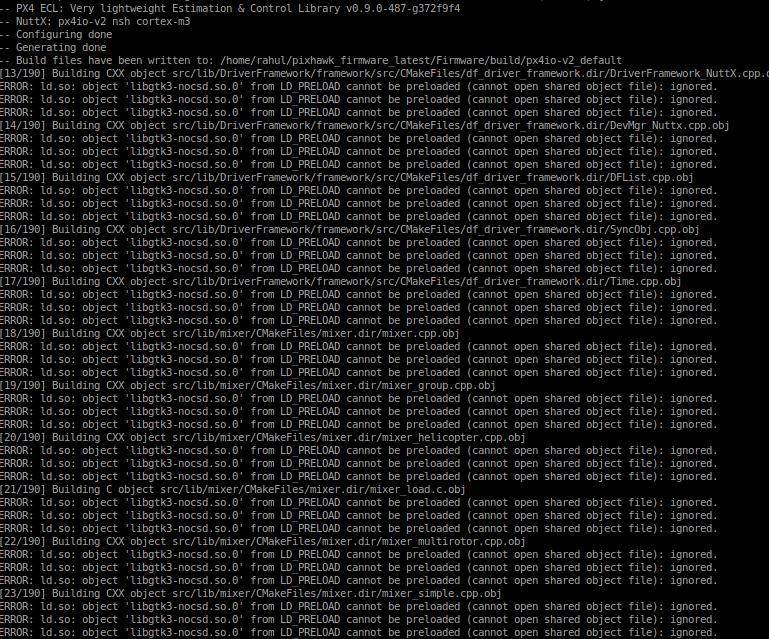
Hi, I have just upgrade to Ubuntu18. From then whenever i build the px4 firmware i got the error-
ERROR: ld.so: object 'libgtk3-nocsd.so.0' from LD_PRELOAD cannot be preloaded (cannot open shared object file): ignored.
Is this really due to Ubuntu Upgradation? How can i solve it?
Thanks
The text was updated successfully, but these errors were encountered: