We read every piece of feedback, and take your input very seriously.
To see all available qualifiers, see our documentation.
Have a question about this project? Sign up for a free GitHub account to open an issue and contact its maintainers and the community.
By clicking “Sign up for GitHub”, you agree to our terms of service and privacy statement. We’ll occasionally send you account related emails.
Already on GitHub? Sign in to your account
安装插件后运行picgo use plugins命令不提示已安装的插件,导致无法在命令行启用已安装的插件 具体如下: 目前找到的解决方法是把配置文件中的false改为true。 此外,在启用了插件后再运行picgo use plugins,插件可以正常展示: 最后感谢作者,这个软件真的很好用!
picgo use plugins
The text was updated successfully, but these errors were encountered:
收到,近期会看看是什么原因,做一下修复。感谢支持!
Sorry, something went wrong.
83535b9
No branches or pull requests
安装插件后运行
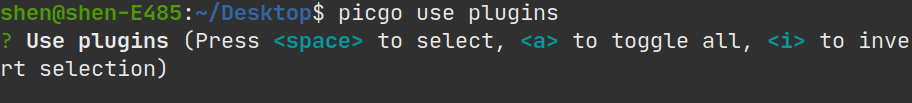
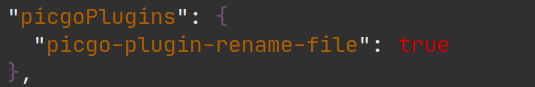
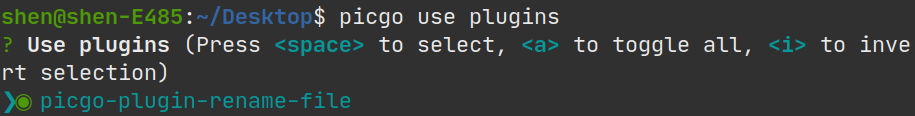
picgo use plugins命令不提示已安装的插件,导致无法在命令行启用已安装的插件具体如下:
目前找到的解决方法是把配置文件中的false改为true。
此外,在启用了插件后再运行
picgo use plugins,插件可以正常展示:最后感谢作者,这个软件真的很好用!
The text was updated successfully, but these errors were encountered: