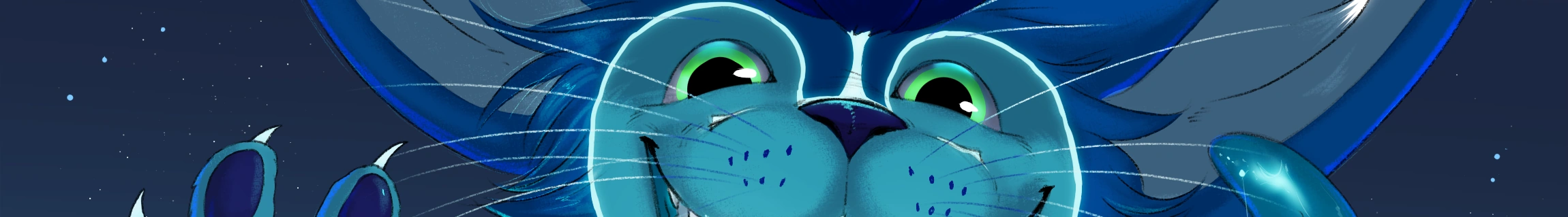This is a simple repository that serves as a template for creating a Minecraft 1.20+ mod.
- Intellij IDEA
- Installed Java 17 JDK
- If you want to publish your mod:
- For uploading on Modrinth, assign
MODRINTH_TOKENenvironment variable to your Modrinth authorization token - For uploading on CurseForge, assign
CURSEFORGE_TOKENenvironment variable to your CurseForge token- To open environment variable editor in Windows, Press
Win+R, paste this commandrundll32 sysdm.cpl,EditEnvironmentVariablesand hit enter.
- To open environment variable editor in Windows, Press
- For uploading on Modrinth, assign
- Any modifications with previous step require a full computer restart in order for the environment variables to be accessible to applications.
- Copy this repository to your computer either by:
- Select the branch that you want to make the mod on, and download the repository as ZIP file;
- Clone the repository and checkout the branch of version you are interested in.
- Open
build.gradlewith IntelliJ IDEA as a project. - Wait for things to set up before proceeding.
Before coding your awesome mod, you are going to need to fill out it's basic information.
This is done in build.txt file.
You will have to fill out # Mod Info category.
If you don't want to use HammerLib, simply remove hl_version and delete the mod dependency in /src/main/resources/META-INF/mods.toml.
Afterwards, fill out cf_project and modrinth_project (both are optional) with your project IDs (Modrinth is highyly recommended to allow for forge update checking)
build_candidate to false if you are building a public deploy.
When the variable is left at false, each build will increment the last piece of SemVer (mod_version) to +1, so you don't have to worry about it every time.
Otherwise, use true when you're building a dev build to test in a normal environment (like a modpack).
By default, the template project uses your Modrinth to perform forge version checking.
The homepage is also set to Modrinth by default.
If you ever wish to change this, do so in /src/main/resources/META-INF/mods.toml.