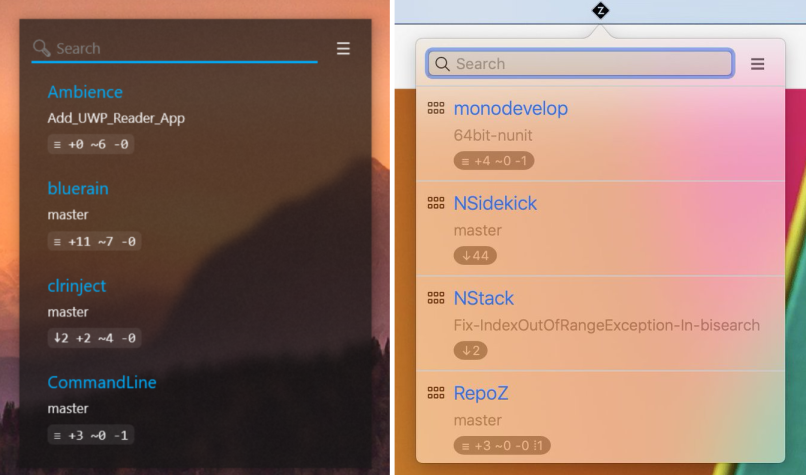Releases: awaescher/RepoZ
Version 3.1.1
This service release lowers RepoZ' CPU impact on Windows (see issue #46).
Version 3.1
Final(ly) on Mac
25 days have passed since RepoZ had it's comeback to macOS as preview build. Now, I am proud to announce that RepoZ made it to a stable build for both: Windows and macOS.
The Windows version was updated to match the popup-like nature of the Mac app, so there's no close button anymore. Instead it got a search box as the Mac app did from the beginning. As a popup, the window will hide itself once it loses focus so there's no need to minimize or close the window anymore.
In addition, both versions can now be used with the keyboard. And they can check for updates automatically (however they will just give you a hint, so you stay in control).
Both apps were slightly polished and show an "empty hint" as long as there are no repositories to track. This comes with the biggest change for Windows users: RepoZ won't scan the hard drives automatically on startup anymore. That caused much IO load on machines with lots of and/or big HDDs. Instead, the persistent repository cache was improved and the trigger to scan for repositories has to be given by the user manually. I expect you to not trigger that very often since new repositories are detected on git-clone or while switching or checking out branches automatically.
One last thing: As a result of the keyboard-optimization, there are hotkeys now to open the RepoZ UI.
For Windows, use Ctrl+Alt+R. On Mac it's Command+Alt+R. However on Mac you need to give RepoZ access to the keyboard events in the system privacy settings. Once you have done this, you might need to restart the app.
Version 2.2
Elevate grr!
This release is a fairly small improvement compared to the additions from Version 2.1, so please don't miss the prior Release Notes.
Version 2.2 adds the possibility to invoke the Windows UAC to request elevated privileges for processes to start. So if you need your Visual Studio solution to be started "as Administrator" (because you host a WCF web service, for example), you can now open it with grr as well. Just call:
grr open MyRepository *.sln -e (or ... --elevated).
Note that this will open all solution files in the main directory of the Git repository.
In addition, grr got its well deserved app icon now. However, because grr is a pure console application, most users won't see it in action. Anyway, thanks to Freepik and www.flaticon.com for giving that one away for free.
Don't miss to check grr help,
Happy grring!
Version 2.1
Boost your CLI with grr!
This release focuses on grr. Now, you can open the operating system's default file browser in the main directory of a Git repository from anywhere in your CLI by using the new command open:
grr open RepoZ or as always with RegEx: grr open Re.*.
Notice the difference to grr cd RepoZ which makes the CLI itself change its working directory.
File support
grr can now work with files of a repository if a file pattern is added. This works with list and open.
For files, open will use the operating system's default applications.
The following statement opens Visual Studio solutions located in the repository's main directory:
grr open RepoZ *.sln
With this, you don't have to use the Visual Studio start page anymore or hunt through Windows Explorer windows to find the solution files. We all know that these Explorer windows will stay open and will make you freak out later the day.
To list (or open) files in subfolders of the Git repository, the option --recursive (or short -r) can be added:
grr list RepoZ *.txt --recursive
Don't miss to check grr help,
Happy CLIing!
Version 2.0
The version everyone expected 1.0 to be
- Add support for git fetch, pull and push from the UI (using git.exe instead of libgit2sharp to respect git configs).
- Add support for multiselect in the UI.
- Add a tray menu.
- Add a Windows autostart option (in the tray menu).
- Remove the "--noUI" mode. From now on, RepoZ is always in "tray mode" and frees up closed forms.
Version 1.1
More power to grr!
grr now remembers the repositories found for the next execution. If you got a list of repositories, simply address them with :i (i is a number).
It is also possible to navigate to a repository with an index like grr cd :8
Additionally, grr remembers your last location so calling grr cd - will navigate back to the directory of the last grr-execution.
By the way, the - was inspired by git checkout - which takes you back to the last branch. Quite handy.
Version 1.0 - featuring *grr*
This first final version comes with quite a few improvements over the previews:
- a highly improved file change detection with
- much better recognition & refresh rate (branching, merging, file change events)
- drastically reduced IO
- fixed COM interop memory issues
- fixed threading issue (quite rare race condition)
- "Specs"-integration tests for repository change detection
But best of all, with this version, RepoZ got a Ipc-interface to provide git repository information to other processes.
First consumer: grr, the CLI sidekick

Please check the topic Installing grr () on how to to make use of grr throughout the system.
Have fun.
Version 0.8
This release fixes a COM interop memory leak found in issue #23.
It was caused by handling COM objects with the dynamic keyword and was fixed with a helper class I described on StackOverflow.
So this release won't eat your system's memory when running for a few days.
Version 0.7
Long time no update, since I've been busy on other projects. Anyway, this one is a very good starting point for Windows users.
Note that you can skip some megabytes of RAM when using the "-noui" option. Then, RepoZ is running in the background to enhance the explorer window titles only.
Mac users won't be very happy because it's not possible to scan for file changes over the whole disk. I might look for a solution in future but it's not really on my agenda, yet.
Version 0.5
Due to major UI changes, we thought we can do a nice version jump ...