You signed in with another tab or window. Reload to refresh your session.You signed out in another tab or window. Reload to refresh your session.You switched accounts on another tab or window. Reload to refresh your session.Dismiss alert
Edit file [brackets folder]/www/styles/brackets_theme_default.less
Navigate to .code-font() and change font-family to any font with normal cyrillic support
Comment by xtepwxly Sunday Nov 17, 2013 at 12:21 GMT
make a copy of this file on your desktop(u'll have 2 files), after that try
to modify the copy, when u made it, u can save it on ur desktop and paste
it in your root folder.
Thursday Sep 05, 2013 at 07:21 GMT
Originally opened as adobe/brackets#5071
Hello! I just wanna know how to change the font-style of the russian letters, because I hate how they look. There is an example:
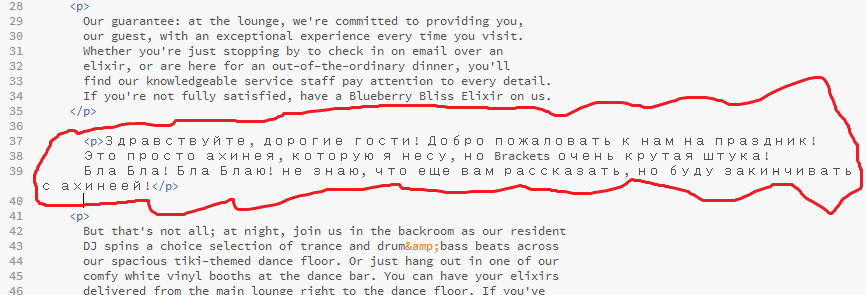
Thank you!
The text was updated successfully, but these errors were encountered: