The color of Proceed with Public Gateway button on IPFS interstitial page for Light theme is wrong
#13599
Labels
feature/web3/ipfs
OS/Desktop
priority/P2
A bad problem. We might uplift this to the next planned release.
QA Pass-Linux
QA Pass-macOS
QA Pass-Win64
QA/Test-Plan-Specified
QA/Yes
release-notes/exclude
Milestone










Follow up to #10220, #13544
Makes the text hard to read.
Steps to Reproduce
Based on #13544
LightBrave colors inbrave://settings/appearancehttps://dweb.link/ipfs/bafybeiemxf5abjwjbikoz4mc3a3dla6ual3jsgpdr4cjr3oz3evfyavhwq/wiki/Vincent_van_Gogh.htmlbrave://settings/extensionsand confirm "Method to resolve IPFS resources" isLocal Nodeand the "IPFS public gateway fallback" switch is off.Actual result:
The color is wrong and text is hard to read

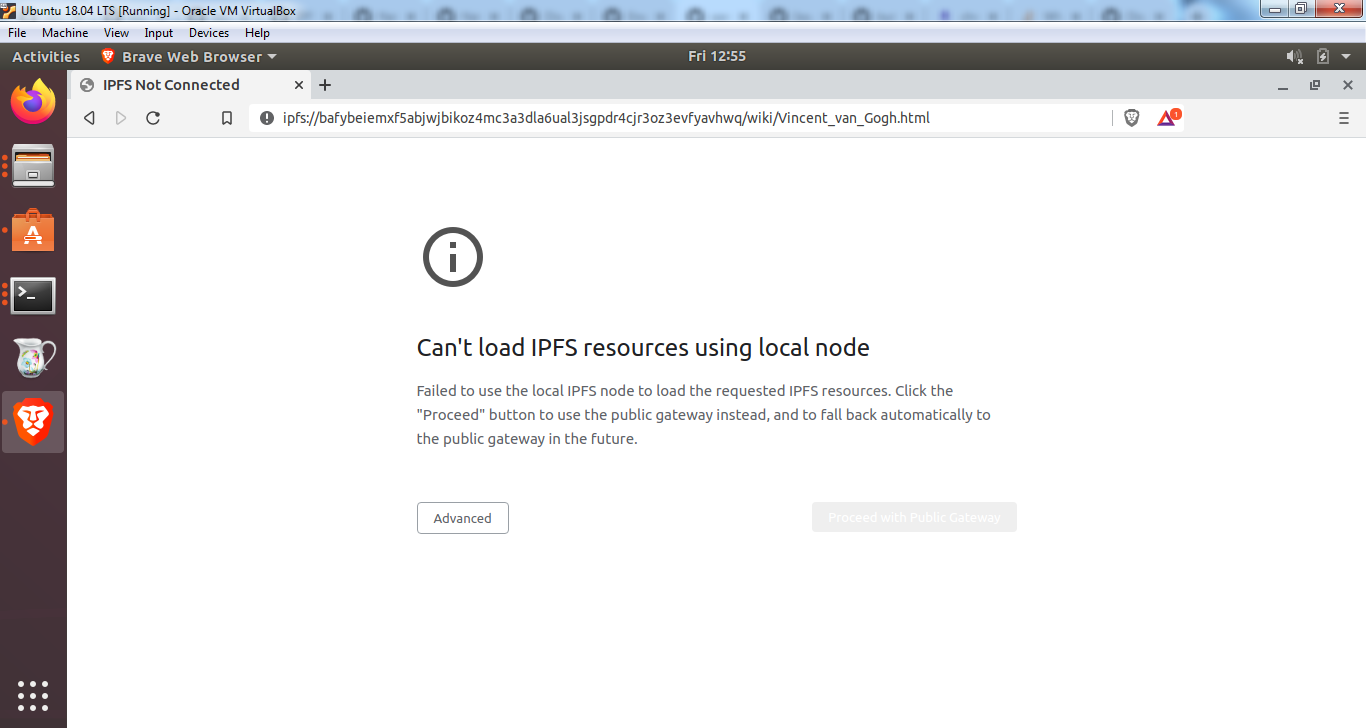
Expected result:
Text is easy to read
Reproduces how often:
Easily reproduced
Brave version (brave://version info)
cc @brave/legacy_qa @bbondy @yrliou
The text was updated successfully, but these errors were encountered: