You signed in with another tab or window. Reload to refresh your session.You signed out in another tab or window. Reload to refresh your session.You switched accounts on another tab or window. Reload to refresh your session.Dismiss alert
As much as a portable version is cool to have, I would prefer to have an installer also - that creates start menu shortcuts, registers the context menu extension (if the user chooses so) and also uninstalls everything again. It can't be that hard to wrap up a little .msi?
The easy way
Download and install
nsis-2.46.5-Unicode-setup.exefrom https://code.google.com/p/unsis/.Download: https://github.com/bliker/cmder/releases/download/v1.1.3/cmder.zip
Select: "Installer based on ZIP file"
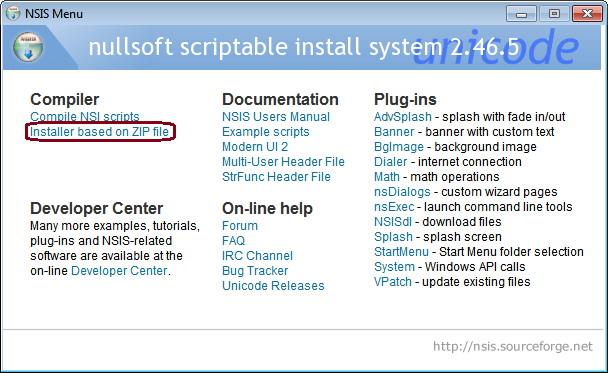
Set meaningful default extraction path:
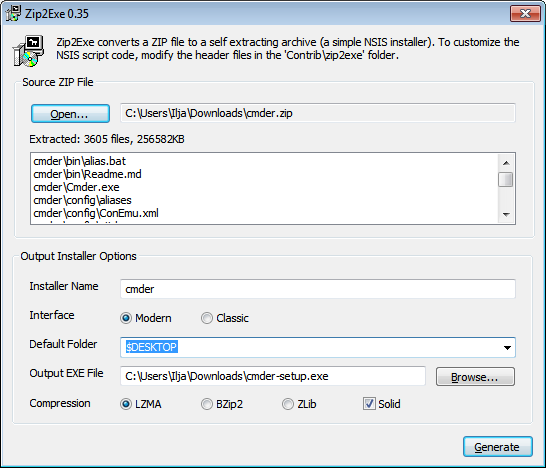
(optional) Sign the resulting installer.
Follow guide: http://blog.assarbad.net/20110513/startssl-code-signing-certificate/
Then sign using:
signtool.exe sign /v /f cert.pfx /ph /t http://timestamp.verisign.com/scripts/timstamp.dll cmder-setup.exe#### Expected result
Something similar to
cmder-setup.exefrom https://github.com/iljau/cmder/releases/tag/v1.1.3-installerThe text was updated successfully, but these errors were encountered: