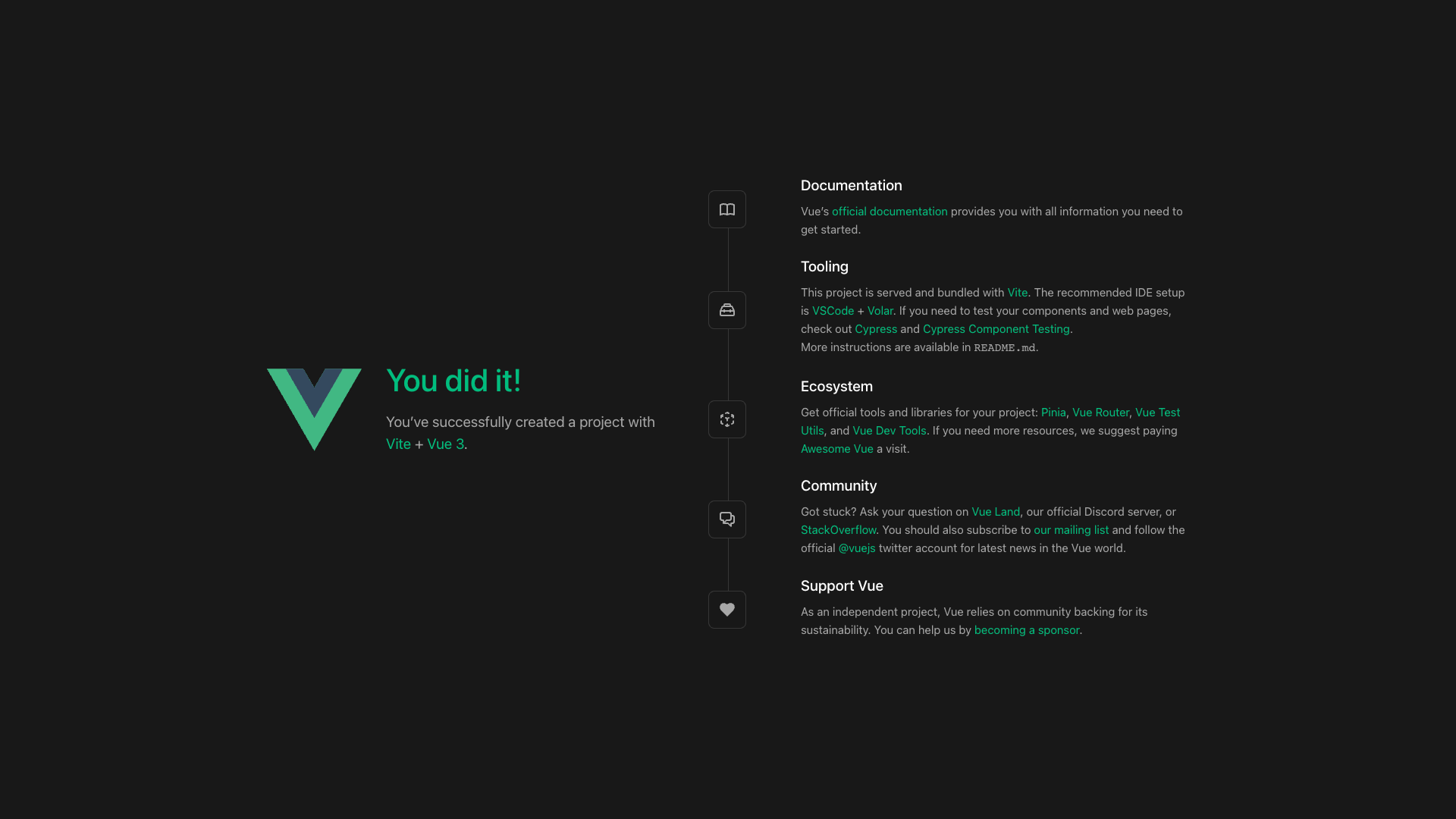In this tutorial, we will see how to create a VueJS application and deploy it to the DjaoDjin hosting service.
Prerequisites:
- URL for a Website hosted on DjaoDjin (ex: livedemo.djaoapp.com) - Register
- API Key to connect the hosted Website (ex: ABC***123) - How do I get my API Keys?
On command line snippets, lines starting with a $ character indicate
a shell prompt, or a command for you to type. Lines that do not start
with a $ character show a sample output from that command.
Example:
$ whoami
ec2-userText edits within source files are shown in universal diff format with lines preceded by a '-' sign to be removed and lines preceded by a '+' sign to be added. Example:
def set_default_profile(): # This line for context, to be kept as-is
- profile = 'abc' # This line to be removed
+ profile = 'cde' # This line to be added
return profile # This line for context, to be kept as-is
The full source code for this tutorial is available on GitHub.
First we will create a skeleton Vue Single-page application (SPA) following Vue Getting Started.
Make sure you have an up-to-date version of Node.js installed, then run
the following command in your command line (without the $ sign). We will
name the project deploy, otherwise choose all default options.
$ npm init vue@latest
Vue.js - The Progressive JavaScript Framework
✔ Project name: … deploy
✔ Add TypeScript? … No / Yes
✔ Add JSX Support? … No / Yes
✔ Add Vue Router for Single Page Application development? … No / Yes
✔ Add Pinia for state management? … No / Yes
✔ Add Vitest for Unit Testing? … No / Yes
✔ Add an End-to-End Testing Solution? › No
✔ Add ESLint for code quality? … No / Yes
Scaffolding project in sample-apps/vuejs/deploy...
Done.We install all prerequisites.
$ cd deploy
$ npm installLet's check the app comes up.
$ npm run dev
VITE v3.2.3 ready in 280 ms
➜ Local: http://localhost:5173/We now open our favorite browser and go to the URL indicated above
in the ouptut of npm run dev (i.e. http://localhost:5173/
in this case). When the page loads properly
you will see something like the following screenshot.
Let's now deploy our app to the DjaoDjin hosting service so it is available on the Web for users around the World.
We will first install the command-line helper tools from DjaoDjin,
djupload, then build the Vue code so it is ready for production.
$ npm install @djaodjin/djaodjin-deployutils
$ npm run build
vite v4.4.11 building for production...
✓ 23 modules transformed.
dist/assets/logo-277e0e97.svg 0.28 kB │ gzip: 0.20 kB
dist/index.html 0.42 kB │ gzip: 0.28 kB
dist/assets/index-ef4f98ff.css 3.69 kB │ gzip: 1.19 kB
dist/assets/index-0ded4fc5.js 60.06 kB │ gzip: 23.86 kB
✓ built in 382ms
$ diff -u package.json
"scripts": {
+ "deploy": "djupload dist",
+ "fetch": "djupload --download",
"dev": "vite",
$ npm run deploy
read configuration from ~/.djd/credentials
Please enter the name of the project.
By default a project is hosted at *project*.djaoapp.com
(project defaults to deploy):
Please enter the domain for project 'deploy'
(default to: deploy.djaoapp.com):
Please enter an API Key for https://deploy.djaoapp.com
(see https://www.djaodjin.com/docs/faq/#api-keys for help):
saved configuration in ~/.djd/credentialsWe go to the djaoapp URL in our favorite browser. As the page loads properly, we see the same page that we have running the App on our local development machine.