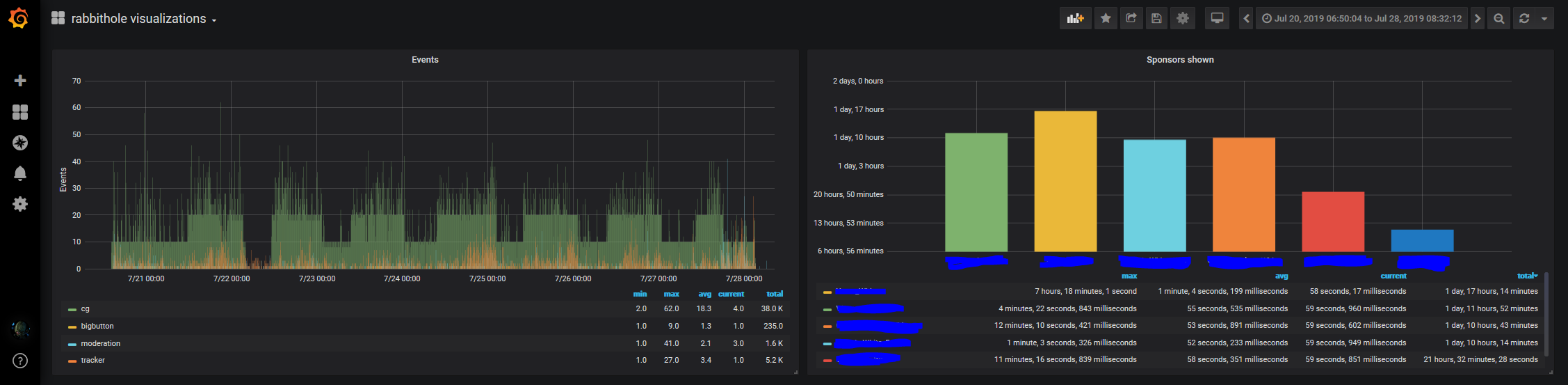RabbitMQ to Postgres sink. Stores messages in a queryable jsonb column.
This is a complete rewrite using go instead of the originals C#. The original encountered a weird issue where it was after almost two years of flawless service no longer able to connect to the server. As this has never been a issue with any go service written and the original was kind of stuck on .net core 2.2, i figured a quick rewrite would be faster than spending more time debugging.
For regular use, please use the prebuilt Docker container, found on Docker Hub
$ docker pull esamarathon/rabbithole:2But please make not of the configuration necessary to get it started. I recommend using something like Docker-Compose to avoid having to type it all in manually on the commandline. For more information on this, see below.
We needed a way to store a log of the RabbitMQ events sent during our events for graphing and evaluation purposes.
So I wrote this program.
It connects to a RabbitMQ server and a PostgreSQL server and stores the messages in there.
The messages stored are configurable using /app/appsettings.json or environment variables.
Application comes with the following equivalent default configuration
{
"Logging": {
"Debug": false
},
"ConnectionString": "User ID=postgres;Password=password;Host=localhost;Port=5432;Database=rabbithole;",
"RabbitMQ": {
"ConnectionString": "amqp://localhost/",
"ChannelName": "rabbithole",
"Bindings": [
{
"Exchange": "demo",
"Topic": "#"
}
]
}
}This showcases all possible settings and works fine for most development work. To override any settings, simply add a appsettings.json file with the overriding settings and it will load during startup.