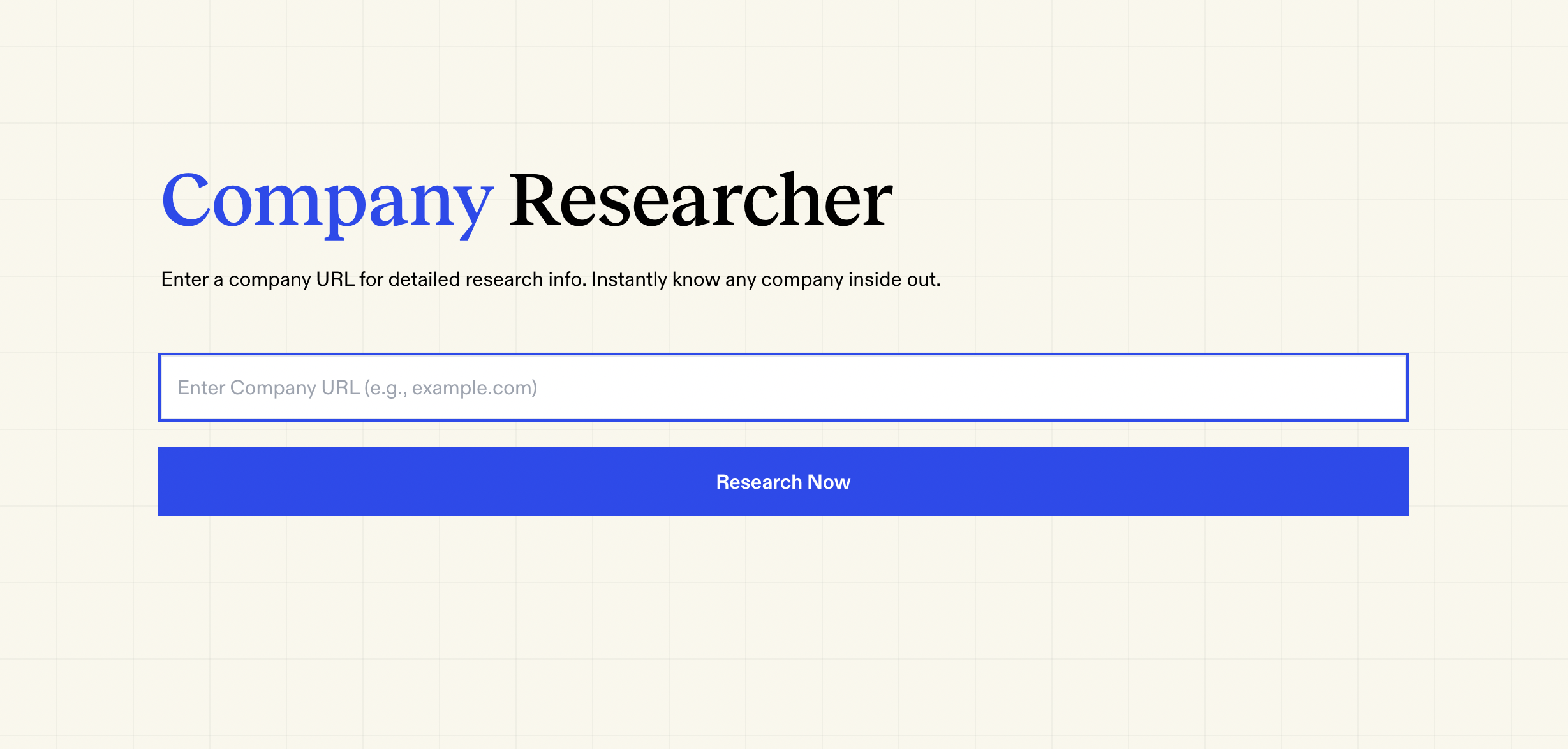Powered by Exa.ai - The Search Engine for AI Applications
Company Researcher is a free and open-source tool that helps you instantly understand any company inside out. Simply input a company's URL, and the tool gathers comprehensive information from across the web, presenting you with detailed insights about the organization, its products, funding, social presence, and more.
All data is fetched using Exa's powerful search API. Each section below includes a direct link to try the API call in Exa's playground.
-
Website Information
-
LinkedIn Data
-
Financial Information
-
Market Intelligence
-
Social Media Presence
- Search Engine: Exa.ai - Web search API optimized for AI applications
- Frontend: Next.js with App Router, TailwindCSS, TypeScript
- AI Integration: Vercel AI SDK
- Hosting: Vercel
- Node.js
- Exa.ai API key
- Anthropic API key
- (Optional) YouTube API key
- (Optional) GitHub token
- Clone the repository
git clone https://github.com/exa-labs/company-researcher.git
cd company-researcher- Install dependencies
npm install
# or
yarn install-
Set up environment variables as described in the section below
-
Run the development server
npm run dev
# or
yarn dev- Open http://localhost:3000 in your browser
- Exa API Key: Get from Exa Dashboard
- Anthropic API Key: Get from Anthropic Console
- YouTube API Key: Get from Google Cloud Console (for YouTube video fetching)
- GitHub Token: Get from GitHub Settings (for GitHub repository data)
Note: The application can run without the optional API keys. YouTube and GitHub features can be disabled by commenting out their respective code sections.
Create a .env.local file in the root directory with the following structure:
# Required
EXA_API_KEY=your_exa_api_key
ANTHROPIC_API_KEY=your_anthropic_api_key
# Optional - for additional features
YOUTUBE_API_KEY=your_youtube_api_key
NEXT_PUBLIC_GITHUB_TOKEN=your_github_tokenFor deployment on platforms like Vercel, add these environment variables in your platform's settings.
Alternatively, you can create a copy of our example environment file:
cp .env.example .env.localThen fill in your API keys in the newly created .env.local file.
⭐ About Exa.ai
This project is powered by Exa.ai, a powerful search engine and web search API designed specifically for AI applications. Exa provides:
- Advanced semantic search capabilities
- Clean web content extraction
- Real-time data retrieval
- Comprehensive web search functionality
- Superior search accuracy for AI applications
Built with ❤️ by team Exa