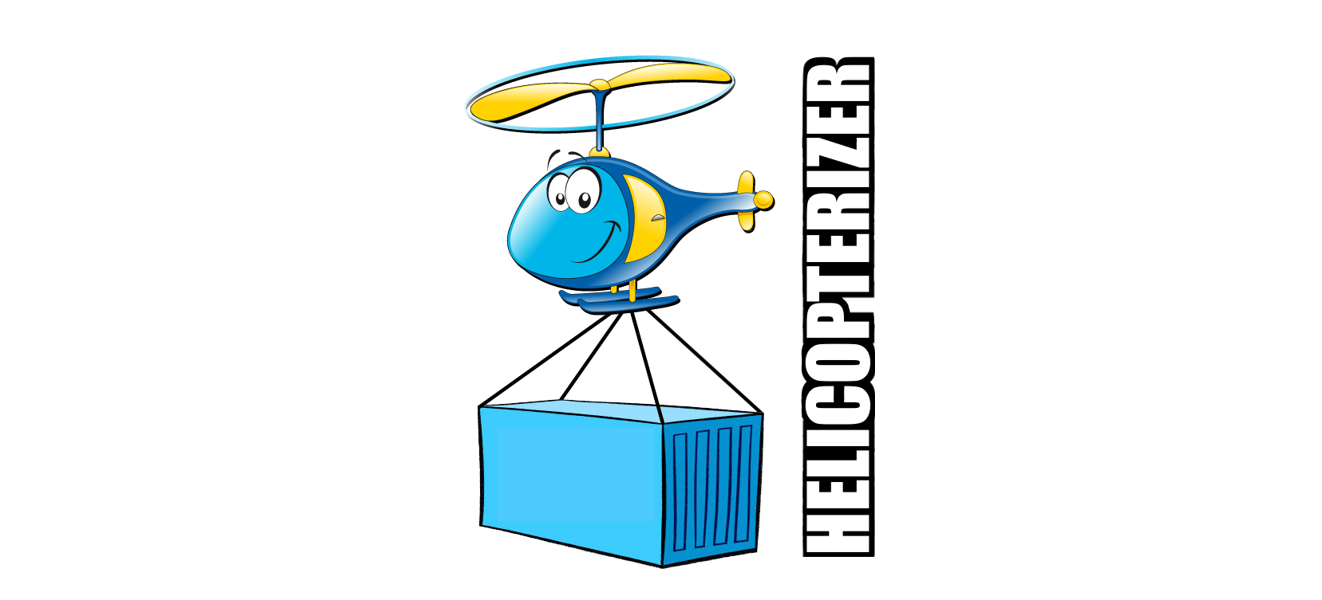=====================================
docker run -d [Environment Variables] [-v|--volumes-from] frekele/helicopterizer [backup|restore]
| Provider | Variable Value | Supported |
|---|---|---|
| Amazon Simple Storage Service (S3) | AWS | yes |
| Microsoft Azure Storage | AZURE | no - Planned for the future |
| Google Cloud Storage | no - Planned for the future | |
| Rackspace Storage | RACKSPACE | no - Planned for the future |
| IBM SoftLayer Storage | SOFTLAYER | no - Planned for the future |
| Variable Name | Default | Action | Required | Description |
|---|---|---|---|---|
| STORAGE_PROVIDER | null | backup,restore | yes | Provider name (AWS, AZURE, GOOGLE, RACKSPACE, SOFTLAYER) |
| BACKUP_NAME | null | backup,restore | no | Backup name using: |
| DATA_PATH | /data/ | backup,restore | no | Data path : /data/(your files) |
| GZIP_COMPRESSION | true | backup,restore | no | Boolean to indicate the compression of the file .tar to .tar.gz |
| CLEAN_DATA_BEFORE_RESTORE | false | restore | no | Boolean to indicate the compression of the file .tar to .tar.gz |
| BACKUP_VERSION | null | restore | yes | Backup version using: $(BACKUP_VERSION).tar.gz |
| Variable Name | Default | Action | Required | Description |
|---|---|---|---|---|
| AWS_ACCESS_KEY_ID | null | backup,restore | yes | AWS access key. Eg: AKRJPMI3QYCARJCRF4VF |
| AWS_SECRET_ACCESS_KEY | null | backup,restore | yes | AWS secret key. Eg: VCsrO7aVulGuiUdXbS31jtQA4iRTVgi4scftJAJr |
| AWS_S3_BUCKET_NAME | null | backup,restore | yes | S3 bucket name. Eg: s3://my-bucket-backup/ |
| AWS_S3_PATH | / | backup,restore | no | Relative path for bucket S3. Eg: (AWS_S3_BUCKET_NAME)/jenkins/ |
| AWS_DEFAULT_REGION | us-east-1 | backup,restore | no | Default region bucket. Eg: (sa-east-1) |
| Region Name | Description the Region |
|---|---|
| us-east-1 | US East (Virginia) |
| us-west-1 | US West (N. California) |
| us-west-2 | US West (Oregon) |
| eu-west-1 | EU West (Ireland) |
| eu-central-1 | EU Central (Frankfurt) |
| ap-northeast-1 | Asia Pacific (Tokyo) |
| ap-northeast-2 | Asia Pacific (Seoul) |
| ap-southeast-1 | Asia Pacific (Singapore) |
| ap-southeast-2 | Asia Pacific (Sydney) |
| sa-east-1 | South America (Sao Paulo) |
| us-gov-west-1 | US GovCloud West (Oregon) |
Run Backup:
docker run --rm \
-e STORAGE_PROVIDER=AWS \
-e AWS_ACCESS_KEY_ID=XXXXXXXXXXXXX \
-e AWS_SECRET_ACCESS_KEY=XXXXXXXXXXXXXXXXXXXXXXXXXXXXXXX \
-e AWS_S3_BUCKET_NAME=s3://my-bucket-backup/ \
-v /home/jenkins-data:/data \
helicopterizer backup
Run Restore:
docker run --rm \
-e STORAGE_PROVIDER=AWS \
-e AWS_ACCESS_KEY_ID=XXXXXXXXXXXXX \
-e AWS_SECRET_ACCESS_KEY=XXXXXXXXXXXXXXXXXXXXXXXXXXXXXXX \
-e AWS_S3_BUCKET_NAME=s3://my-bucket-backup/ \
-e BACKUP_VERSION=2016-04-17T00:34:20Z \
-v /home/jenkins-data:/data \
helicopterizer restore
Run [Backup|Restore] with environment file:
touch ~/helicopterizer.conf
##################################
# Set Your Environment Variables:
##################################
STORAGE_PROVIDER=AWS
BACKUP_NAME=my-backup-name
DATA_PATH=/data/
GZIP_COMPRESSION=true
CLEAN_DATA_BEFORE_RESTORE=false
BACKUP_VERSION=date-time-z
AWS_ACCESS_KEY_ID=XXXXXXXXXXXXX
AWS_SECRET_ACCESS_KEY=XXXXXXXXXXXXXXXXXXXXXXXXXXXXXXX
AWS_S3_BUCKET_NAME=s3://my-bucket-backup/
AWS_S3_PATH=/
AWS_DEFAULT_REGION=us-east-1
##################################
.
docker run --rm \
--env-file ~/helicopterizer.conf \
-v /home/jenkins-data:/data \
helicopterizer [backup|restore]
Run [Backup|Restore] with other AWS Region:
docker run --rm \
........
-e AWS_DEFAULT_REGION=sa-east-1 \
helicopterizer [backup|restore]
Run [Backup|Restore] with subdirectories in AWS S3:
docker run --rm \
........
-e AWS_S3_PATH=/project-alpha/nexus/ \
helicopterizer [backup|restore]
Run [Backup|Restore] with prefix name $(BACKUP_NAME)-$(BACKUP_VERSION).tar.gz:
docker run --rm \
........
-e BACKUP_NAME=my-backup-name \
helicopterizer [backup|restore]
Run [Backup|Restore] without gzip compression:
docker run --rm \
........
-e GZIP_COMPRESSION=false \
helicopterizer [backup|restore]
Run [Backup|Restore] with other data path:
docker run --rm \
........
-e DATA_PATH=/other-data-directory/ \
-v /home/jenkins-data:/jenkins-data \
helicopterizer [backup|restore]
Run [Backup|Restore] with data volume container:
docker run --rm \
........
-e DATA_PATH=/var/jenkins_home/ \
--volumes-from jenkins-data \
helicopterizer [backup|restore]
There are two general approaches to handling persistent storage requirements with Docker. See Managing Data in Containers for additional information.
Use a data volume container. Since data volumes are persistent until no containers use them, a container can created specifically for this purpose.
Example with Jenkins:
docker run -d --name jenkins-data jenkinsci/jenkins:2.0 echo "data-only container for Jenkins"
docker run -d -p 8080:8080 -p 50000:50000 --name jenkins --volumes-from jenkins-data jenkinsci/jenkins:2.0
Example with Nexus:
docker run -d --name nexus-data sonatype/nexus3 echo "data-only container for Nexus"
docker run -d -p 8081:8081 --name nexus --volumes-from nexus-data sonatype/nexus3
Mount a host directory as the volume. This is not portable, as it relies on the directory existing with correct permissions on the host. However it can be useful in certain situations where this volume needs to be assigned to certain specific underlying storage.
Example with Jenkins:
mkdir /home/jenkins-data
docker run -d -p 8080:8080 -p 50000:50000 --name jenkins -v /home/jenkins-data:/jenkins-data jenkinsci/jenkins:2.0
Example with Nexus:
mkdir /home/nexus-data && chown -R 200 /home/nexus-data
docker run -d -p 8081:8081 --name nexus -v /home/nexus-data:/nexus-data sonatype/nexus3
Build with the usual
docker build -t helicopterizer .
Tests are written using bats under the tests dir
bats tests