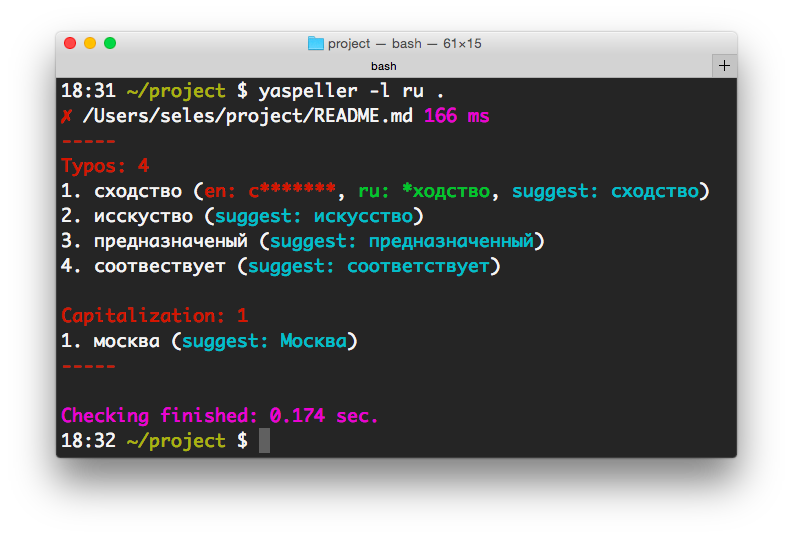Проект закрыт, используйте CSpell или другую альтернативу. Пример использования CSpell
Средство поиска опечаток в тексте, в файлах и на сайтах.
Используется API Yandex.Speller.
npm install yaspeller -g
yaspeller [options] <file-or-directory-or-link...>
Используйте с pre-commit
Добавте в ваш .pre-commit-config.yaml:
- repo: https://github.com/hcodes/yaspeller.git
rev: '' # Use the sha / tag you want to point at
hooks:
- id: yaspelleryaspeller README.md— поиск опечаток в файле.yaspeller -e ".md,.html" ./texts/— поиск опечаток в файлах в папке.yaspeller https://ru.wikipedia.org/wiki/%D0%9E%D0%BF%D0%B5%D1%87%D0%B0%D1%82%D0%BA%D0%B0— поиск опечаток на странице сайта.yaspeller http://bem.info/sitemap.xml— поиск опечаток в адресах, перечисленных в sitemap.xml.echo "Hello, world!" | yaspeller
Форматы: plain, html, markdown или auto.
По умолчанию: plain.
Языки: en, ru or uk.
По умолчанию: en,ru.
Конфигурационный файл.
Поиск файлов в папке по расширениям.
Пример: .md,.htm,.txt.
JSON-файл собственного словаря.
[
"someword1", // someword1 = someword1 and Someword1
"Someword2", // Someword2 = Someword2
"someword3"
]Поддерживаются регулярные выражения:
[
"unknownword",
"unknown(W|w)ord[12]?", // unknown(W|w)ord[12]? = unknown(W|w)ord[12]? and Unknown(W|w)ord[12]?
"Unknown(W|w)ord[34]?" // Unknown(W|w)ord[34]? = Unknown(W|w)ord[34]?
]Примеры использования:
yaspeller --dictionary my_dict.json .
yaspeller --dictionary my_dict.json:my_dict2.json .
Если у вас много md-файлов, и вы заносите линтер, то, возможно, вам пригодится yaspeller-dictionary-builder. Так вы сможете сгенерировать начальный словарь, где каждая строка будет объединять все словоформы.
Задать вид отчёта: console, html, markdown, junit или json.
По умолчанию: console
Пример: console,html,custom_report.js
Проверять корректность использования буквы «ё» в русских текстах.
Находить повторы слов, идущие подряд. Например, я полетел на на Кипр.
Игнорировать HTML-теги.
По умолчанию: code,kbd,object,samp,script,style,var
Опция для форматов html и markdown.
Удалить текст из проверки с помощью регулярных выражений.
Игнорировать неверное употребление ПРОПИСНЫХ/строчных букв, например, в слове москва.
Пропускать слова с цифрами, например, авп17х4534.
Пропускать интернет-адреса, почтовые адреса и имена файлов.
Одновременное количество запросов к API Yandex.Speller.
По умолчанию: 2.
Консольный вывод без цвета.
Выводить только ошибки.
Обработка файлов через <STDIN>. По умолчанию: false
Имя файла, отправленного на <STDIN>, используется в отчётах.
Режим отладки.
npm install yaspeller --save-dev
Необходимо добавить в package.json / scripts:
"yaspeller": "yaspeller .",
Для запуска в качестве линтера:
npm run yaspeller
yaspeller настраивается, используя JSON-файл, расположенный в корне проекта:
.yaspellerrc.yaspellerrc.js.yaspellerrc.json.yaspeller.jsonpackage.json, полеyaspeller
{
"excludeFiles": [
".git",
"yaspeller",
"node_modules",
"libs"
],
"lang": "ru",
"fileExtensions": [
".md",
".txt"
],
"dictionary": [
"someword1"
]
}Расширенный пример:
{
"excludeFiles": [
".git",
"yaspeller",
"node_modules",
"libs"
],
"format": "html",
"lang": "en",
"fileExtensions": [
".md",
".txt"
],
"report": ["console", "html"],
"dictionary": [
// JSON comments
"someword1", // someword1 = someword1 and Someword1
"Someword2", // Someword2 = Someword2
"some(w|W)ord[23]", // some(w|W)ord[23] = some(w|W)ord[23] and Some(w|W)ord[23]
"Some(w|W)ord" // Some(w|W)ord = Some(w|W)ord
],
"ignoreTags": ["code", "script"],
"ignoreText": [
"<php\?[^]*?\?>", // Короткая запись
["<php\?[^]*?\?>", "g"] // Длинная запись
],
"ignoreUrls": true,
"findRepeatWords": true,
"maxRequests": 5
}| Свойство | Тип | Подробности |
|---|---|---|
format |
String |
--format |
lang |
String |
--lang |
excludeFiles |
Array |
|
fileExtensions |
Array |
--file-extension |
dictionary |
Array |
--dictionary |
report |
Array |
--report |
checkYo |
Boolean |
--check-yo |
findRepeatWords |
Boolean |
--find-repeat-words |
ignoreTags |
Array |
--ignore-tags |
ignoreText |
Array |
--ignore-text |
ignoreCapitalization |
Boolean |
--ignore-capitalization |
ignoreDigits |
Boolean |
--ignore-digits |
ignoreUrls |
Boolean |
--ignore-urls |
maxRequests |
Number |
--max-requests |
var re = /А-ЯЁ/; // yaspeller ignorevar re = /А-ЯЁ/; /* yaspeller ignore */<span>А-ЯЁ</span> <!-- yaspeller ignore -->/* yaspeller ignore:start */
const reUpper = /А-ЯЁ/;
const reLower = /а-яё/;
/* yaspeller ignore:end */<!-- yaspeller ignore:start -->
<span>А-ЯЁ</span>
<div>а-яё</div>
<!-- yaspeller ignore:end -->Плагин для Gulp
const gulp = require('gulp');
const run = require('gulp-run'); // npm install gulp-run --save-dev
gulp.task('yaspeller', function (cb) {
run('./node_modules/.bin/yaspeller ./').exec()
.on('error', function (err) {
console.error(err.message);
cb();
})
.on('finish', cb);
});Плагин для Grunt
module.exports = function(grunt) {
grunt.loadNpmTasks('grunt-shell'); // npm install grunt-shell --save-dev
grunt.initConfig({
shell: {
yaspeller: {
options: {stderr: false},
command: './node_modules/.bin/yaspeller .'
}
}
});
grunt.registerTask('lint', ['shell:yaspeller']);
};MIT License