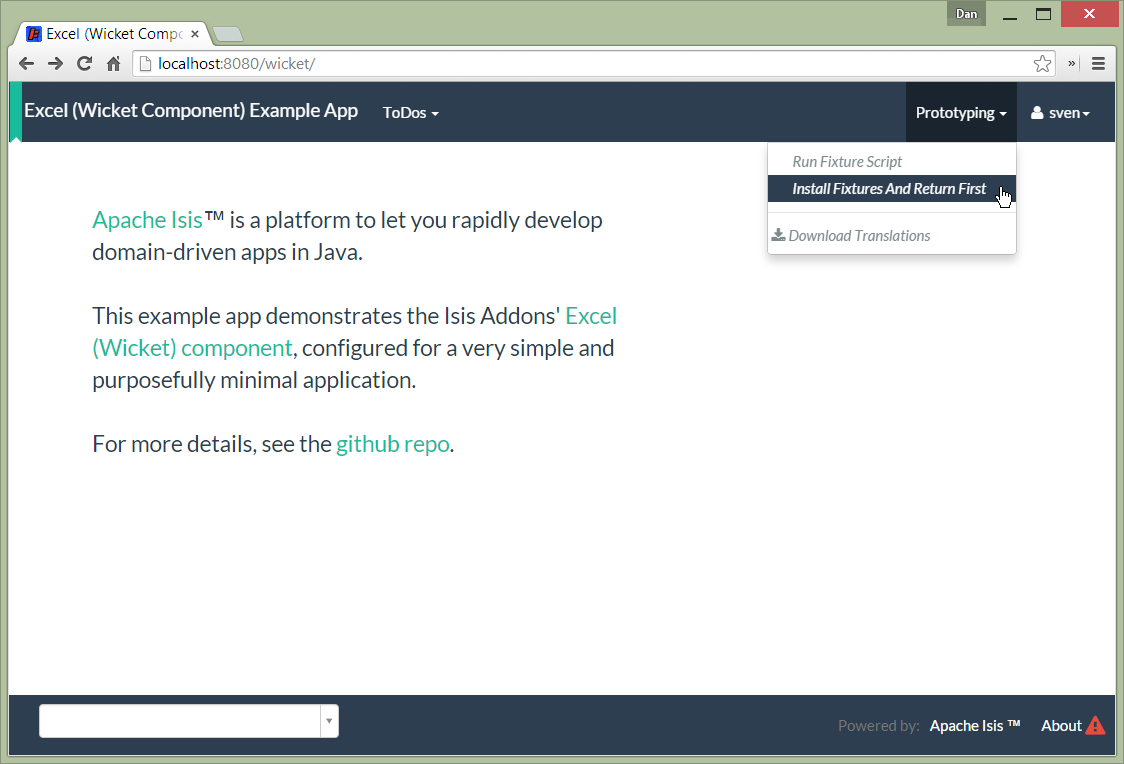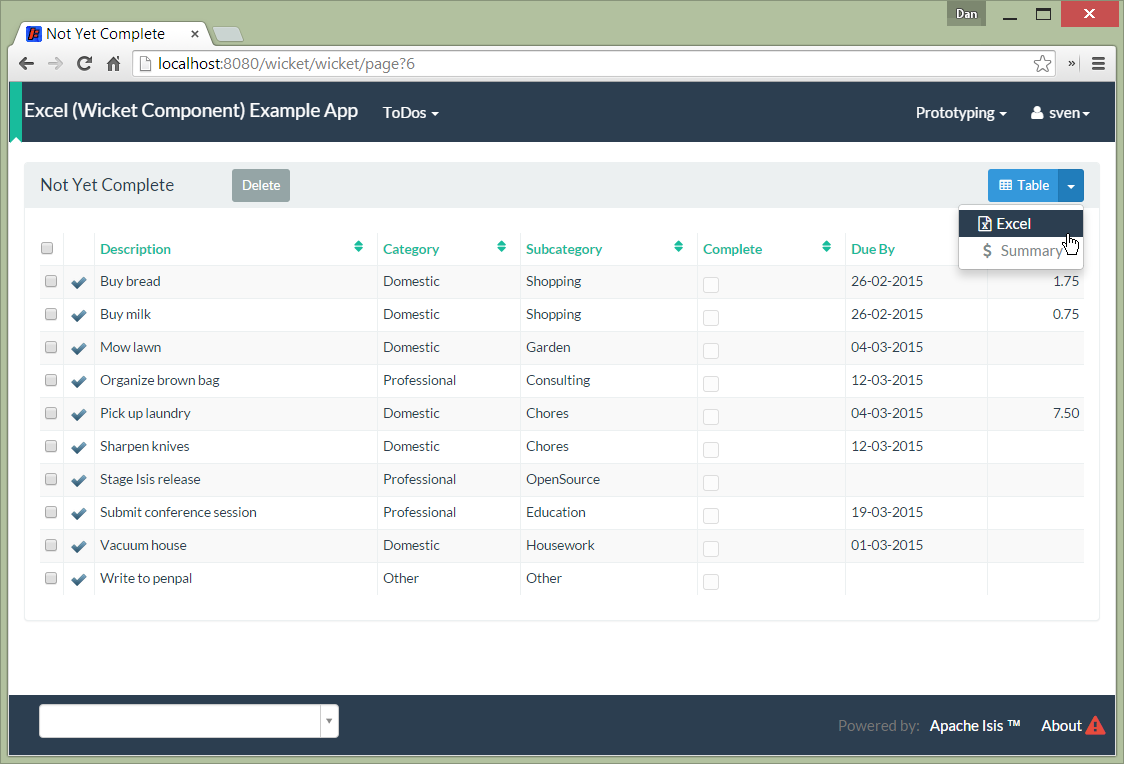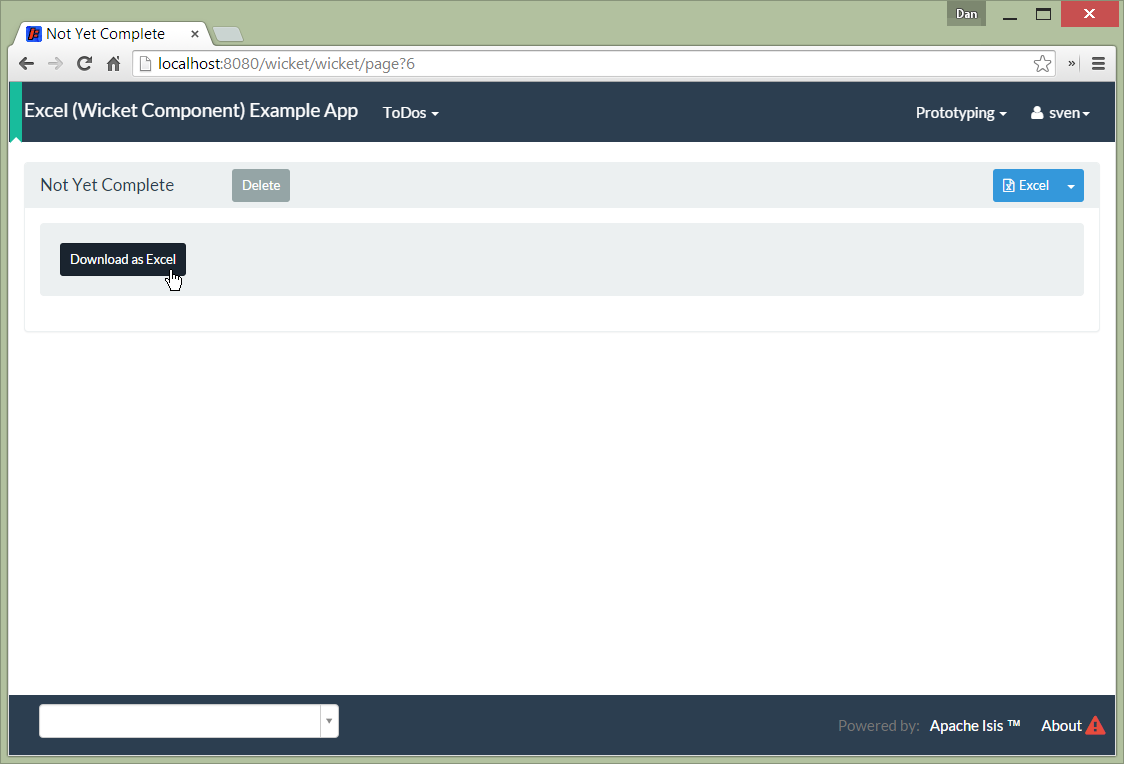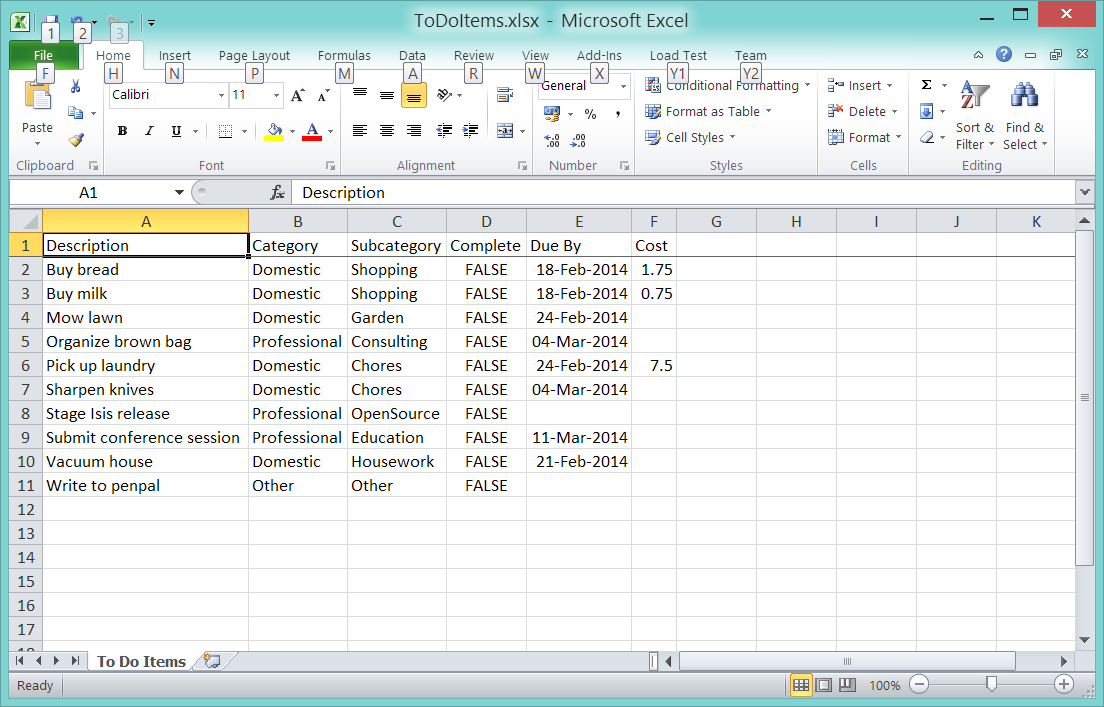This component, intended for use with Apache Isis's Wicket viewer, allows a collection of entities to be downloaded as an Excel spreadsheet (using Apache POI).
See also the Isis Addons Excel module, which allows programmatic export and import, eg to support bulk updating/inserting.
The module contributes an additional "view" for both standalone and parented collections:
For example, assuming some fixtures have been installed:
Then the standalone collection of all incomplete todo items shows an additional link to select the excel view:
In both cases this view is simply a button to download the collection as an Excel spreadsheet:
And the spreadsheet contains the contents of the collection:
The prerequisite software is:
- Java JDK 8 (>= 1.9.0) or Java JDK 7 (<= 1.8.0) ** note that the compile source and target remains at JDK 7
- maven 3 (3.2.x is recommended).
To build the demo app:
git clone https://github.com/isisaddons/isis-wicket-excel.git
mvn clean install
To run the demo app:
mvn antrun:run -P self-host
Then log on using user: sven, password: pass
You can either use this extension "out-of-the-box", or you can fork this repo and extend to your own requirements.
To use "out-of-the-box", simply add this component to your classpath, eg:
<dependency>
<groupId>org.isisaddons.wicket.excel</groupId>
<artifactId>isis-wicket-excel-cpt</artifactId>
<version>1.13.0</version>
</dependency>
Check for later releases by searching Maven Central Repo.
You should then find that a new view is provided for all collections of entities (either as returned from an action, or as a parented collection), from which a link to download the spreadsheet can be accessed. Check for later releases by searching Maven Central Repo.
If you want to use the current -SNAPSHOT, then the steps are the same as above, except:
- when updating the classpath, specify the appropriate -SNAPSHOT version:
<version>1.14.0-SNAPSHOT</version>
- add the repository definition to pick up the most recent snapshot (we use the Cloudbees continuous integration service). We suggest defining the repository in a
<profile>:
<profile>
<id>cloudbees-snapshots</id>
<activation>
<activeByDefault>true</activeByDefault>
</activation>
<repositories>
<repository>
<id>snapshots-repo</id>
<url>http://repository-estatio.forge.cloudbees.com/snapshot/</url>
<releases>
<enabled>false</enabled>
</releases>
<snapshots>
<enabled>true</enabled>
</snapshots>
</repository>
</repositories>
</profile>
If instead you want to extend this component's functionality, then we recommend that you fork this repo. The repo is structured as follows:
pom.xml- parent pomcpt- the component implementationfixture- fixtures, containing sample domain object classes and fixture scriptswebapp- demo webapp (see above screenshots)
Only the cpt project is released to Maven central. The versions of the other modules
are purposely left at 0.0.1-SNAPSHOT because they are not intended to be released.
See also the Excel module, which provides programmatic ability to export or import objects to/from an Excel spreadsheet.
1.13.0- released against Isis 1.13.01.12.0- released against Isis 1.12.01.11.0- released against Isis 1.11.01.10.0- released against Isis 1.10.01.9.0- released against Isis 1.9.01.8.0- released against Isis 1.8.01.7.0- released against Isis 1.7.01.6.1- (breaking change) changed package names for API toorg.isisaddons.wicket.excel.cpt.applib1.6.0- re-released as part of isisaddons, changed package names for API toorg.isisaddons.wicket.excel.applib
Copyright 2013~2016 Dan Haywood
Licensed under the Apache License, Version 2.0 (the
"License"); you may not use this file except in compliance
with the License. You may obtain a copy of the License at
http://www.apache.org/licenses/LICENSE-2.0
Unless required by applicable law or agreed to in writing,
software distributed under the License is distributed on an
"AS IS" BASIS, WITHOUT WARRANTIES OR CONDITIONS OF ANY
KIND, either express or implied. See the License for the
specific language governing permissions and limitations
under the License.
In addition to Apache Isis, this component depends on:
org.apache.poi:poi(ASL v2.0 License)org.apache.poi:poi-ooxml(ASL v2.0 License)org.apache.poi:poi-ooxml-schemas(ASL v2.0 License)
Only the cpt module is deployed, and is done so using Sonatype's OSS support (see
user guide).
To deploy a snapshot, use:
pushd cpt
mvn clean deploy
popd
The artifacts should be available in Sonatype's Snapshot Repo.
If you have commit access to this project (or a fork of your own) then you can create interim releases using the interim-release.sh script.
The idea is that this will - in a new branch - update the dom/pom.xml with a timestamped version (eg 1.13.0.20161017-0738).
It then pushes the branch (and a tag) to the specified remote.
A CI server such as Jenkins can monitor the branches matching the wildcard origin/interim/* and create a build.
These artifacts can then be published to a snapshot repository.
For example:
sh interim-release.sh 1.14.0 origin
where
1.14.0is the base releaseoriginis the name of the remote to which you have permissions to write to.
The release.sh script automates the release process. It performs the following:
- performs a sanity check (
mvn clean install -o) that everything builds ok - bumps the
pom.xmlto a specified release version, and tag - performs a double check (
mvn clean install -o) that everything still builds ok - releases the code using
mvn clean deploy - bumps the
pom.xmlto a specified release version
For example:
sh release.sh 1.13.0 \
1.14.0-SNAPSHOT \
[email protected] \
"this is not really my passphrase"
where
$1is the release version$2is the snapshot version$3is the email of the secret key (~/.gnupg/secring.gpg) to use for signing$4is the corresponding passphrase for that secret key.
Other ways of specifying the key and passphrase are available, see the pgp-maven-plugin's
documentation).
If the script completes successfully, then push changes:
git push origin master
git push origin 1.13.0
If the script fails to complete, then identify the cause, perform a git reset --hard to start over and fix the issue
before trying again. Note that in the cpt's pom.xml the nexus-staging-maven-plugin has the
autoReleaseAfterClose setting set to true (to automatically stage, close and the release the repo). You may want
to set this to false if debugging an issue.
According to Sonatype's guide, it takes about 10 minutes to sync, but up to 2 hours to update search.