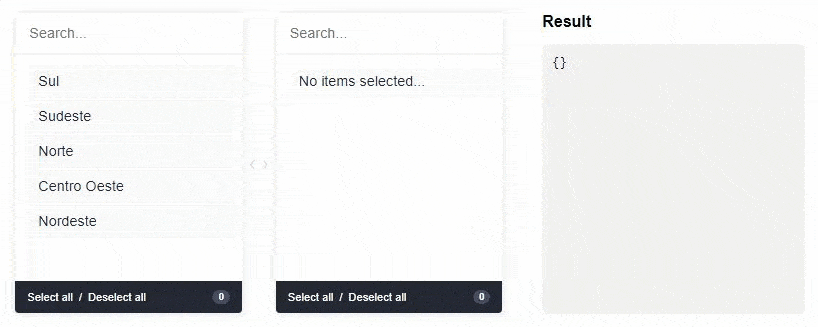A component for Vue.js to select double-sided data. The customer can select one or more items and ship them from side to side. Values can be displayed grouped or ungrouped.
From version v2.0.0 it is only compatible with Vue 3. For Vue 2, see version v1.1.6.
First install it using:
npm install --save vue-select-sidesor
yarn add vue-select-sidesThen you can either use it as a component:
import vueSelectSides from "vue-select-sides";
export default {
components: {
vueSelectSides,
},
};Global component:
import vueSelectSides from "vue-select-sides";
Vue.use(VueSelectSides);
Vue.component("vue-select-sides", VueSelectSides);Or if you wish to include it in a script tag, just include the vueSelectSides.umd.js file located in the dist folder as so:
<script src="dist/vueSelectSides.umd.js"></script>The component has support for two types: mirror and grouped.
// modern
@import "/node_modules/vue-select-sides/styles/themes/soft.scss";
// or dark
@import "/node_modules/vue-select-sides/styles/themes/dark.scss";
// or light
@import "/node_modules/vue-select-sides/styles/themes/light.scss";Warning: v-model must be of type Object
<vue-select-sides
type="grouped"
v-model="selected"
:list="list"
></vue-select-sides>import vueSelectSides from "vue-select-sides";
export default {
components: {
vueSelectSides
},
data() {
return {
selected: {},
list: [
{
value: "sul",
label: "Sul",
disabled: false,
children: [
{
value: "santa-catarina",
label: "Santa Catarina",
disabled: false
},
{
...
}
]
},
{
value: "sudeste",
label: "Sudeste",
disabled: false,
children: [
{
value: "minas-gerais",
label: "Minas Gerais",
disabled: false
},
{
...
}
]
}
]
};
}
};Warning: v-model must be of type Array
<vue-select-sides
type="mirror"
v-model="selected"
:list="list"
></vue-select-sides>import vueSelectSides from "vue-select-sides";
export default {
components: {
vueSelectSides
},
data() {
return {
selected: [],
list: [
{
value: "afghanistan",
label: "Afghanistan",
disabled: true
},
{
value: "brazil",
label: "Brazil"
},
{
value: "fiji",
label: "Fiji",
disabled: true
},
{
value: "ghana",
label: "Ghana"
},
{
...
}
];
}
};List of locales available for the plugin:
en_US- [English] - Defaultpt_BR- [Portuguese] - Contributed by @juliorosseties_ES- [Spanish] - Contributed by @etrepatfr_FR- [French] - Contributed by @MajuTotr_TR- [Turkish] - Contributed by @Abdulsametileripl_PL- [Polish] - Contributed by @jzapalcz_CZ- [Czech] - Contributed by @DuchVladimirsk_SK- [Slovak] - Contributed by @DuchVladimir
import vueSelectSides from "vue-select-sides";
Vue.use(vueSelectSides, {
locale: "pt_BR",
});
Vue.component("vue-select-sides", vueSelectSides);These are all the props you can pass to the component:
| name | type | example | notes |
|---|---|---|---|
| v-model | Array or Object |
["xyz"] or {xyz: ["abc", "def"]} |
Use Object if type is grouped else uses Array |
| type | String |
grouped or mirror |
|
| list | Array |
[{ value: "xyz", label: "Label xyz 01", disabled: true/false }] |
You can add the children key to type grouped |
| search | Boolean |
true or false |
To show/hide search input. Default is visible (true) |
| total | Boolean |
true or false |
To show/hide total selected in footer. Default is visible (true) |
| toggle-all | Boolean |
true or false |
To show/hide toggle in footer. Default is visible (true) |
| sort-selected-up | Boolean |
true or false |
Show first the pre-selected. Default does not visible (false). Available only grouped type |
| order-by | String |
asc or desc |
Show first the pre-selected. Default is natural order |
String |
en_US, pt_BR, es_ES or fr_FR |
Use Use global locale |
|
| placeholder-search-left | String |
"Yay! Search items..." | Placeholder on the left search field. Default is "" |
| placeholder-search-right | String |
"Or search children items..." | Placeholder on the right search field. Default is "" |
If your problem or idea is not addressed yet, please open a new issue.

yarn install
yarn run serve
yarn run build
You can help with a donation on Paypal
Vue select sides is open-sourced software licensed under the the MIT license.