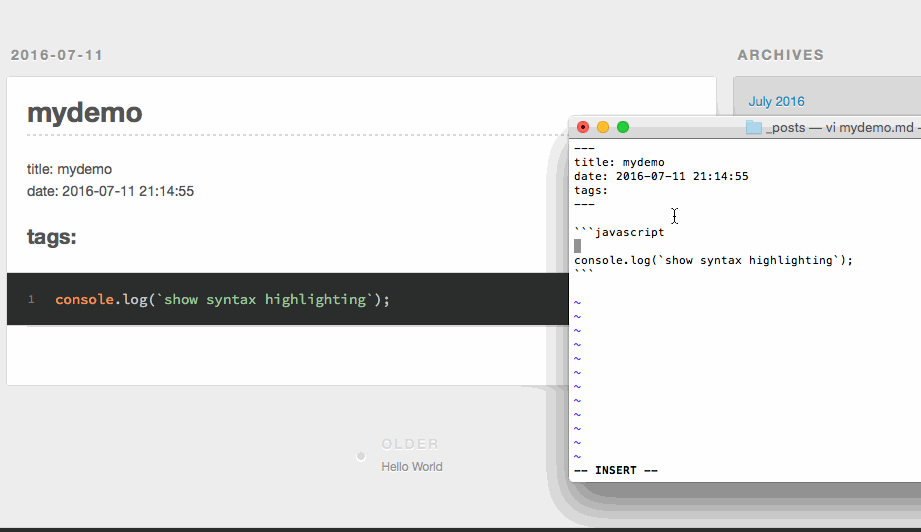a server for hexo ,using webpack-dev-server, react-hot
You can skip these phase If You have installed them
npm install npm -g
npm install hexo-cli -g
HOW TO USE:
cd /tmp
hexo init blog
cd blog
hexo new mydemo
hexo g
npm install hexoserver-cli -g
hexoserver
Open http://localhost:4001/,click the article named "mydemo".
Open a new terminal,
cd /tmp/blog/source/_posts/
vi mydemo.md
If you use windows, you should run npm install hexoserver --save manually.
Add some code.
```javascript
const self = "hexoserver";
console.log(`show syntax highlighting,${self}`);
```
When use :w, you can see the page show the changes In real time.
Add some other markdwon content,here are some demos.
# This is an h1 tag
## This is an h2 tag

YOU CAN IGNORE THE:
title:
date:
tags:
It is not a mistake ,I will fix it in the future version.