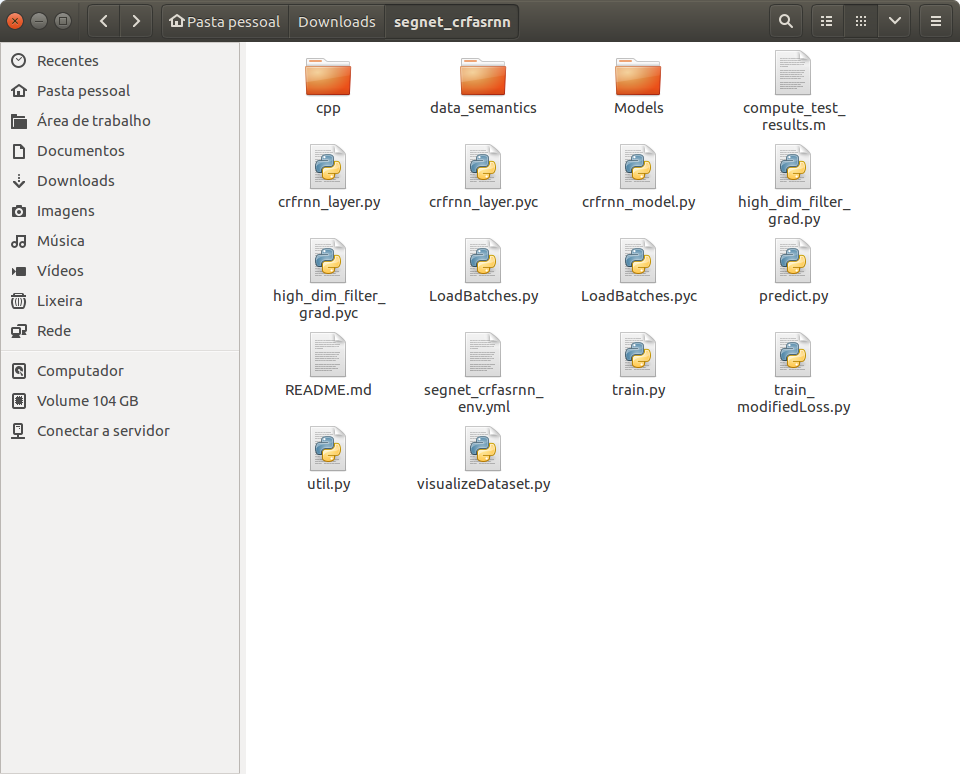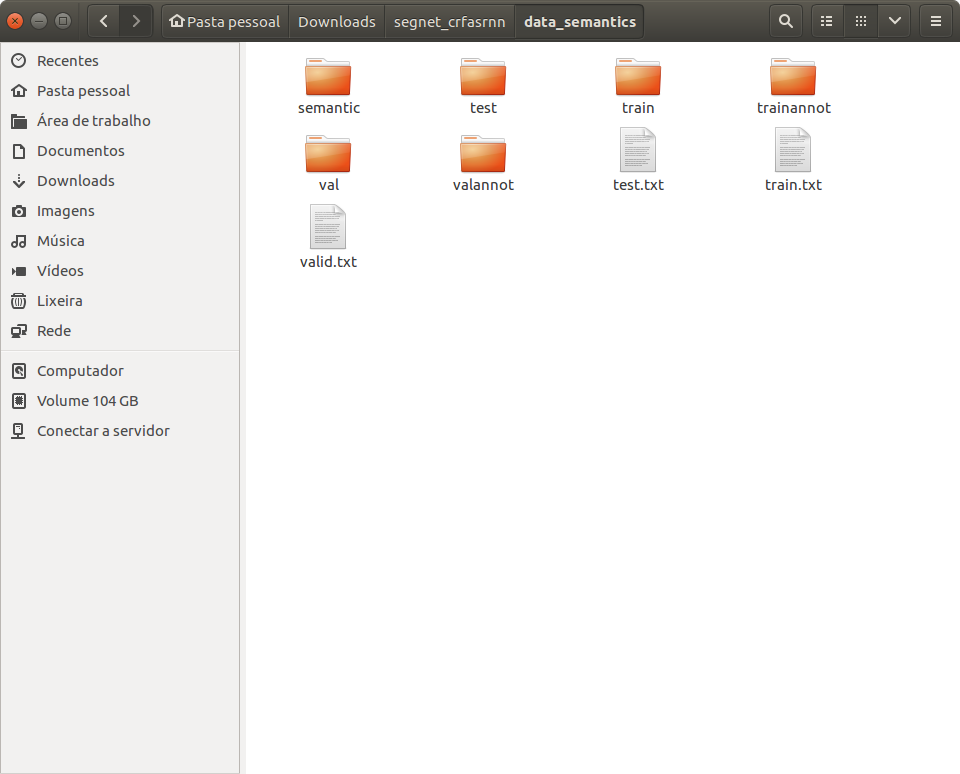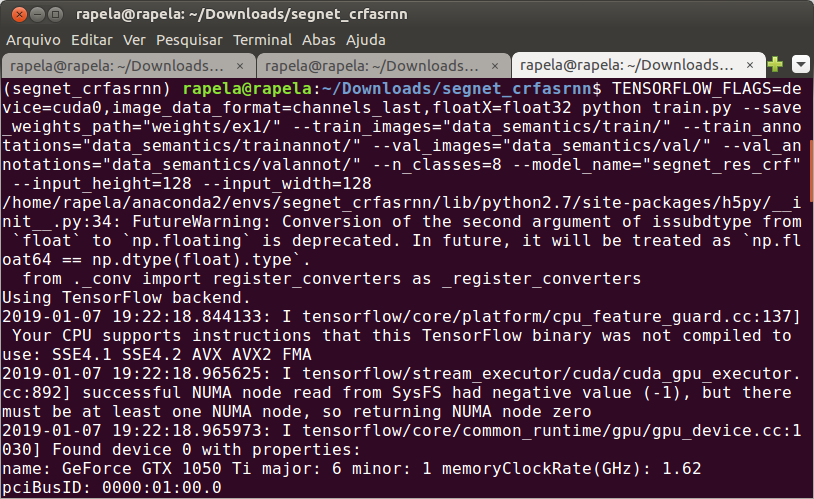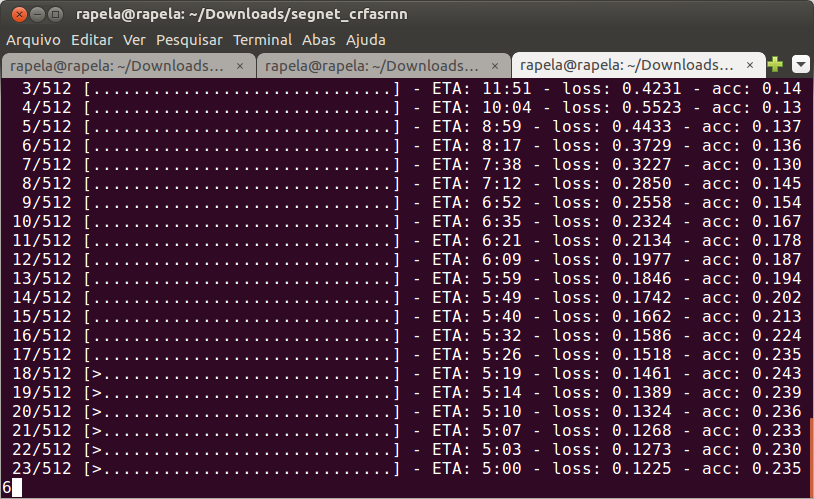This project has the implementation of SegNetResCRF, combination of SegNet with CRF as RNN, published in the 2018 IJCNN paper SegNetRes-CRF: A Deep Convolutional Encoder-Decoder Architecture for Semantic Image Segmentation
Some references:
- SegNet implementation: https://github.com/divamgupta/image-segmentation-keras
- CRF as RNN implementation: https://github.com/sadeepj/crfasrnn_keras
Clone this repository and inside it, run:
conda env create -f segnet_crfasrnn_env.yml
source activate segnet_crfasrnn
After that you need to run compile high_dim_filter (Go to cpp folder and run compile script):
cd cpp
./compile.sh
After that you can run train script as mentioned on Training the Model.
pip install --upgrade tensorflow-gpu==1.4
conda install -c menpo opencv3
{
"epsilon": 1e-07,
"floatx": "float32",
"image_data_format": "channels_last",
"backend": "theano"
}You can also visualize your prepared annotations for verification of the prepared data.
python visualizeDataset.py \
--images="data/dataset1/images_prepped_train/" \
--annotations="data/dataset1/annotations_prepped_train/" \
--n_classes=11 To train the model run the following command:
TENSORFLOW_FLAGS=device=cuda0,image_data_format=channels_last,floatX=float32 python train.py --save_weights_path="weights/ex1/" --train_images="path/train/" --train_annotations="data_semantics/trainannot/" --val_images="data_semantics/val/" --val_annotations="data_semantics/valannot/" --n_classes=8 --model_name="segnet_res_crf" --input_height=128 --input_width=128TENSORFLOW_FLAGS=device=cuda0,image_data_format=channels_last,floatX=float32 python predict.py --output_path="teste/" --test_images="data_semantics/test/" --n_classes=8 --model_name="segnet_res_crf" --input_height=128 --input_width=128 --save_weights_path="weights_360_480_res_with_crf.hdf5"