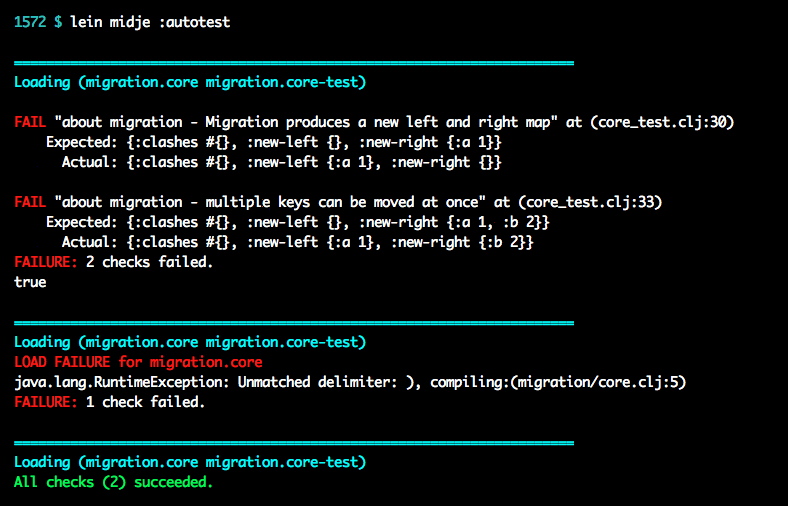-
Notifications
You must be signed in to change notification settings - Fork 129
Lein midje basics
marick edited this page Feb 25, 2013
·
4 revisions
First install lein-midje in your .lein/profiles.clj file:
{:user {:plugins [[lein-midje "3.0.0"]]}}To check everything:
% lein midjeThat checks all facts and clojure.test tests in your project's :test-paths and :source-paths. (Midje users sometimes add facts to their source as documentation.) You can also name one or more specific namespaces:
% lein implementation.t-line-number-reporting user.checkers.t-collectionYou can also use * to abbreviate multiple namespaces:
```bash` % lein midje implementation.emission.*
Note that `*` names a whole namespace subtree. That is, the previous command will check both `implementation.emission.t-api` and `implementation.emission.plugins.t-default`.
`lein midje` checks both clojure.test tests and Midje facts. It shows output like this:
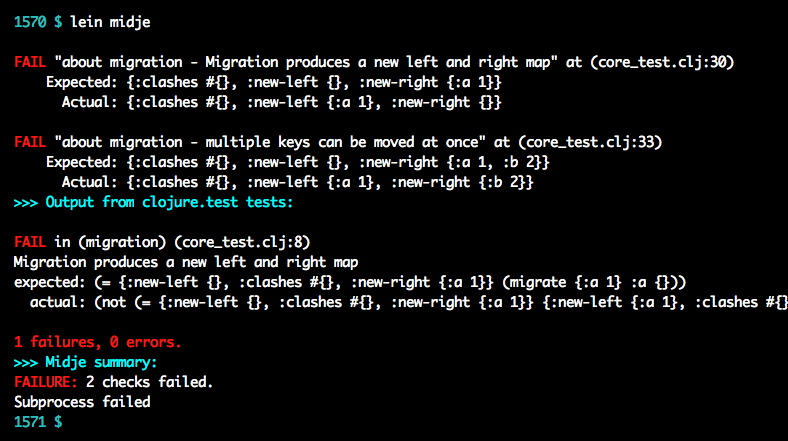
The exit status is the count of clojure.test and Midje failures (up to a maximum of 255). That is, you can check for batch command success or failure in the usual Unixey way.
---------------
Lein-midje can also be used to [[autotest]]. In that mode, it watches for file changes and reloads affected files (typically rechecking facts). Here's an example: