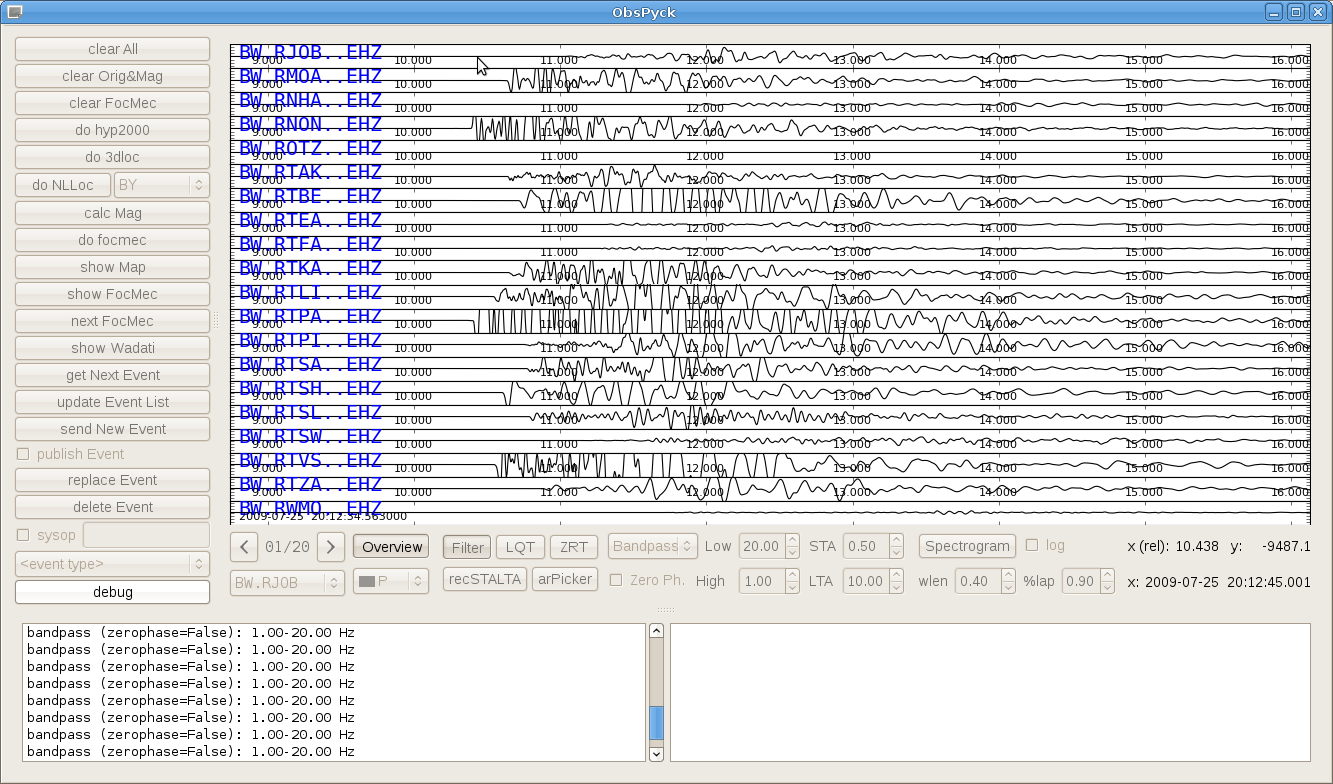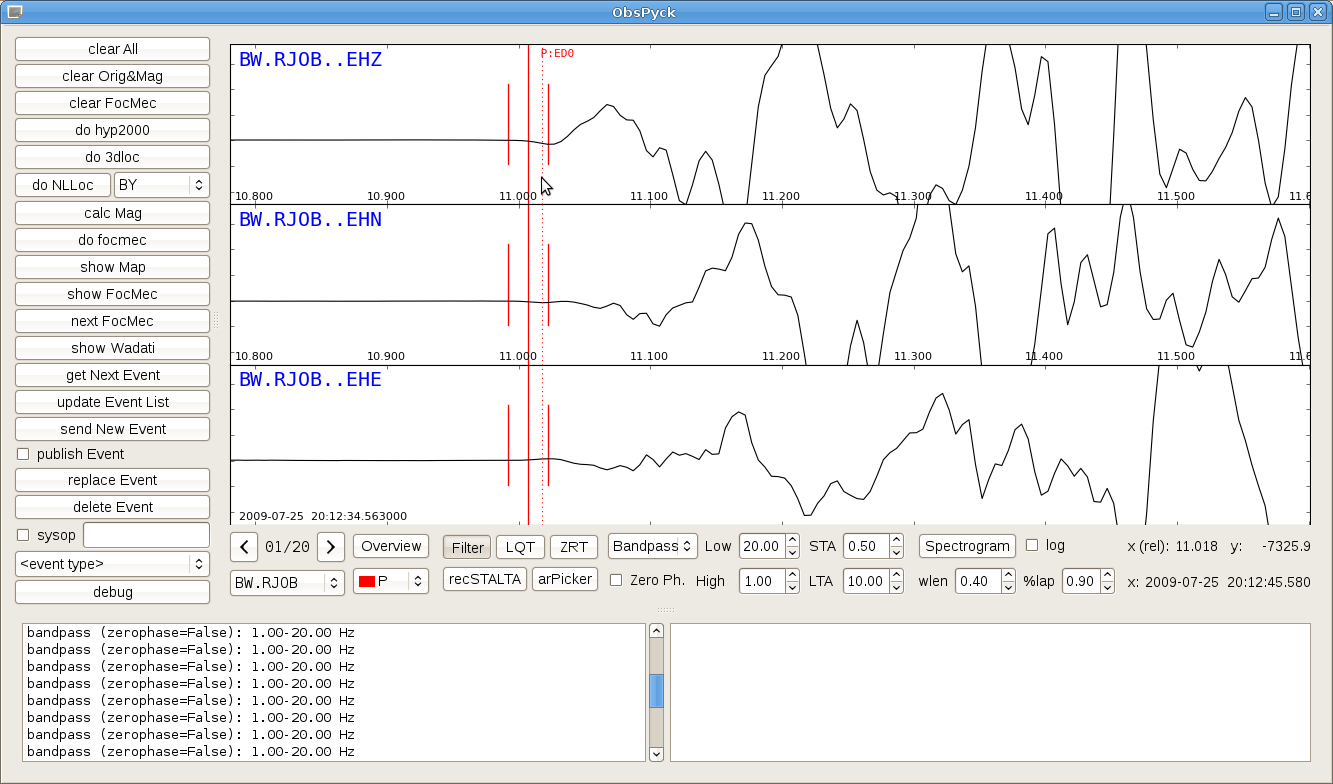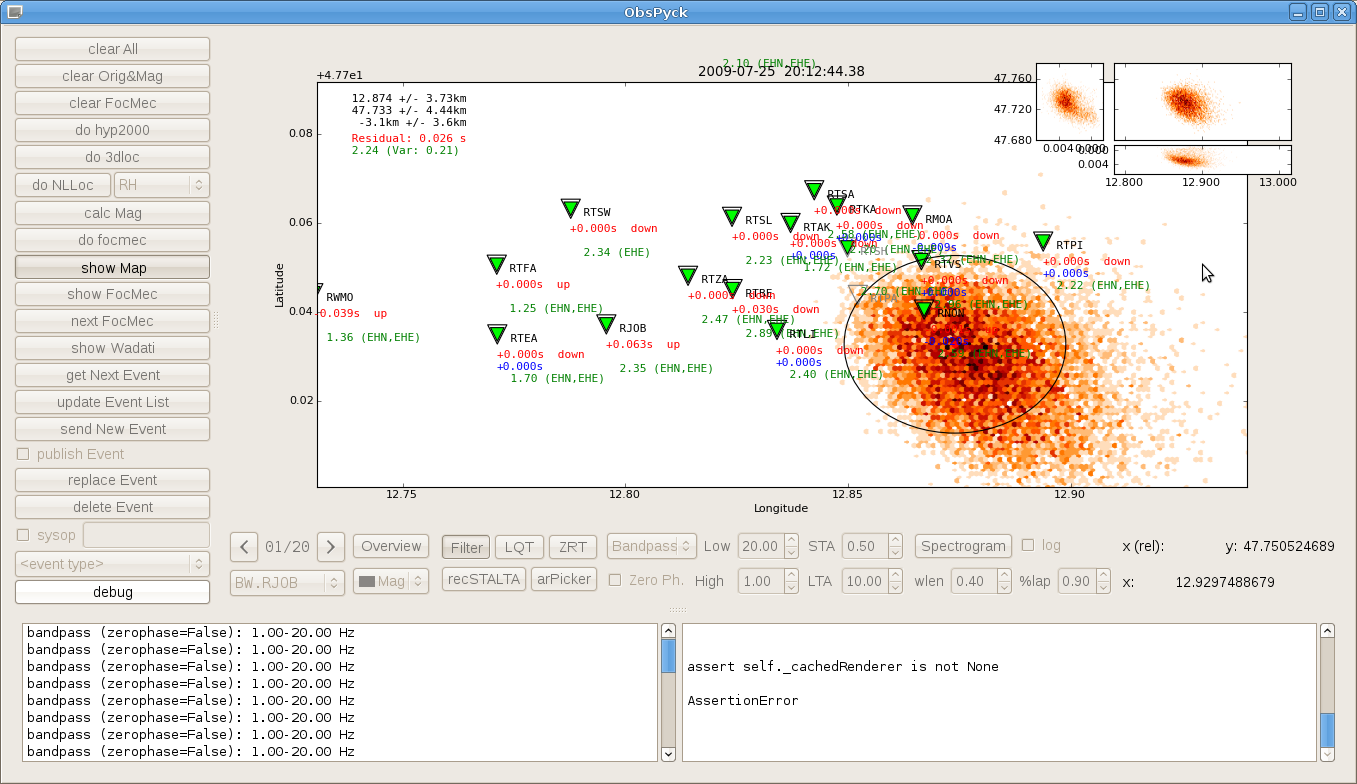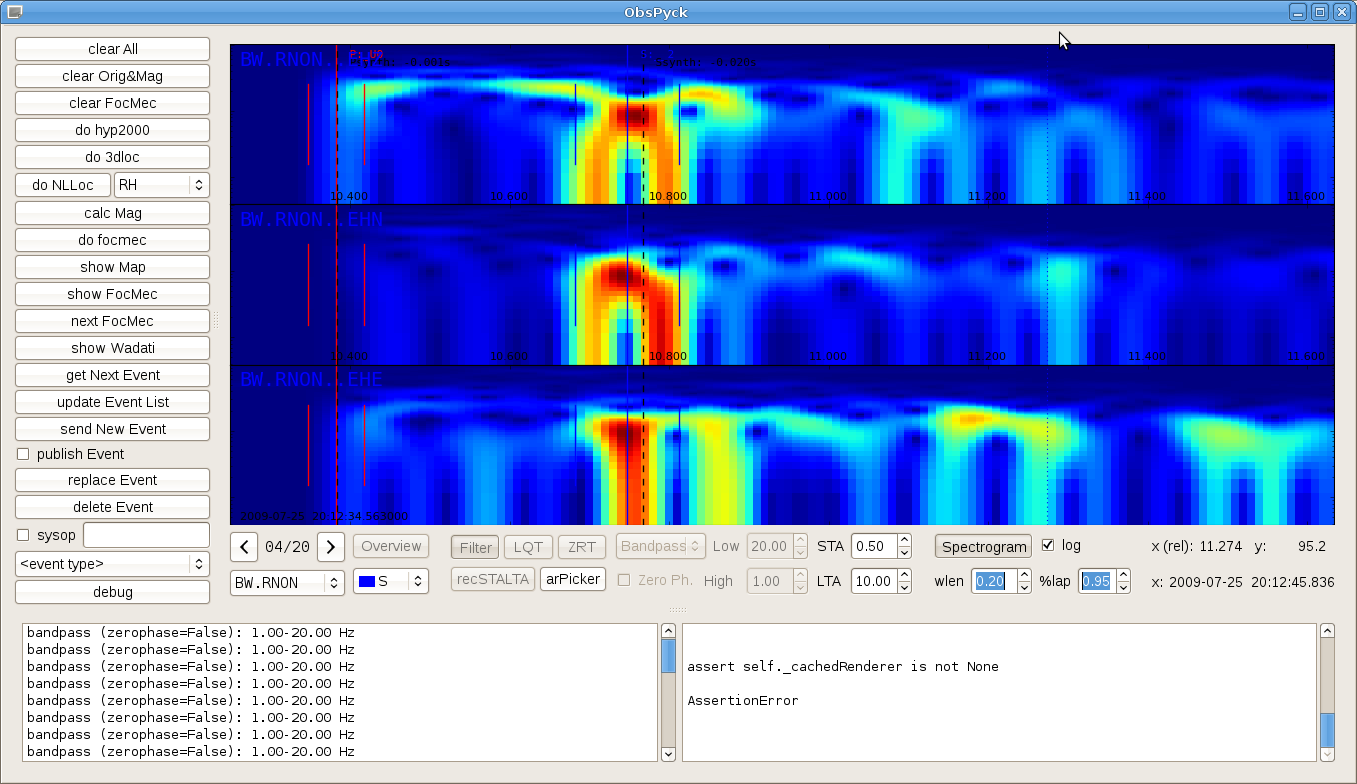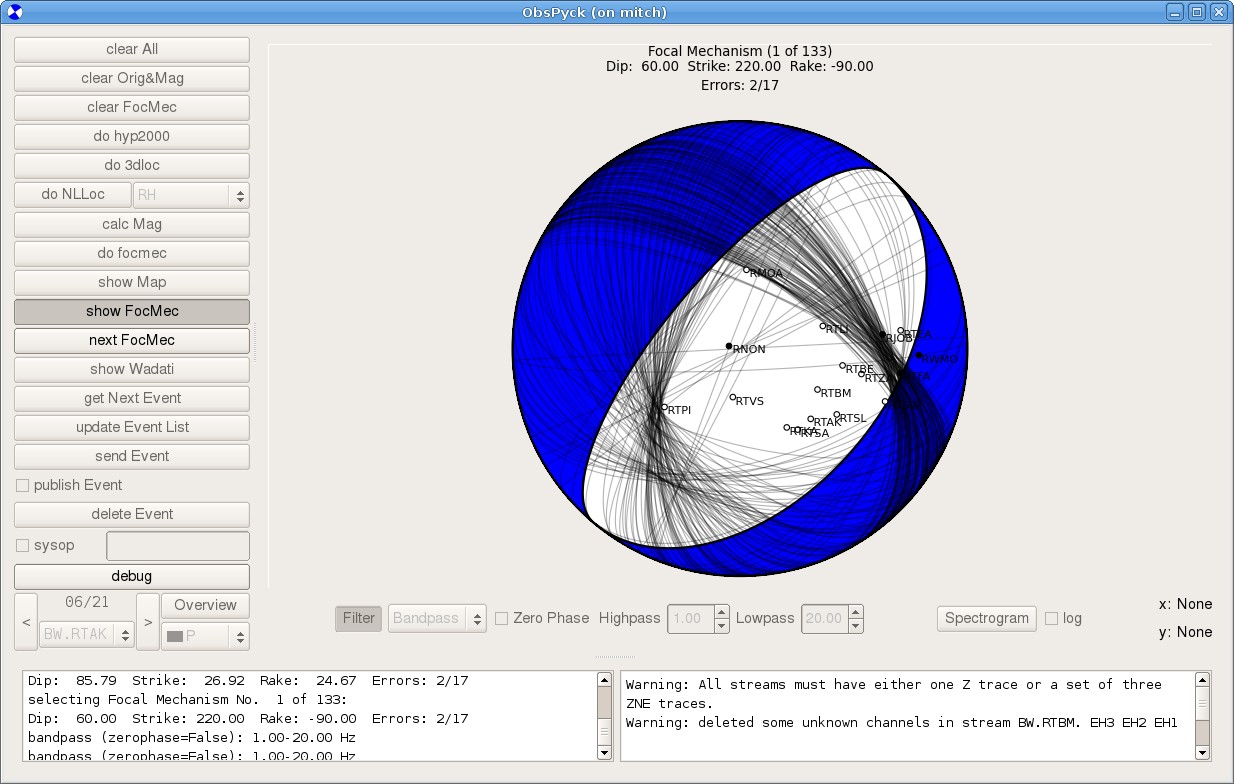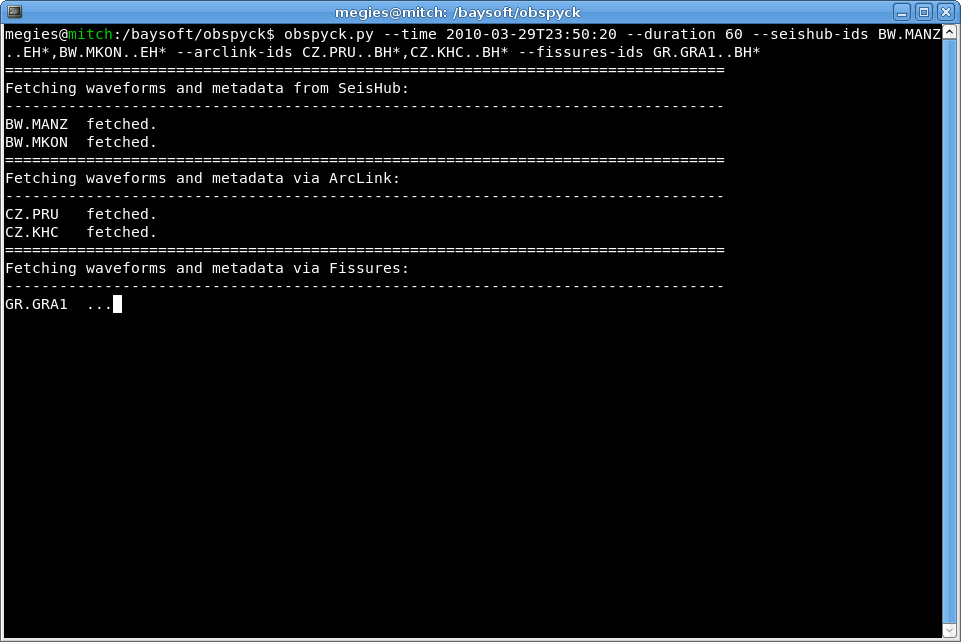-
Notifications
You must be signed in to change notification settings - Fork 32
Home
ObsPyck is a GUI application that is intended to cover the tasks in a standard analysis workflow for seismic events in seismological observatory practice. To achieve this ObsPyck heavily relies on several ObsPy modules.
ObsPyck can connect to different servers (via obspy.seishub, obspy.arclink and obspy.fissures), automatically fetches waveforms and metadata (instrument responses, station coordinates) for given time span and network/station IDs and shows all fetched data in a fully interactive screen. Waveform data can also be visualized in form of spectrograms. There is also support for local files (all file formats recognized by ObsPy, metadata has to be supplied in either Dataless SEED or XSEED).
ObsPyck can then be used to set P and S wave picks as well as set amplitude maxima/minima for magnitude estimation. These pick data can then be used to run various external programs (e.g. Hypo Inverse 2000, NLLoc, FocMec) that are addressed via system calls. Local magnitudes are calculated using ObsPy (including instrument corrections with fetched response information). The resulting event location and additional information is displayed together with station magnitudes and locations and in an interactive map. It is also possible to fetch and visualize event data for all events that are already present in the SeisHub database (see also SeishubExplorer).
Finally the event results can be transformed to a XML document (structurally close to QuakeML) and uploaded to the connected SeisHub server.
Simply download the complete repository and run obspyck.py.
Clicking 'Overview' plots the Z trace of every stream.
After zooming in using the mouse wheel (shift + mouse wheel to zoom amplitude) picks can be set using the mouse buttons (or at the mouse position with user-defined keys).
After setting all picks the external location algorithm can be run e.g. by clicking 'do NLLoc'. The event location and information on residuals and magnitudes are displayed in an interactively zoomable map.
After locating, the synthetic picks from the residuals are shown in the stream view. This enables convenient refining of picks.
Waveform data can also be visualized in form of spectrograms.
Focal mechanisms determined by FocMec can be visualized indicating alternative solutions.
A Wadati diagram can be plotted to estimate local Vp/Vs ratios.
At the moment ObsPyck is tested on Linux and Mac.
The debugging mode allows access to all internal variables and data.
- Python (>= 2.5)
- ObsPy (>= 0.8.3)
- matplotlib (>= 0.98.1)
- Qt and PyQt (both >= 4.4)