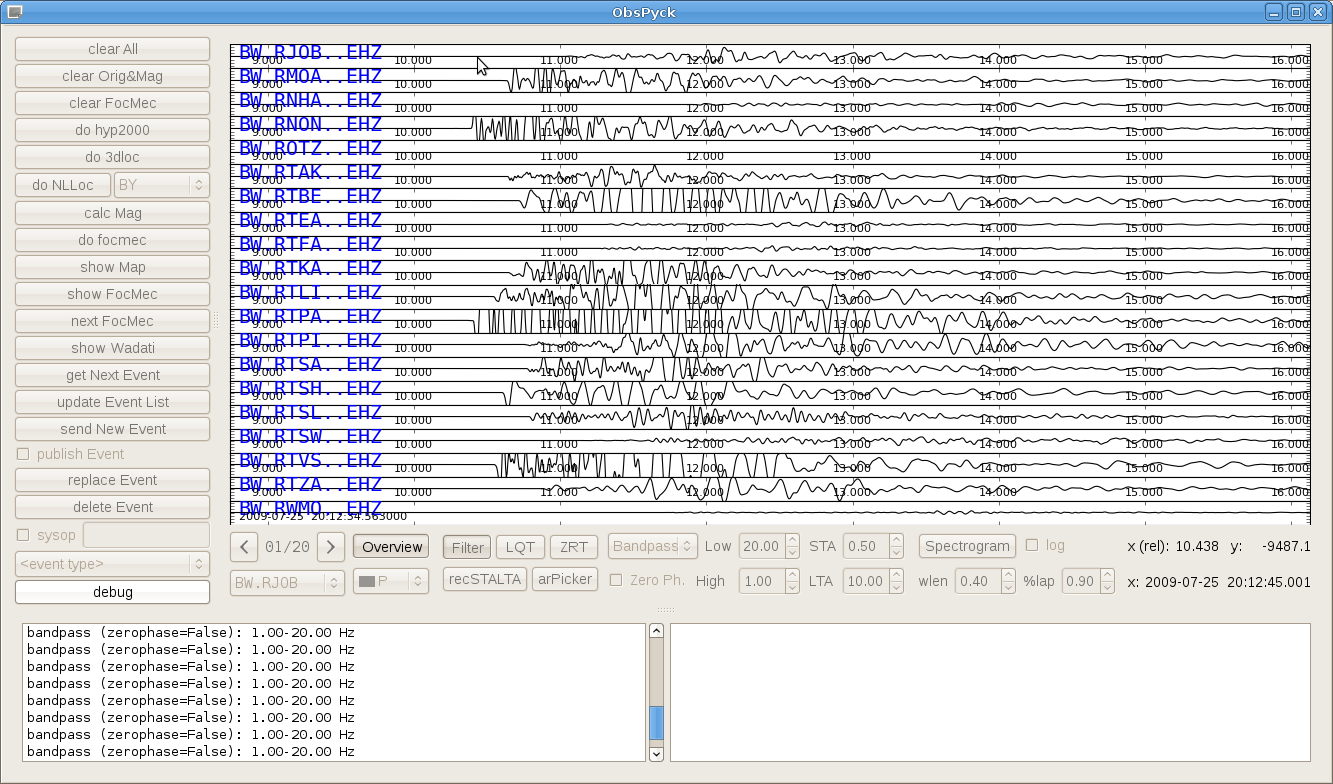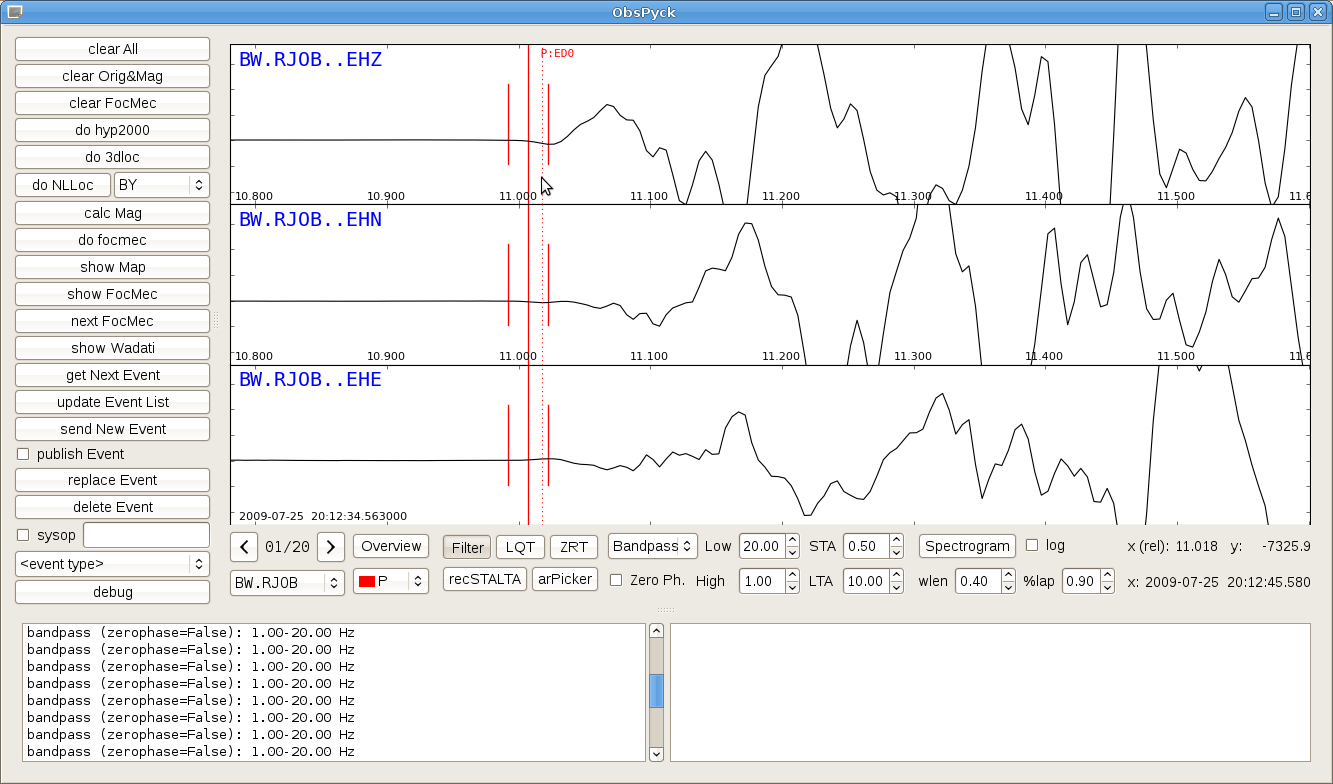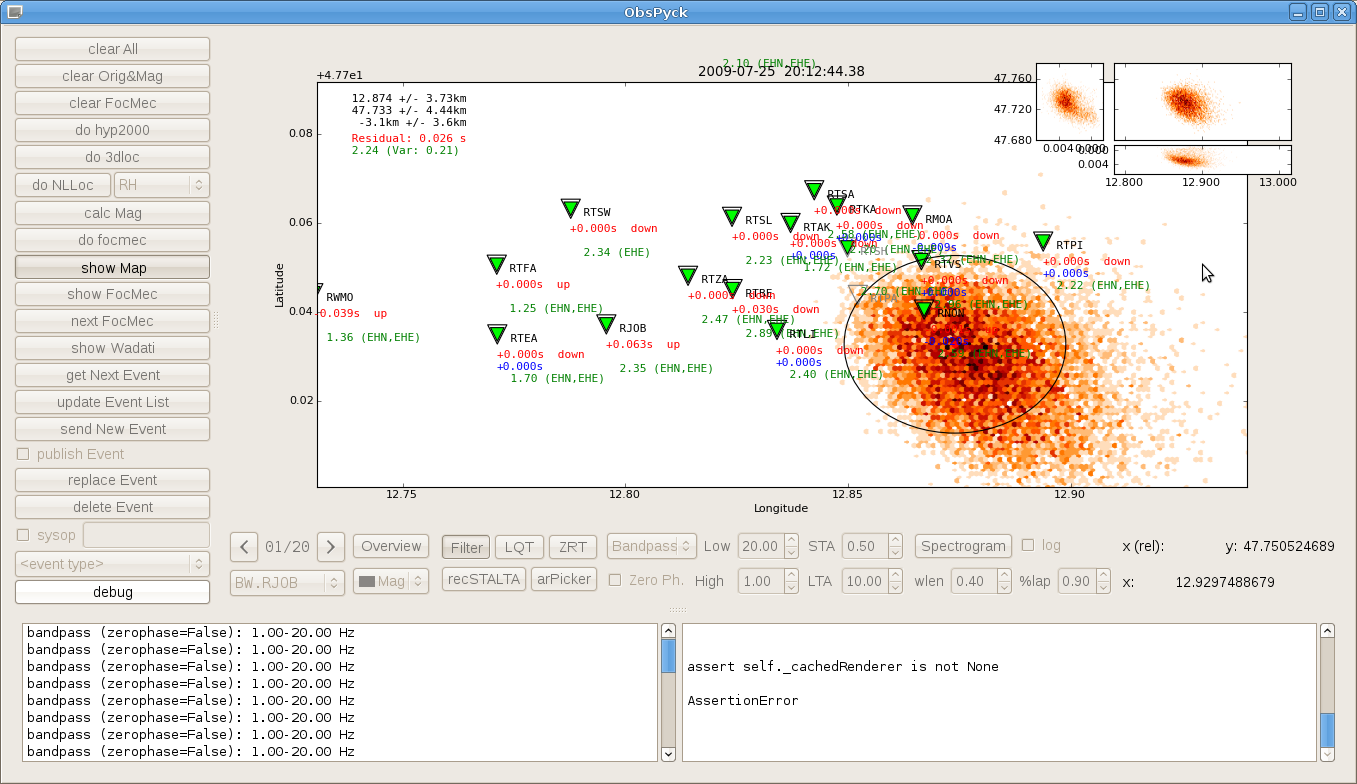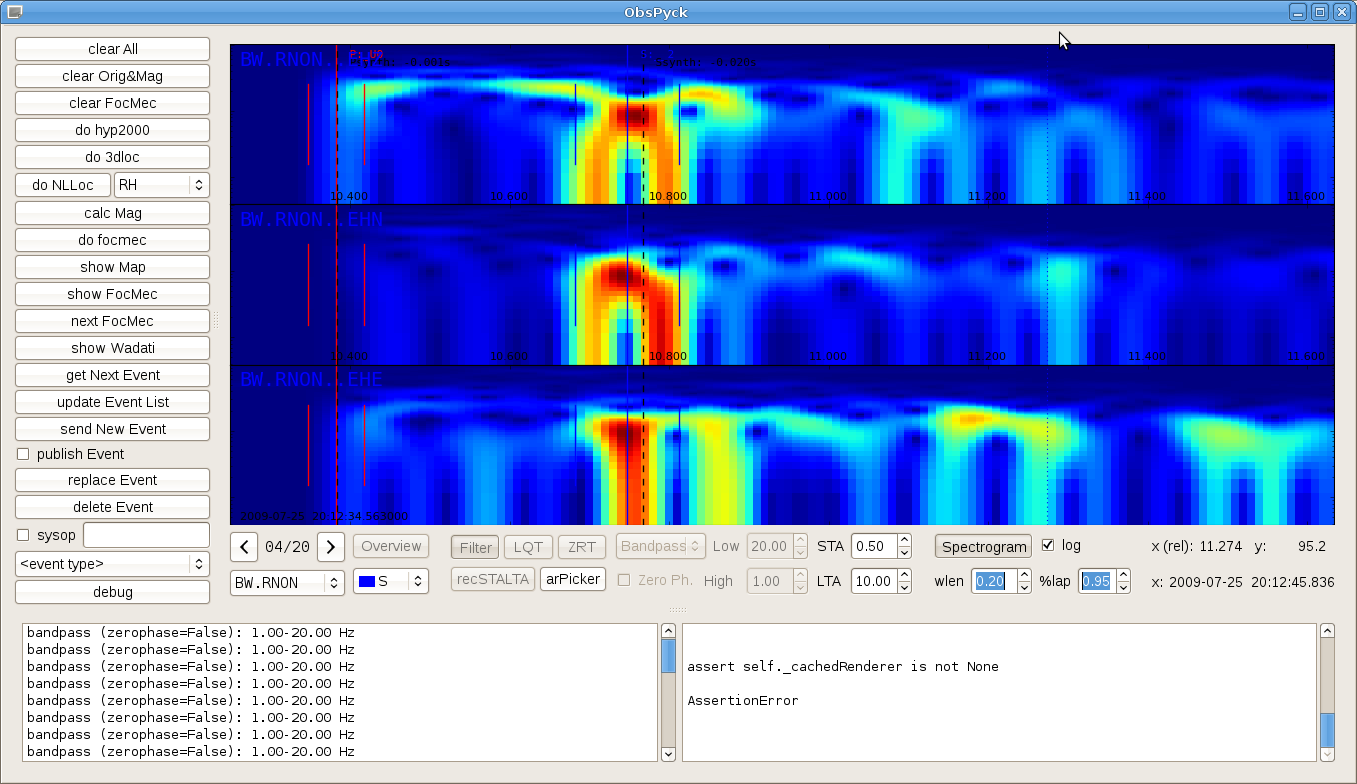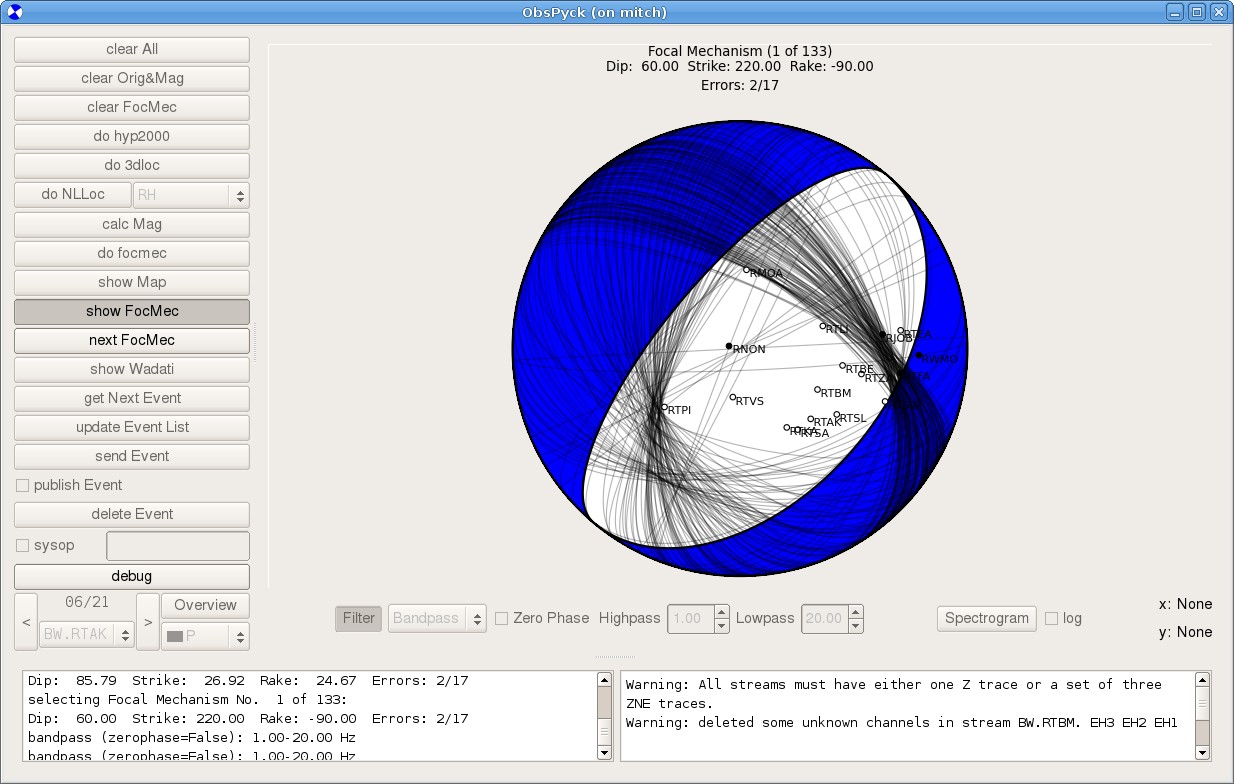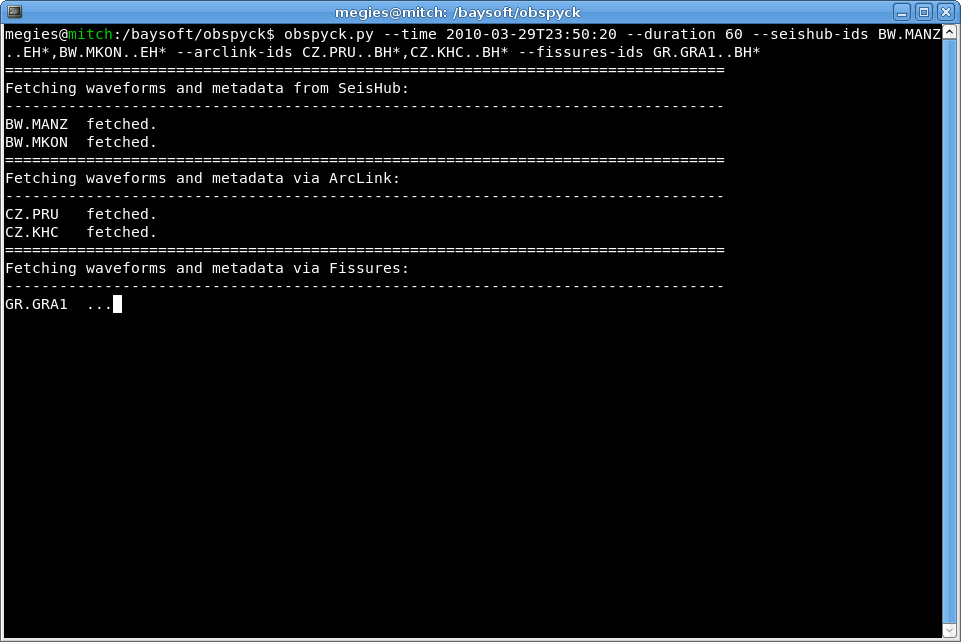-
Notifications
You must be signed in to change notification settings - Fork 32
Home
ObsPyck is a GUI application that is intended to cover the tasks in a standard analysis workflow for seismic events in seismological observatory practice. To achieve this ObsPyck heavily relies on several ObsPy modules.
ObsPyck can connect to different servers (FDSNWS, ArcLink, Seedlink, SeisHub, local SDS directory tree), automatically fetches waveforms and metadata (instrument responses, station coordinates) for given time span and network/station IDs and shows all fetched data in a fully interactive screen. Waveform data can also be visualized in form of spectrograms. There is also support for local files (all file formats recognized by ObsPy, metadata has to be supplied in either StationXML or Dataless SEED/XSEED).
ObsPyck can then be used to set P and S wave picks (or custom defined phases) as well as set amplitude maxima/minima for magnitude estimation. These pick data can then be used to run various external programs (e.g. Hypo Inverse 2000, NLLoc, FocMec) that are addressed via system calls. Local magnitudes are calculated using ObsPy (including instrument corrections with fetched response information). The resulting event location and additional information is displayed together with station magnitudes and locations and in an interactive map.
Finally the event results can be saved locally to a QuakeML file and also uploaded if connected to a SeisHub or Jane server.
ObsPyck has been ported to Python 3 and Qt 5 with version 0.8.0. Main functionality has been tested but some less frequently used code in subroutines might still fail after the port. Please open an issue on GitHub if you run into problems.
Recommended installation on Linux and OSX is via Anaconda. Install Anaconda first, following their instructions (only needed if you do not have an Anaconda installation already, of course). Then add the conda-forge channel and install obspyck. Using a dedicated environment specifically for obspy is strongly recommended:
$ conda config --add channels conda-forge
# pyproj only needed if nonlinloc coordinates have to be converted to lat/lon manually
$ conda create -n obspyck python=3 'obspyck>=0.8' pyproj
Collecting package metadata (repodata.json): done
Solving environment: done
## Package Plan ##
environment location: /home/megies/anaconda2/envs/obspyck-py3qt5
added / updated specs:
- flake8
- obspyck[version='>=0.8']
- pip
- pyproj
- python=3
The following packages will be downloaded:
package | build
---------------------------|-----------------
matplotlib-3.3.3 | py38h578d9bd_0 6 KB conda-forge
matplotlib-base-3.3.3 | py38h5c7f4ab_0 6.7 MB conda-forge
obspyck-0.8.0 | pyhd8ed1ab_0 82 KB conda-forge
------------------------------------------------------------
Total: 6.8 MB
The following NEW packages will be INSTALLED:
_libgcc_mutex conda-forge/linux-64::_libgcc_mutex-0.1-conda_forge
_openmp_mutex conda-forge/linux-64::_openmp_mutex-4.5-1_gnu
[...]
matplotlib conda-forge/linux-64::matplotlib-3.3.3-py38h578d9bd_0
matplotlib-base conda-forge/linux-64::matplotlib-base-3.3.3-py38h5c7f4ab_0
mccabe conda-forge/noarch::mccabe-0.6.1-py_1
mysql-common conda-forge/linux-64::mysql-common-8.0.21-2
mysql-libs conda-forge/linux-64::mysql-libs-8.0.21-hf3661c5_2
ncurses conda-forge/linux-64::ncurses-6.2-h58526e2_3
nspr conda-forge/linux-64::nspr-4.29-he1b5a44_1
nss conda-forge/linux-64::nss-3.58-h27285de_1
numpy conda-forge/linux-64::numpy-1.19.4-py38hf0fd68c_1
obspy conda-forge/linux-64::obspy-1.2.2-py38h8790de6_0
obspyck conda-forge/noarch::obspyck-0.8.0-pyhd8ed1ab_0
[...]
pyproj conda-forge/linux-64::pyproj-3.0.0.post1-py38h8df5ac0_0
pyqt conda-forge/linux-64::pyqt-5.12.3-py38ha8c2ead_4
pysocks conda-forge/linux-64::pysocks-1.7.1-py38h924ce5b_2
python conda-forge/linux-64::python-3.8.6-h852b56e_0_cpython
python-dateutil conda-forge/noarch::python-dateutil-2.8.1-py_0
python_abi conda-forge/linux-64::python_abi-3.8-1_cp38
qt conda-forge/linux-64::qt-5.12.9-h1f2b2cb_0
[...]
Proceed ([y]/n)?
Downloading and Extracting Packages
matplotlib-base-3.3. | 6.7 MB | ##################################################################################################################################### | 100%
matplotlib-3.3.3 | 6 KB | ##################################################################################################################################### | 100%
obspyck-0.8.0 | 82 KB | ##################################################################################################################################### | 100%
Preparing transaction: done
Verifying transaction: done
Executing transaction: done
#
# To activate this environment, use
#
# $ conda activate obspyck-py3qt5
#
# To deactivate an active environment, use
#
# $ conda deactivate
(base) $ conda activate obspyck-py3qt5
(obspyck-py3qt5) $ obspyck -h
Alternatively, releases are also available on pypi and can be installed using pip.
To run obspyck, simply activate that environment you created earlier and run obspyck:
$ conda activate obspyck
(obspyck) $ obspyck -h
Usage:
obspyck -t 2010-08-01T12:00:00 -d 30 [local waveform or station metadata files]
[...]An example with US Transportable Array stations and the 2011 Oklahoma M 5.7 earthquake can be run like this (assuming a recent ObsPy installation which sets up the ~/.obspyckrc file with the EXAMPLE station combination, see here and here):
(obspyck) $ obspyck -s EXAMPLE -d 300 -o -10 -t 2011-11-06T03:53:10More generally, command line options at time of writing are:
(obspyck) $ obspyck -t <starttime> [-config <config file>] [-s <station combinations>] [-d <time length of window>] [local waveform/station metadata files (e.g. StationXML)]Notes:
-
obspyck -hdisplays usage details - Waveform files are a space-delimited set of filenames and paths. These files can be any Obspy-readable format – e.g. SAC, miniSEED, GCF. Can also be a single multiplexed miniSEED file.
- Station metadata can be specified as StationXML and/or Dataless SEED files containing metadata for stations to be analysed needs to be provided so station locations can be determined (and instrument response correction, if required). Only needed for local waveform files. When fetching data from servers / data centers, metadata are automatically fetched together with the waveforms.
- Time start in the typical obspy UTCDateTime object format: yyyy-mm-ddThh:mm:ss
- -d in seconds (optional). Default is defined in the config file.
- Config file: path and filename. Example is given in the Obspyck installation directory Obspyck/Obspyck/example.cfg. By default uses
~/.obspyckrcwhich gets created from example config if not already present.
Sometimes there are broken packages available in anaconda, the following combination of package versions was working at the time of writing (November 2018) for obspyck 0.5.1:
$ conda create -n obspyck_test python=2.7 obspyck=0.5.1 matplotlib=2.0.0 qt=4.8.7 lxml=3.8.0
Solving environment: done
## Package Plan ##
environment location: /home/megies/anaconda/envs/obspyck_test
added / updated specs:
- lxml=3.8.0
- matplotlib=2.0.0
- obspyck=0.5.1
- python=2.7
- qt=4.8.7
The following packages will be downloaded:
package | build
---------------------------|-----------------
matplotlib-2.0.0 | np112py27_2 9.2 MB conda-forge
graphite2-1.3.12 | hfc679d8_1 104 KB conda-forge
lxml-3.8.0 | py27_0 3.3 MB conda-forge
------------------------------------------------------------
Total: 12.7 MB
The following NEW packages will be INSTALLED:
asn1crypto: 0.24.0-py27_1003 conda-forge
backports_abc: 0.5-py_1 conda-forge
blas: 1.0-mkl
ca-certificates: 2018.10.15-ha4d7672_0 conda-forge
cairo: 1.14.6-4 conda-forge
certifi: 2018.10.15-py27_1000 conda-forge
cffi: 1.11.5-py27h5e8e0c9_1 conda-forge
chardet: 3.0.4-py27_1003 conda-forge
cryptography: 2.3.1-py27hdffb7b8_0 conda-forge
cryptography-vectors: 2.3.1-py27_1000 conda-forge
cycler: 0.10.0-py_1 conda-forge
decorator: 4.3.0-py_0 conda-forge
enum34: 1.1.6-py27_1001 conda-forge
fontconfig: 2.12.1-4 conda-forge
freetype: 2.7-1 conda-forge
funcsigs: 1.0.2-py_2 conda-forge
functools32: 3.2.3.2-py_3 conda-forge
future: 0.17.0-py27_1000 conda-forge
futures: 3.2.0-py27_1000 conda-forge
gettext: 0.19.8.1-h5e8e0c9_1 conda-forge
glib: 2.51.4-0 conda-forge
graphite2: 1.3.12-hfc679d8_1 conda-forge
harfbuzz: 1.4.3-0 conda-forge
icu: 58.2-hfc679d8_0 conda-forge
idna: 2.7-py27_1002 conda-forge
intel-openmp: 2019.0-118
ipaddress: 1.0.22-py_1 conda-forge
jpeg: 9c-h470a237_1 conda-forge
libffi: 3.2.1-hfc679d8_5 conda-forge
libgcc-ng: 7.2.0-hdf63c60_3 conda-forge
libgfortran-ng: 7.2.0-hdf63c60_3 conda-forge
libiconv: 1.15-h470a237_3 conda-forge
libpng: 1.6.35-ha92aebf_2 conda-forge
libstdcxx-ng: 7.2.0-hdf63c60_3 conda-forge
libtiff: 4.0.9-he6b73bb_2 conda-forge
libxml2: 2.9.8-h422b904_5 conda-forge
libxslt: 1.1.32-h88dbc4e_2 conda-forge
lxml: 3.8.0-py27_0 conda-forge
matplotlib: 2.0.0-np112py27_2 conda-forge
mkl: 2019.0-118
mock: 2.0.0-py27_1000 conda-forge
ncurses: 5.9-10 conda-forge
numpy: 1.12.1-py27h9378851_1
obspy: 1.1.0-py27h39e3cac_2 conda-forge
obspyck: 0.5.1-py27_0 conda-forge
openssl: 1.0.2p-h470a237_1 conda-forge
pango: 1.40.4-0 conda-forge
pbr: 4.2.0-py_0 conda-forge
pcre: 8.41-hfc679d8_3 conda-forge
pip: 18.1-py27_1000 conda-forge
pixman: 0.34.0-h470a237_3 conda-forge
pycparser: 2.19-py_0 conda-forge
pyopenssl: 18.0.0-py27_1000 conda-forge
pyparsing: 2.3.0-py_0 conda-forge
pyqt: 4.11.4-py27_3 conda-forge
pysocks: 1.6.8-py27_1002 conda-forge
python: 2.7.14-2 conda-forge
python-dateutil: 2.7.5-py_0 conda-forge
pytz: 2018.7-py_0 conda-forge
qt: 4.8.7-7 conda-forge
readline: 6.2-0 conda-forge
requests: 2.20.0-py27_1000 conda-forge
scipy: 1.1.0-py27hc49cb51_0
setuptools: 40.5.0-py27_0 conda-forge
singledispatch: 3.4.0.3-py27_1000 conda-forge
sip: 4.18-py27_1 conda-forge
six: 1.11.0-py27_1001 conda-forge
sqlalchemy: 1.2.13-py27h470a237_0 conda-forge
sqlite: 3.13.0-1 conda-forge
subprocess32: 3.5.3-py27h470a237_0 conda-forge
tk: 8.5.19-2 conda-forge
tornado: 5.1.1-py27h470a237_0 conda-forge
urllib3: 1.23-py27_1001 conda-forge
wheel: 0.32.2-py27_0 conda-forge
xz: 5.2.4-h470a237_1 conda-forge
zlib: 1.2.11-h470a237_3 conda-forge
Proceed ([y]/n)?
Downloading and Extracting Packages
matplotlib-2.0.0 | 9.2 MB | ####################################################################################### | 100%
graphite2-1.3.12 | 104 KB | ####################################################################################### | 100%
lxml-3.8.0 | 3.3 MB | ####################################################################################### | 100%
Preparing transaction: done
Verifying transaction: done
Executing transaction: done
#
# To activate this environment, use
#
# $ conda activate obspyck_test
#
# To deactivate an active environment, use
#
# $ conda deactivate
- Need to make a directory for location of Obspyck plugins (e.g. Hypoinverse, Nonlinloc, Focmec) - directory name is defined in the .cfg file – ‘pluginpath’
- In the plug-in directory, you need the following: crustal velocity model (e.g. .crh); HypoInverse control file (e.g. .inp); hypoInverse binary executable file (see below)
- Binary executable: source code available from ftp://ehzftp.wr.usgs.gov/klein/hyp1.40/; pre-compiled Linux version from http://faldersons.net/Software/Hypoinverse/Hypoinverse.html; Linux binary should be named “hyp2000__Linux__64bit” for Linux 64-bit or “hyp2000__Darwin__64bit” for Mac OSX
- Hypoinverse working files are stored in temp directory determined by Python (normally /var/)
Clicking 'Overview' plots the Z trace of every stream.
After zooming in using the mouse wheel (shift + mouse wheel to zoom amplitude) picks can be set using the mouse buttons (or at the mouse position with user-defined keys).
After setting all picks the external location algorithm can be run e.g. by clicking 'do NLLoc'. The event location and information on residuals and magnitudes are displayed in an interactively zoomable map.
After locating, the synthetic picks from the residuals are shown in the stream view. This enables convenient refining of picks.
Waveform data can also be visualized in form of spectrograms.
Focal mechanisms determined by FocMec can be visualized indicating alternative solutions.
A Wadati diagram can be plotted to estimate local Vp/Vs ratios.
At the moment ObsPyck is tested on Linux and Mac.
The debugging mode allows access to all internal variables and data.
- Python (2.7)
- ObsPy (>= 1.1.0)
- matplotlib
- Qt and PyQt (both >= 4.4 and < 5)