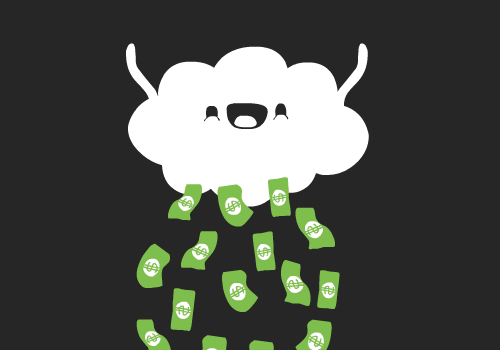Is the fear of having to overlook your expenses and budgets preventing you from starting a side hustle? Does the word budgeting make you uncomfortable? If there was a way you could just overlook your finances vs. spending time on tracking them, would you go out and start a side gig?
Chedah aims to focus on the "Gig Economy" by allowing users to link their business accounts to a user-friendly dashboard. Users can track everything from their monthly expesnes to their own persoanl business goals. Chedah takes the burden of tracking expenses, so that users can focus on what really matters, making CHEDAH
- Plaid API: https://plaid.com/docs/api/
- Auth0: https://auth0.com/
- Redis: https://redis.io/
- MongoDb: https://www.mongodb.com/
- Plaid API: https://plaid.com/docs/api/
- Auth0: https://auth0.com/
- Redis: https://redis.io/
- MongoDb: https://www.mongodb.com/
- Jest: https://facebook.github.io/jest/
- CircleCI: https://circleci.com/
Start by installing front and backend dependencies. While in this directory, run the following commands:
- Jest: https://facebook.github.io/jest/
- CircleCI: https://circleci.com/
Start by installing front and backend dependencies. While in this directory, run the following commands:
yarn install
cd client
yarn install
cd ..
After both installations complete, run the following command in your terminal:
yarn start
That's it, your app should be running on http://localhost:3000. The Express server should intercept any AJAX requests from the client.
-
Install
node-mongo-seedsglobally:npm install -g node-mongo-seeds -
Run the seed command:
seed