-
Notifications
You must be signed in to change notification settings - Fork 847
New issue
Have a question about this project? Sign up for a free GitHub account to open an issue and contact its maintainers and the community.
By clicking “Sign up for GitHub”, you agree to our terms of service and privacy statement. We’ll occasionally send you account related emails.
Already on GitHub? Sign in to your account
Running docker on Ubuntu 18.04.2 LTS (WSL Enabled) #4385
Comments
|
Can you run |
|
but following command gives |
|
Can you press |
when I ran the above command it shows [ OK ] but then |
|
I'd suggest you install the Insider Preview build of Windows and follow this tutorial https://docs.microsoft.com/en-us/windows/wsl/wsl2-install |
|
I tried on 3 different machines but every time I got the same result. on all machine |
|
Try build 18932, I am using this one and it works with the same commands you have used. |
|
Alright!!! After following above step getting latest build and wasting 35gb of space... and running below commands. WSL2 is running docker on ubuntu... |
|
I am downloading build 18956, if WSL2 performance is better on that one, I will post it here. |
|
Closing this issue as the original problem is resolved. Thanks for filing! |
|
After upgrading to 18956 there is windows.old folder (~35 GB). Is it safe to delete it? |
|
Yes, but you will not be able to rollback to the build you were in case something gets wrong. |
|
Some services like docker (standalone, ubuntu version, installed using bash) does not run even if you use Then after wasting the whole day, it hits me! What you have to do is, run the linux subsystem as administrator by right clicking from start menu. |
|
I had similar issue. Now I have working solution for windows 10 home.
https://docs.docker.com/docker-for-windows/wsl-tech-preview/ |
|
@spanyukov Unfortunately that requires Microsoft Windows 10 Professional or Enterprise 64-bit. |
@zoidbergwill No, that is the best thing. I have my laptop on Windows 10 Home. |
|
Does anyone know when this will be available for non-insiders? I don't want to join the program just for WSL2... |
|
Docker on WSL2 has its own issues. |
|
I actually set up a new Windows 10 today and am working with WSL 2 + Docker right now. Working really good so far. I've read the issue you linked and this is a "problem" with Docker, in general. The IPv6 thing is sometimes blocking stuff on real Linux, too. (I've experienced it.) |
I had a same problem, it made me crazy |
|
I also had the same problem, i want to know what you solve it |
I have found solution in this thread |
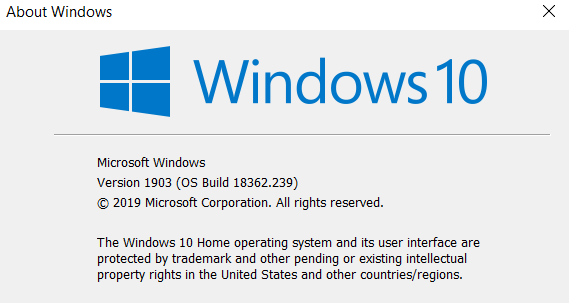


Copied from Issue#468
tried running
sudo /etc/init.d/docker start, it shows [Ok] but after that docker run command returns followingPlease suggest
The text was updated successfully, but these errors were encountered: