-
Notifications
You must be signed in to change notification settings - Fork 30k
New issue
Have a question about this project? Sign up for a free GitHub account to open an issue and contact its maintainers and the community.
By clicking “Sign up for GitHub”, you agree to our terms of service and privacy statement. We’ll occasionally send you account related emails.
Already on GitHub? Sign in to your account
Cannot open a folder under my OneDrive folder #27285
Comments
|
Does it work normally with other editors? |
|
Please see if you can find any logged output that could help us find the source of the issue:
Thanks! |
|
I'm seeing a series of lstat errors in the console. Here are the details... [uncaught exception]: Error: EINVAL: invalid argument, lstat 'D:\OneDrive' Error: EINVAL: invalid argument, lstat 'D:\OneDrive' Error: EINVAL: invalid argument, lstat 'D:\OneDrive' Error: EINVAL: invalid argument, lstat 'D:\OneDrive' |
|
@dantraMSFT I just tried to reproduce with my OneDrive folder and could not. Would you be willing to try to reproduce this running out of sources? As outlined here: https://github.com/Microsoft/vscode/wiki/How-to-Contribute#build-and-run-from-source |
|
@DanTravison @dantraMSFT @chenxizhang @kevin12314 can you please try again with our insider build from today and report back any errors you see? You can give our preview releases a try from: http://code.visualstudio.com/Download#insiders |
|
Doing so now. |
|
Same here (cannot open folder in OneDrive, will open a new file with the folder name) No error in console. But there is a alert popup "Path doesn't exist on disk" when opening file/folder by Windows Insider Preview build 16215 |
|
I suspect Files On-Demand feature is to blame. |
|
@dantraMSFT any update trying insiders? do you have this "Files on demand" feature enabled? |
|
Still not work correctly @bpasero |
|
@chenxizhang can you open the developer tools (Help > Toggle Developer Tools) and in the console type this:
Where ... is the path to the folder in OneDrive to open and send back the result? |
|
Ok thanks so it looks like there is literally nothing we can do when node already fails. |
|
THIS SUCKS. It took me hours to find this thread after going insane. Visual Studio Code cannot "open folders" on OneDrive for me either. It looks like OneDrive got updated and broke VSCode. I cannot get back into the Files On-Demand settings in OneDrive to disable that feature. Anyone know how to get this back working again? |
|
@ernestgwilsonii suggest to contact OneDrive support to see if they have an answer. @DanTravison @dantraMSFT @chenxizhang @kevin12314 @ernestgwilsonii just to be clear, you are all using the new OneDrive feature "Files On-demand" right? |
|
Here are the facts from my end: |
|
Still not working. Win 10 16273.1000+VSCode 1.16.0 (x64) |
|
@ChrisWarwick which exact Windows version are you on? Did you verify the scenario works with the "Files on-demand" feature enabled in OneDrive? |
|
@bpasero |
|
Not working for me either. I disabled files-on-demand and resynced and it didn't improve the situation. |
The good news is the fix landed in libuv 1.14.0 (libuv/libuv@e5024c5), so 1 of 3 is done. A version bump PR is open in node - nodejs/node#14866 Then the pressure will be on Electron... |
|
I just created a build of VS Code that includes Electron 1.7.7 which includes a backport of the fix in libuv (thanks for the backport @zcbenz). Can people hitting the OneDrive issue maybe give this build a try and report back if the problem is fixed? Thanks |
|
@bpasero is working with this build |
|
Ya, it works. I tested it on Windows 10 build 16251. |
|
That is good news. Unfortunately we are closing for our 1.16 release this week and it is unlikely that we would include this Electron version in the stable release. But we plan to update Electron for insiders next week asap so that people have a workaround by using VS Code insiders. |
|
I think someone make sure to test this on the latest Windows 10 Insider Build 16257.rs3. Just in case! :) |
|
Worked in build 16273 RS4 |
|
Also works here on Windows 10 Ent build 16353.rs_prerelease and OneDrive build 17.3.6998.0830 :-) |
|
Fixed via electron/electron#10377 |
|
Marking as verified based on user testing. |


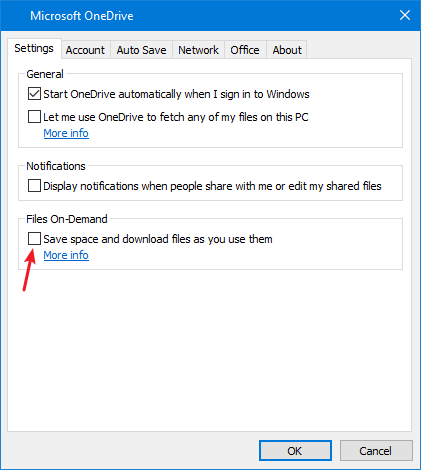
I can use Code to open individual files under my OneDrive folder but attempts to open folders does nothing. Attempts to open the OneDrive folder directly does not result in an open folder but creates a new Onedrive file instead.
Steps to Reproduce:
There are 3 repos:
Repro 1:
Repro 2:
2: Select File/Open Folder
3: Navigate to a folder under OneDrive and open it.
4: No folder is opened.
Repro 3:
1: Launch Code
2: Select File/Open Folder
3: Navigate to the Onedrive folder and select it.
4: No folder is opened but an empty 'OneDrive' file is created in the editor.
NOTE: The same occurs when running 'code .' from the OneDrive folder, an empty Onedrive file is created in the editor
The text was updated successfully, but these errors were encountered: