-
-
Notifications
You must be signed in to change notification settings - Fork 139
New issue
Have a question about this project? Sign up for a free GitHub account to open an issue and contact its maintainers and the community.
By clicking “Sign up for GitHub”, you agree to our terms of service and privacy statement. We’ll occasionally send you account related emails.
Already on GitHub? Sign in to your account
No syntax color for html files when vim-prettier is enabled #183
Comments
|
@junegunn @tweekmonster any idea why this is happening? How can I debug this? |
|
Do you mind testing to see if this issue still occurs on the To start using that release branch for now you can update your Plug 'prettier/vim-prettier', {
\ 'do': 'yarn install',
\ 'branch': 'release/1.x'
} |
|
@mitermayer sorry, I have never used vim-prettier in the end, and am not working on a js project at the moment. But I'll keep in mind that you release a new version for the next opportunity, thanks! |
|
Hi @Fandekasp, Thanks for letting me know. Will close this issue :) feel free to re-open in the future if you still experience this issue |

Do you want to request a feature or report a bug?
Bug
What is the current/expected behavior?
file syntax coloration should behave independently from plugins like vim-prettier.
vim-prettier enabled
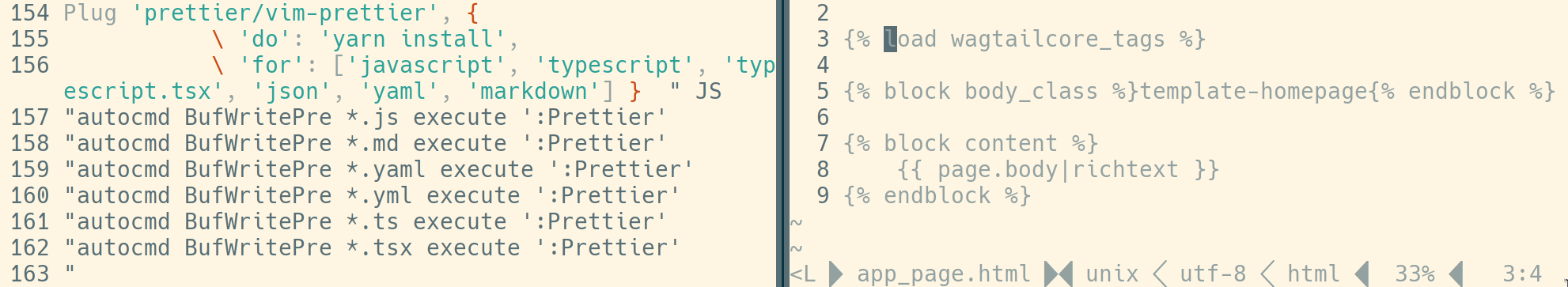
vim-prettier disabled
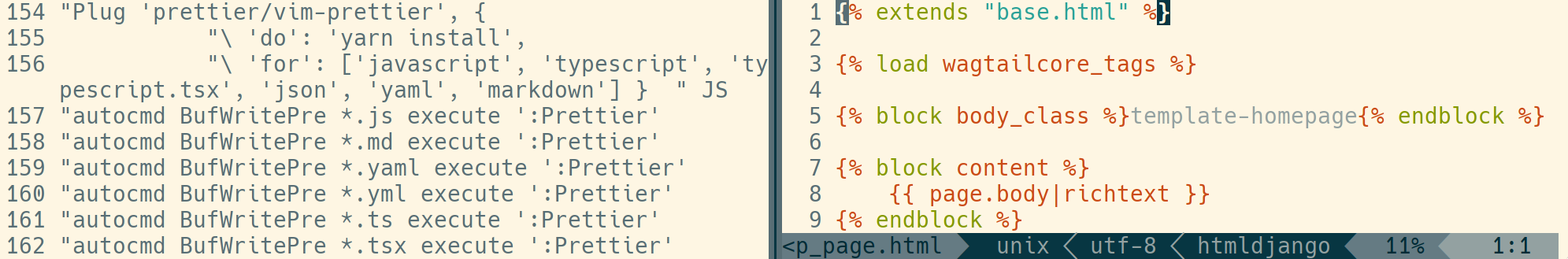
:PrettierVersionfrom that fileWhat version of
vim-prettierare you using - (output of:PrettierVersion) ?when run from a js file, I get
0.2.7What version of
prettierare you using - (output of:PrettierCliVersion) ?⇒ Well, maybe that's the reason of the problem, although I'd love to understand the reason for the libicui18n library to break filetype selection when vim-prettier is on.
What is your
prettierexecutable path - (output of:PrettierCliPath) ?/home/dori/.vim/plugged/vim-prettier/node_modules/.bin/prettier
vimrc
The text was updated successfully, but these errors were encountered: