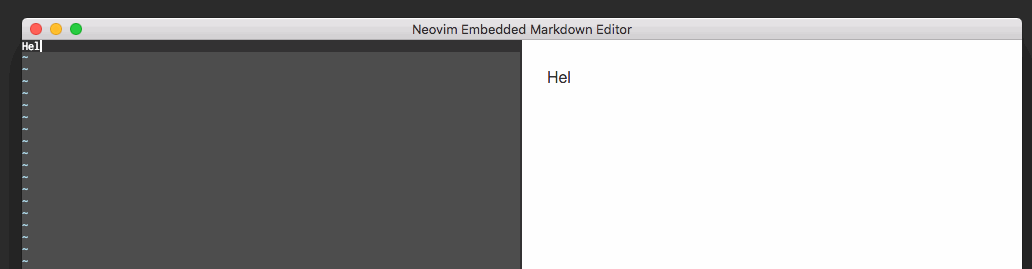This is a markdown editor example of component.
Preview is updated at TextChanged and TextChangedI events. Buffer content is sent from <neovim-editor> at the events and converted to HTML using marked and displayed to viewer. Math formula can also be rendered using katex and katex code block.
You can execute this by below commands.
$ cd /path/to/neovim-component
$ npm run dep
$ cd ./example/markdown
$ npm run dep
$ npm run appWhen you change the buffer, TextChanged or TextChangedI is fired in Neovim and notifies it to the callback which is set in index.html. The callback gets the buffer and sets it to <markdown-viewer> component. Finally, <markdown-viewer> renders markdown preview.
It is important that <markdown-viewer> component doen't know about <neovim-editor> component at all but they work well together. It means that now Neovim (= <neovim-editor> component) can work with so many WebComponents (e.g. Polymer components).