Using Johnny-Five with Grove's Touch component on the Intel Edison Arduino Breakout. This shield and component will work with any Arduino pin-out compatible hardware platform.
Run this example from the command line with:
node eg/grove-touch-edison.jsvar five = require("johnny-five");
var Edison = require("edison-io");
var board = new five.Board({
io: new Edison()
});
board.on("ready", function() {
// Plug the Touch module into the
// Grove Shield's D4 jack. Use
// the Button class to control.
var touch = new five.Button(4);
// Plug the LED module into the
// Grove Shield's D6 jack. See
// grove-led for more information.
var led = new five.Led(6);
// The following will turn the Led
// on and off as the touch is
// pressed and released.
touch.on("press", function() {
led.on();
});
touch.on("release", function() {
led.off();
});
});
For this program, you'll need:
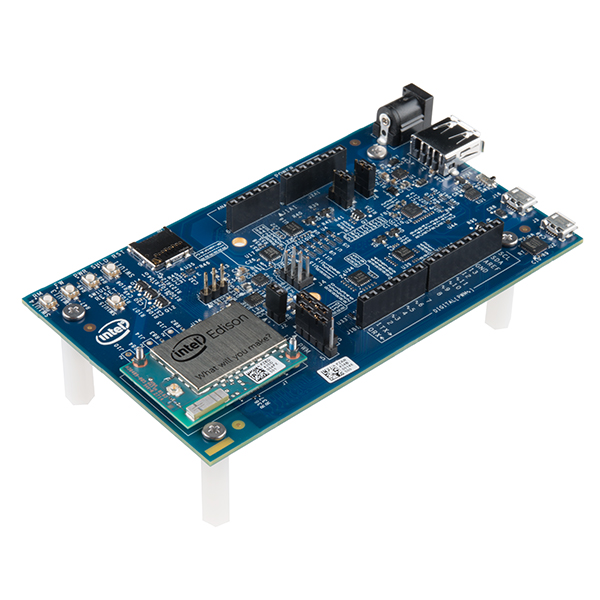


Copyright (c) 2012-2014 Rick Waldron [email protected] Licensed under the MIT license. Copyright (c) 2015-2023 The Johnny-Five Contributors Licensed under the MIT license.
