-
Notifications
You must be signed in to change notification settings - Fork 0
Filtering Observables
This section explains operators you can use to filter and select elements from Observables.
-
filter()orwhere()— filter elements emitted by an Observable -
takeLast()— only emit the last n elements emitted by an Observable -
skip()— ignore the first n elements emitted by an Observable -
take()— emit only the first n elements emitted by an Observable -
sample()— emit items emitted by an Observable at a particular time interval -
takeWhile()— emit items emitted an Observable as long as a specified condition is true -
takeWhileWithIndex()— emit items emitted an Observable as long as a specified condition is true, then skip the remainder

You can filter a Observable, discarding any values that do not meet some test, by passing a filtering closure into the filter() method. For example, the following code filters a list of integers, emitting only those that are even (that is, where the remainder from dividing the number by two is zero):
numbers = Observable.toObservable([1, 2, 3, 4, 5, 6, 7, 8, 9]);
Observable.filter(numbers, { 0 == (it % 2) }).subscribe(
[ onNext:{ response.getWriter().println(it); },
onCompleted:{ response.getWriter().println("Sequence complete"); },
onError:{ response.getWriter().println("Error encountered"); } ]
);
2
4
6
8
Sequence completeIn addition to calling filter() as a stand-alone method, you can also call it as a method of a Observable object, so, in the example above, instead of
Observable.filter(numbers, { 0 == (it %2) }) ...you could instead write
numbers.filter({ 0 == (it % 2) }) ...
To convert a Observable that emits several objects into one that only emits the last n of these objects before completing, use the takeLast() method. For instance, in the following code, takeLast() emits only the last integer in the list of integers represented by numbers:
numbers = Observable.toObservable([1, 2, 3, 4, 5, 6, 7, 8, 9]);
Observable.takeLast(numbers,1).subscribe(
[ onNext:{ response.getWriter().println(it); },
onCompleted:{ response.getWriter().println("Sequence complete"); },
onError:{ response.getWriter().println("Error encountered"); } ]
);
9
Sequence completeIn addition to calling takeLast() as a stand-alone method, you can also call it as a method of a Observable object, so, in the example above, instead of
Observable.takeLast(numbers,1) ...you could instead write
numbers.takeLast(1) ...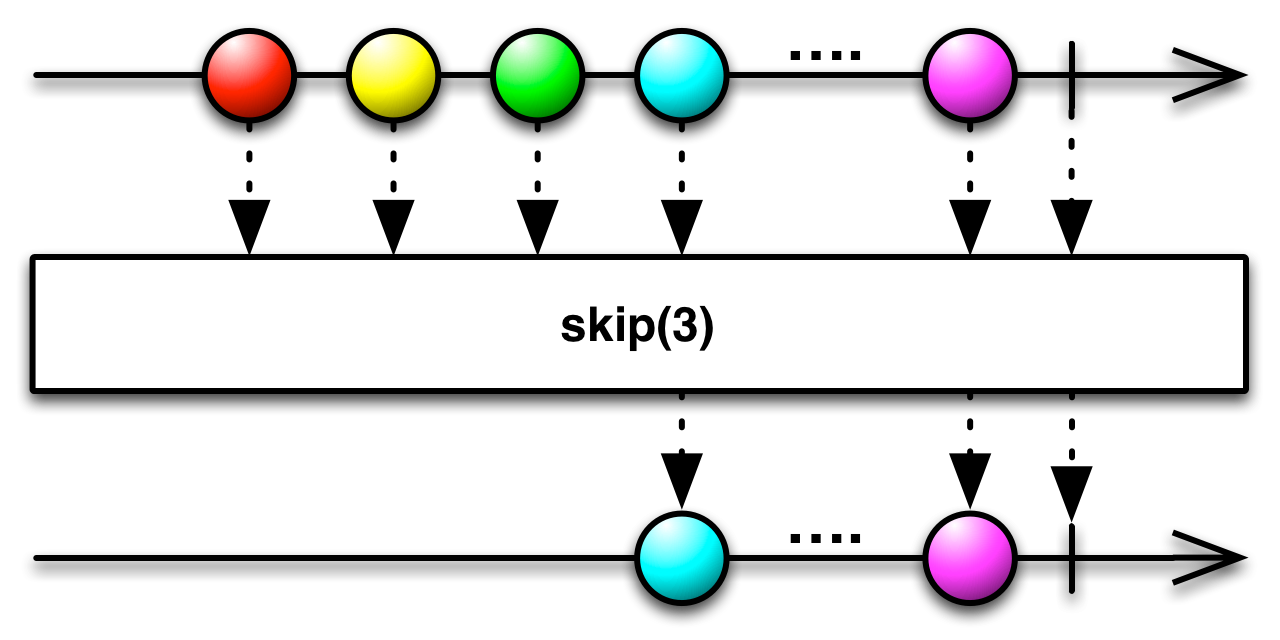
You can ignore the first n items emitted by a Observable and attend only to those items that come after, by modifying the Observable with the Observable.skip(n) method.
numbers = Observable.toObservable([1, 2, 3, 4, 5, 6, 7, 8, 9]);
Observable.skip(numbers, 3).subscribe(
[ onNext:{ response.getWriter().println(it); },
onCompleted:{ response.getWriter().println("Sequence complete"); },
onError:{ response.getWriter().println("Error encountered"); } ]
);
4
5
6
7
8
9
Sequence completeIn addition to calling skip() as a stand-alone method, you can also call it as a method of a Observable object, so, in the example above, instead of
Observable.skip(numbers, 3) ...you could instead write
numbers.skip(3) ...
You can choose to pay attention only to the first n values emitted by a Observable by calling its take(n) method. That method returns a Observable that will call a subscribing observer’s onNext closure a maximum of n times before calling onCompleted. For example,
numbers = Observable.toObservable([1, 2, 3, 4, 5, 6, 7, 8, 9]);
Observable.take(numbers, 3).subscribe(
[ onNext:{ response.getWriter().println(it); },
onCompleted:{ response.getWriter().println("Sequence complete"); },
onError:{ response.getWriter().println("Error encountered"); } ]
);
1
2
3
Sequence completeIn addition to calling take() as a stand-alone method, you can also call it as a method of a Observable object, so, in the example above, instead of
Observable.take(numbers, 3) ...you could instead write
numbers.take(3) ...If you call take(n) on a Observable, and that Observable emits fewer than n items before completing, the new, take-modified Observable will not throw an error, but will merely emit this same fewer number of items before it completes.
A Netflix Original Production
Tech Blog | Twitter @NetflixOSS | Twitter @RxJava | Jobs