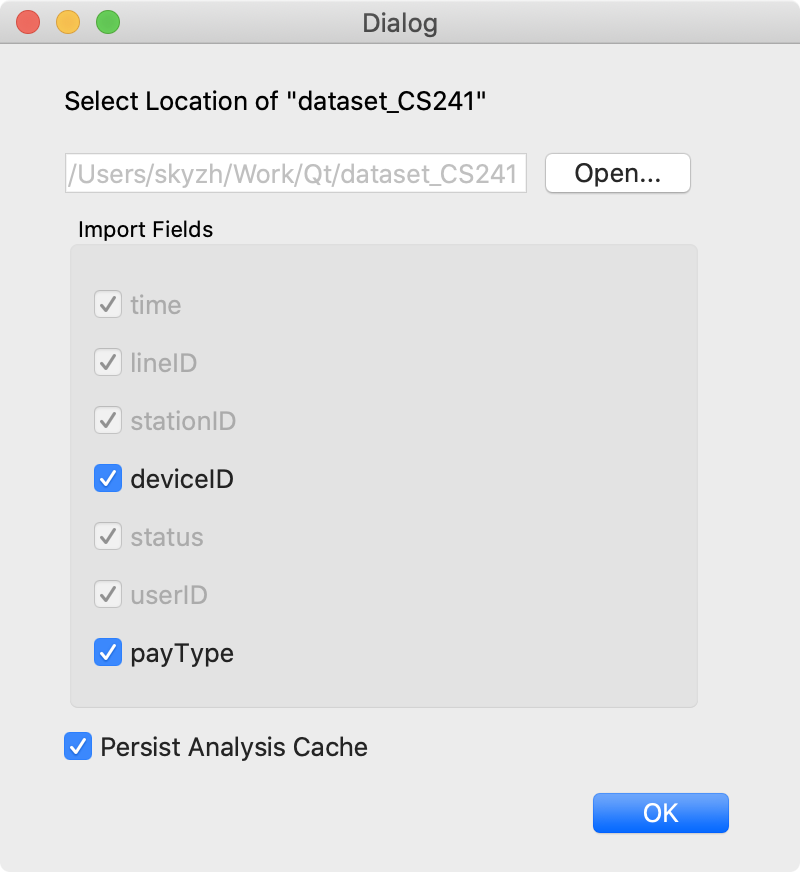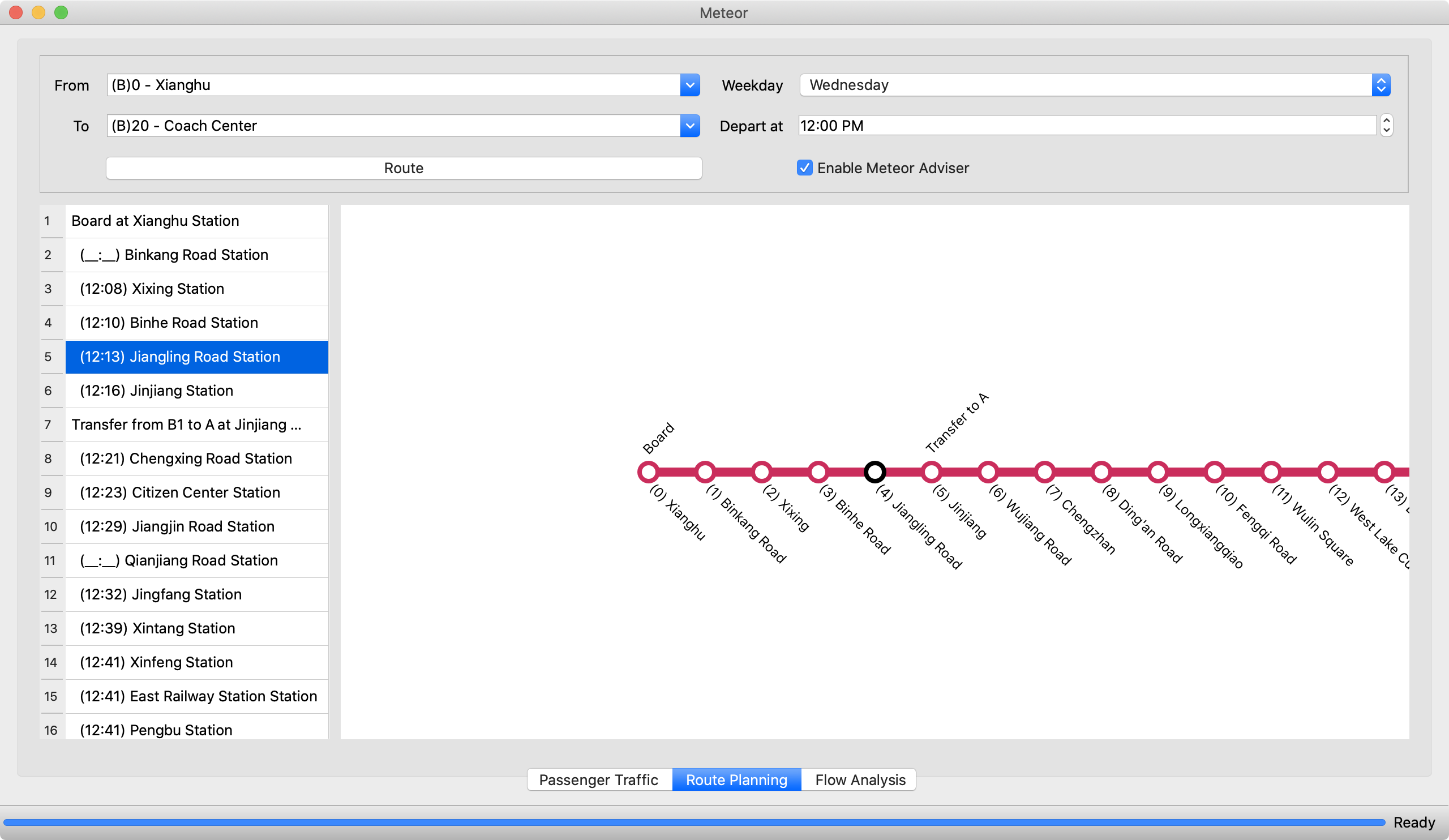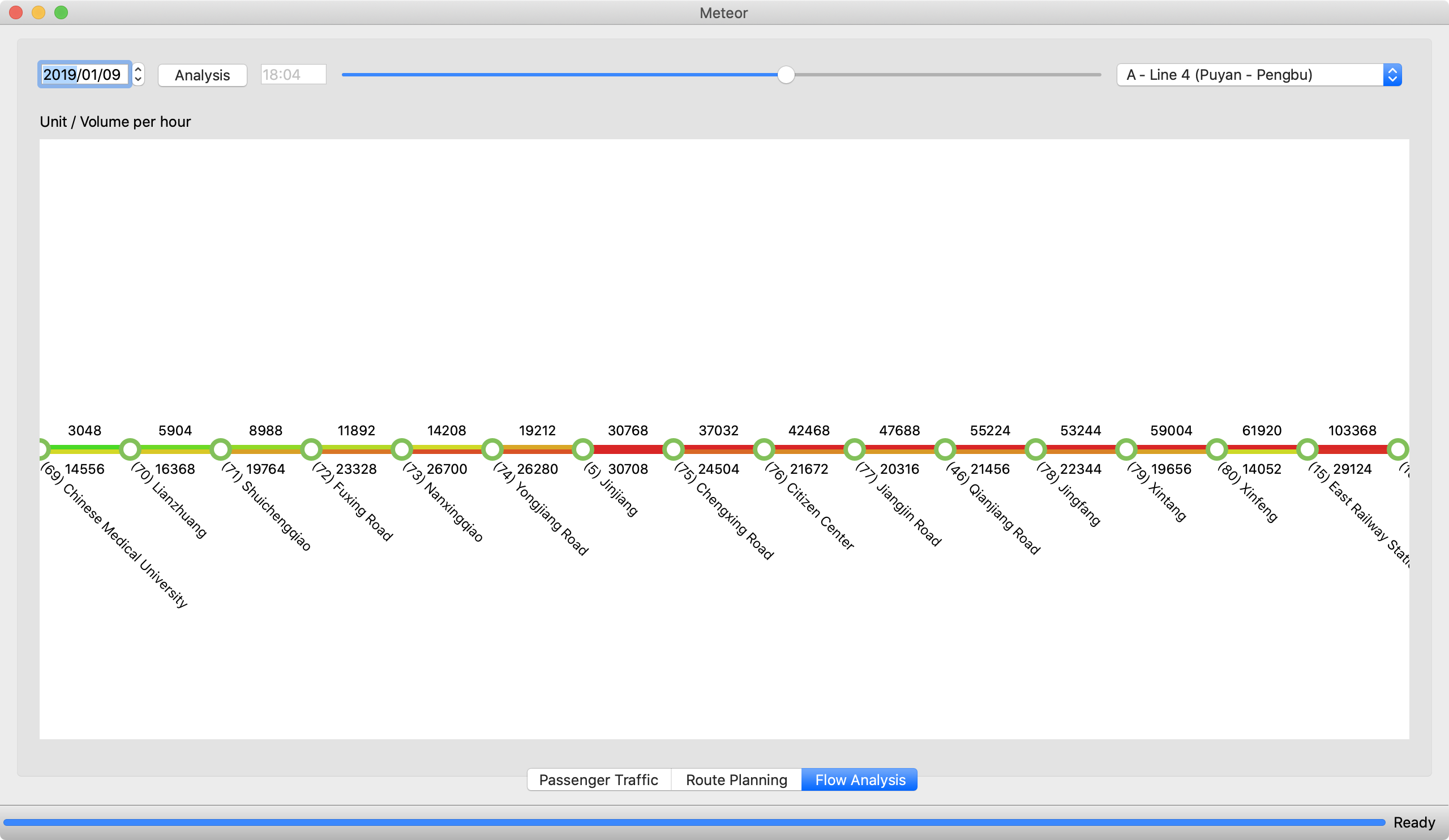Visualize and analyze Hangzhou Metro data with Qt.
On macOS, use CMake to build this project. Replace $QT_ROOT_PATH with Qt folder. It's usually ~/Qt.
cmake -H. -Bbuild -DCMAKE_PREFIX_PATH=$QT_ROOT_PATH/5.12.6/clang_64/lib/cmake -DCMAKE_BUILD_TYPE=RELEASE
cd build && cmake --build .Or you may open this project with CLion, configure Qt in CMake settings, and build with Release target.
In build folder,
./MeteorCopy station_line.csv to dataset_CS241/adjacency_adjacency/. Select dataset folder and fields in wizard. The program will automatically check if this file is present in wizard.
Uncheck "Persist Analysis Cache" will make data loading faster in current session, but data will be loaded again if you restart the app.
You may view passenger inflow and outflow data in each station.
Meteor may plan route for you. Select "Meteor Adviser" to show ETA and crowded rate.
By predicting where a user should be from entry and exit records in dataset, Meteor can visualize segment pressure. You may use the slider on screen or the one on Touch Bar to navigate time through a day.
All computational works are organized in tasks. You may implement your own analysis task by inheriting Task class. There's a task scheduler handling tasks dependencies and running them in the background.
SJTU users may download presentation video from jBox
GPL-3.0