-
Notifications
You must be signed in to change notification settings - Fork 0
New issue
Have a question about this project? Sign up for a free GitHub account to open an issue and contact its maintainers and the community.
By clicking “Sign up for GitHub”, you agree to our terms of service and privacy statement. We’ll occasionally send you account related emails.
Already on GitHub? Sign in to your account
How to close MIDI menu? #11
Comments
|
What are the necessary dimensions for the MIDI and Audio Interface Select windows? |
|
thanks for these! having the midi selection be a switch isn't going to work because once it's on the part of the screen where the switch is will be greyed out. But a button would make sense! that way there's a visual cue as to the fact that changing the MIDI device is possible. Then as you show it can have an [M] next to it so the user knows how to close it (we will put it on the pop-up window as well). per the dimensions, right now it looks like this (below). the border is ugly (see the weird notches at the corners?). I could get rid of this by not doing the rounded corners, or a few other ways perhaps. the font renders kind of weird to me, so i might forgo the font that matches the skeuomorph and use a similar sans serif font. I don't know if it makes sense to have rendered PNGs for using here. the list will need to be populated dynamically, so there wouldn't be much to pre-render? what thoughts do you @jeanbrazeau have about it? |


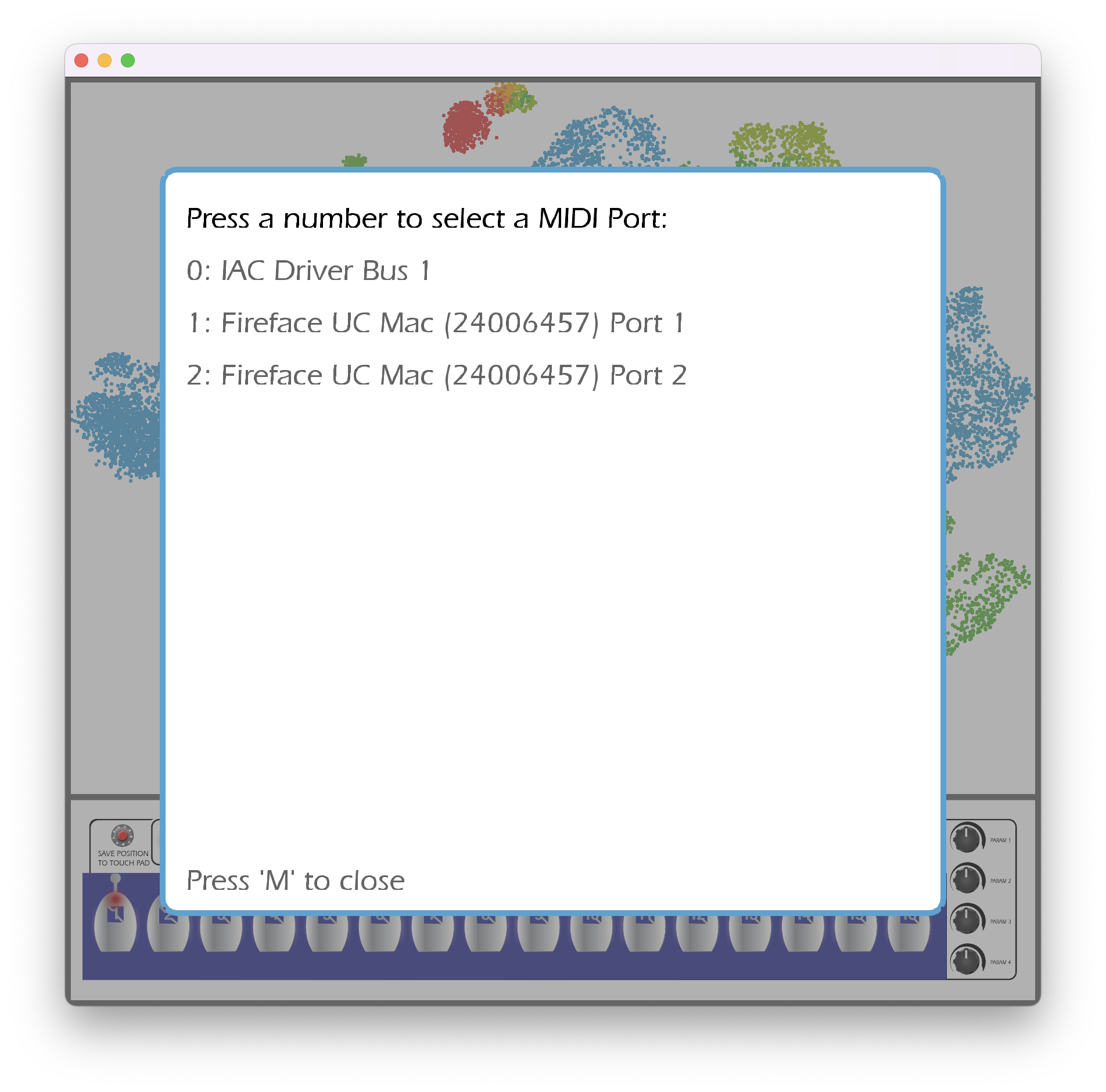
Right now there is no information on the screen telling the user how to close the MIDI menu when it is open!
hitting the
mon the keyboard closes (and reopens) this menu.mis for "MIDI".this info should be displayed on the screen somewhere!
The text was updated successfully, but these errors were encountered: