You signed in with another tab or window. Reload to refresh your session.You signed out in another tab or window. Reload to refresh your session.You switched accounts on another tab or window. Reload to refresh your session.Dismiss alert
I came across a situation where the navbar becomes quite weird. I have a menu item on the far right of the bar which is a dropdown menu item. My menu item is a "cog" glyphicon, but when this gets viewed in smaller resolutions, the glyphicon by itself looks quite weird, so I went ahead and tried to add some text if the navbar is being viewed by extra-small devices.
Using "visible-xs" wouldn't work for some reason as it put my text on its own line, so I tried manipulating the text with my own media queries and jQuery; This is when I noticed the weird behavior of the navbar.
And this is how it looks like after I smaller then increase the browser size:
Normal:
Extra Small:
After re-increasing:
I'm assuming this comes from Bootstrap's behalf. I've used jQuery as the last alternative and I've tried using CSS media queries before going for jQuery -- same result.
The text was updated successfully, but these errors were encountered:
I came across a situation where the navbar becomes quite weird. I have a menu item on the far right of the bar which is a dropdown menu item. My menu item is a "cog" glyphicon, but when this gets viewed in smaller resolutions, the glyphicon by itself looks quite weird, so I went ahead and tried to add some text if the navbar is being viewed by extra-small devices.
Using "visible-xs" wouldn't work for some reason as it put my text on its own line, so I tried manipulating the text with my own media queries and jQuery; This is when I noticed the weird behavior of the navbar.
This is the jQuery I've used to manipulate my navbar list item:
https://gist.github.com/DEATHMETALGORE/8077356
And this is how it looks like after I smaller then increase the browser size:
Normal:
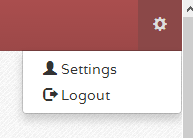
Extra Small:
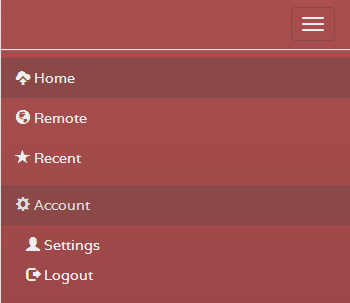
After re-increasing:

I'm assuming this comes from Bootstrap's behalf. I've used jQuery as the last alternative and I've tried using CSS media queries before going for jQuery -- same result.
The text was updated successfully, but these errors were encountered: