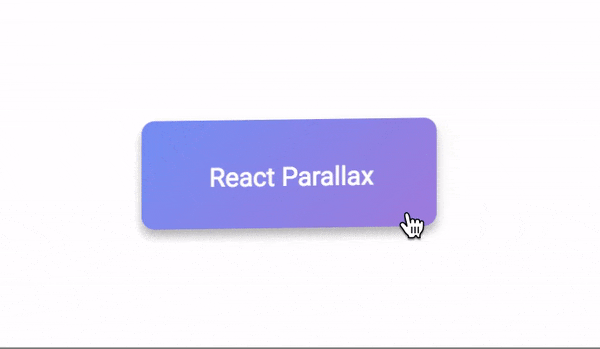Bring your react buttons to next level with parallax effect.
Demo: https://react-parallax.firebaseapp.com/
Install module:
npm i -s react-parallax-buttonImport it in your React project:
import { ParallaxButton, ParallaxWrapper} from 'react-parallax-button'This is the most basic components. It allows you to create simple buttons with parallax effect.
All you have to do to create button:
render() {
return (
<ParallaxButton text="Amazing button"/>
)
}Additionally you can pass few props for custom use:
<ParallaxButton
text="Custom Button"
parallaxScale={0.5}
backgroundStyle={{
background: 'linear-gradient(right, #fc4a1a, #f7b733)',
borderRadius: '8px',
boxShadow: '0 4px 8px rgba(0, 0, 0, .3)'
}}
textStyle={{
padding: '1.5em 2.5em 1.5em 2.5em',
color: 'white'
}}
/>Prop called parallaxScale is responsible of intensity of parallax effect. Default value is 1.
Setting value to 0.5 will make your parallax effect half intensive.
This component will allow you to add parallax effect to any view or image in your application.
Simply wrap your component with ParallaxWrapper and you good to go ;)
<ParallaxWrapper parallaxScale={0.25}>
<img src={your_image} alt=""/>
</ParallaxWrapper>You can check how it works by visiting this page.
I hope you will like this simple component and use it in your website, also if you have any problems or questions please let me know, I will be more than happy to help you :)
My email: [email protected]