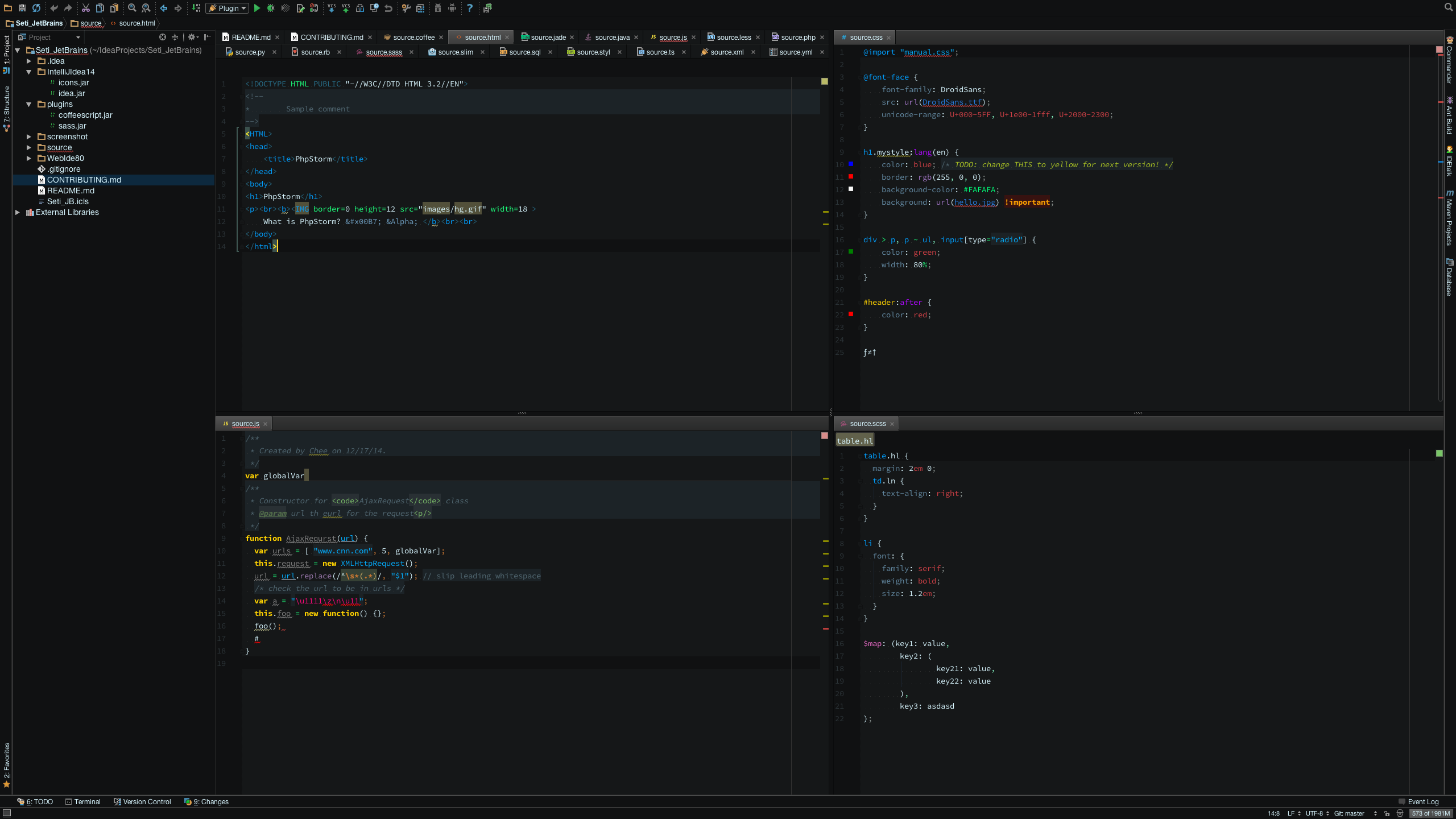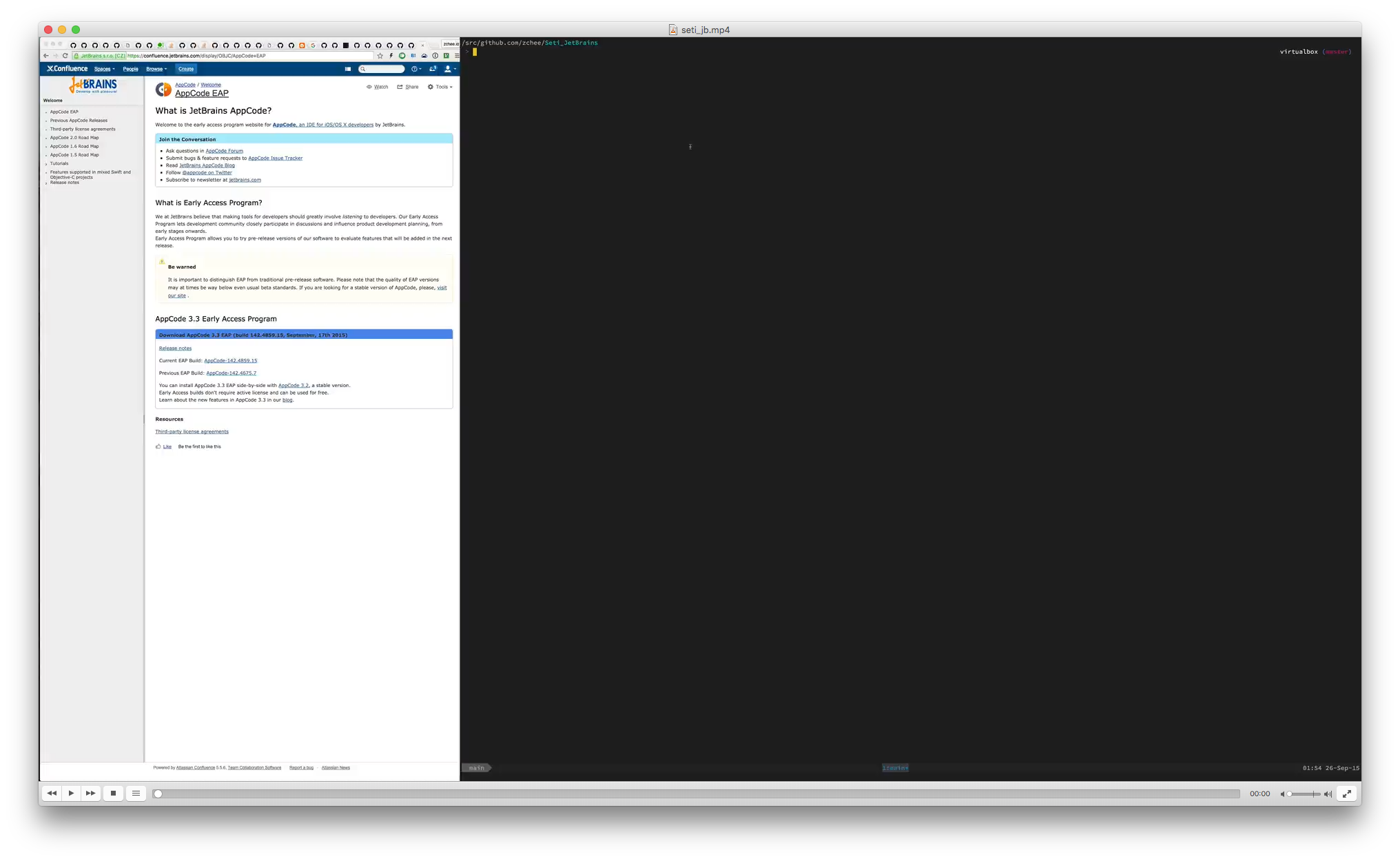Seti_UI and Seti_UX theme port for JetBrains all IDE.
and Hacking JetBrains addon Darcula Theme.
====
====
I'm a...
Sorry, I do not have a good at English.
It is naive English, but please acknowledge.
but, I prefer the discussion.
JetBrains is a good product, but it is occlusive to the theme.
Let's easy to use the JetBrains everyone. Issues page.
I'm awakening at anytime. Please feel free to question and discuss!


====
| Screenshot | Screencast | Environment | Installation | Status | CONTRIBUTE | Credits |
|---|
Tentatively
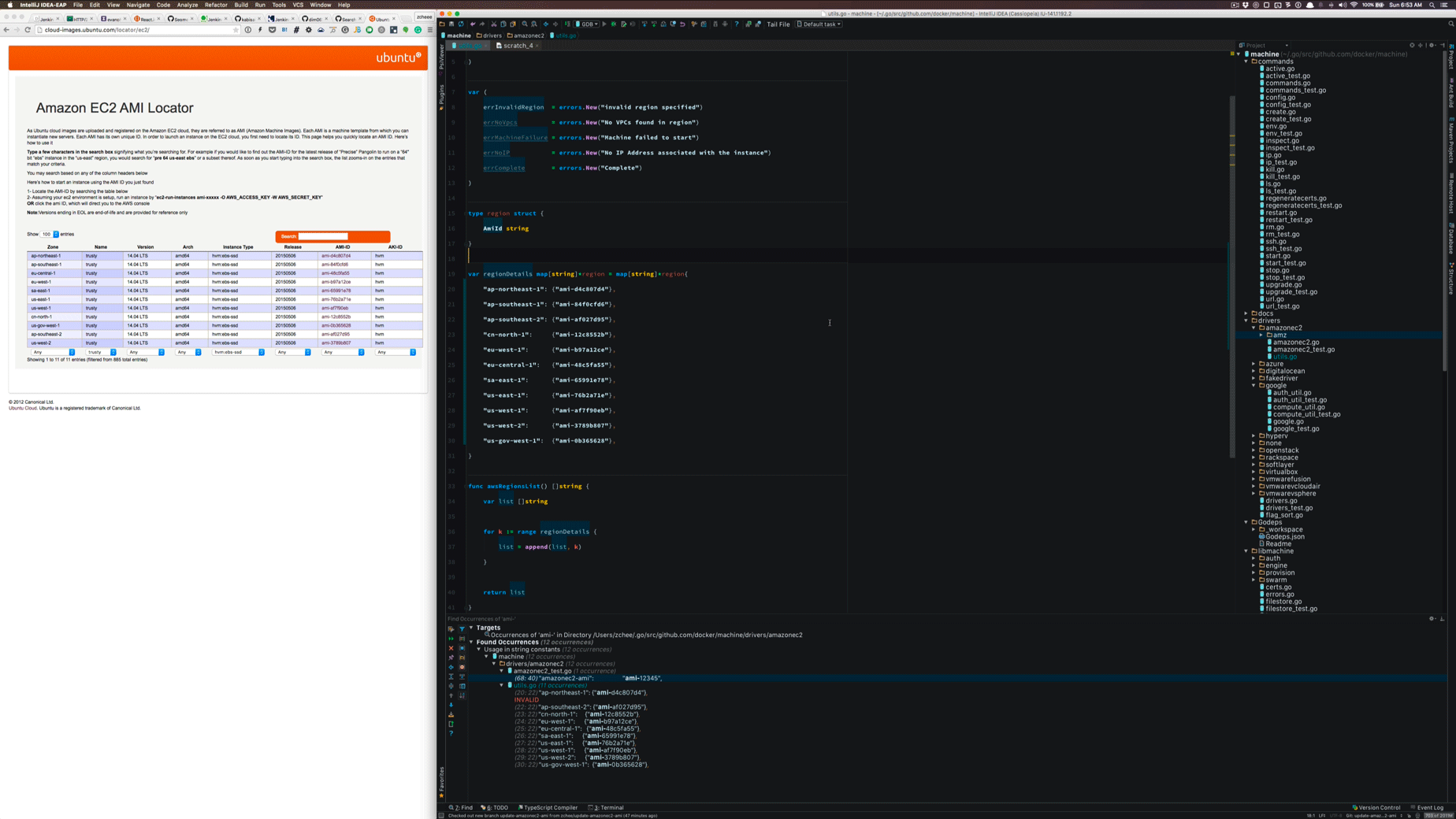 https://www.youtube.com/watch?v=0uP6jUA7tNA
https://www.youtube.com/watch?v=0uP6jUA7tNA
- Mac OS X
- Unix ( Not test. Please working report in issues. )
- Windows ( Now, not maintenance. Please issues if you want the latest version. )
In principle, it supports only the latest Stable or EAP(Early Access Preview) version.
| Application | Build |
|---|---|
| IntelliJ IDEA 15 EAP | 142.4675.3 |
| RubyMine 7.1.4 | 141.1835 |
| RubyMine EAP 8 | 142.4465.6 |
| PhpStorm 10.0.2 | 143.1184.87 |
| PhpStorm 10 EAP | 143.1480 |
| WebStorm 11.0.3 | 143.1559 |
| WebStorm EAP 11 | 143.1183.13 |
| PyCharm 4.5.4 | 141.2569 |
| PyCharm EAP 4.5.4 | 141.2569 |
| AppCode EAP 3.3 | 142.4675.7 |
| Android Studio Beta Channel 1.3.2 | 141.2178183 |
| CLion 1.2.4 | 143.1186.2 |
| CLion 1.5 | 144.2608.6 |
If you want other ide or old version, please issues.
====
You must replace this files or move original files in another folder, in other way ide will use renamed files in lib folders.
Move Seti_JB.icls to
| Platform | Folder path |
|---|---|
| Mac | ~/Library/Preferences/IntelliJIDEA14/colors or ~/Library/Preferences/WebIde80/colors |
| Windows | ~\JetBrains\.IntelliJIDEA14\config\colors or ~\.WebIde80\config\colors |
====
Theme jar is now moved to the github release.
jar is too fat.
See https://github.com/zchee/Seti_JetBrains/releases
If you want other ide or old version, please issues.
-
Download
idea.jarin Release. -
Replace
idea.jarto
| Platform | Folder path |
|---|---|
| Mac | /Applications/IntelliJ IDEA 14.app/Contents/lib/ |
| Windows | C:\Program Files (x86)\JetBrains\IntelliJ IDEA xxx\lib\ |
=====
-
Download
phpstorm.jarin Release. -
Replace
phpstorm.jarto
| Platform | Folder path |
|---|---|
| Mac | /Applications/PhpStorm.app/Contents/lib/ |
| Windows | C:\Program Files (x86)\JetBrains\PhpStorm xxx\lib\ |
=====
-
Download
webstorm.jarin Release. -
Replace
webstorm.jarto
| Platform | Folder path |
|---|---|
| Mac | /Applications/WebStorm 10 EAP.app/Contents/lib/ |
| Windows | C:\Program Files (x86)\JetBrains\WebStorm 10 EAP\lib\ |
=====
-
Download
rubymine.jarin Release. -
Replace
rubymine.jarto
| Platform | Folder path |
|---|---|
| Mac | /Applications/RubyMine.app/Contents/lib/ |
| Windows | C:\Program Files (x86)\JetBrains\RubyMine\lib\ |
=====
Not upload JetBrains Plugin Repository. Please yourself install.
-
Download Seti_JB-icons.jar
-
Open JetBrains IDE.
-
Open Preferences.
-
Plugins > Install plugin from diskclick. -
Choose Seti_JB-icons.jar
-
Please Restart IDE.
====
! deprecation !
Replace to
| Platform | Folder path |
|---|---|
| Mac | /Applications/IntelliJ IDEA 14.app/Contents/plugins |
| Windows | C:\Program Files (x86)\JetBrains\IntelliJ IDEA xxx\plugins |
| Platform | Folder path |
|---|---|
| Mac | /Applications/PhpStorm.app/Contents/plugins |
| Windows | C:\Program Files (x86)\JetBrains\PhpStorm xxx\plugins |
in plugins
====
Current status support languages, See STATUS.md
====
See CONTRIBUTING.md
====