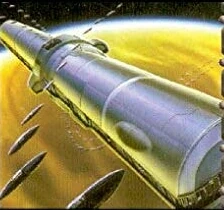We built Heighliner to streamline the management and building of production-grade container images for blockchain node software, Cosmos and beyond.
Heighliner container images are useful for anyone who's responsible for infrastructure deployments like
- validator + horcrux,
- full nodes,
- archive nodes,
- end-to-end testing (interchaintest),
- and more.
Heighliner images are minimally constructed from scratch images, packaging only the chain binary and a useful reduced set of busybox utilities.
This repository has a CI/CD pipeline to automatically build images when new git tags are detected on the chain repos in chains.yaml. These images are hosted as packages in the Github Container Registry (ghcr) here
To add a chain to the heighliner built-in configuration and have your chain images available on our repository's ghcr, submit a PR adding it to chains.yaml so it will be included in the automatic builds.
For further instructions see: addChain.md
To publish heighliner images on your chain repository and/or incorporate heighliner images into your chain repo's CI/CD flow, see heighliner-build-action
If you would like to build the images yourself, heighliner is a CLI tool to help you do so. Download the latest release, or build it yourself with:
go buildheighliner build --chain gaia --git-ref v6.0.0Docker image heighliner/gaia:v6.0.0 will now be available in your local docker images
cd ~/gaia-fork
heighliner build -c gaia --localDocker image gaia:local will be built and stored in your local docker images.
cd ~/gaia-fork
heighliner build -c gaia -o strangelove-ventures -g working_branch -t image_tagHeighliner will build the working_branch branch from the strangelove-ventures/gaia github organization/repository. Docker image gaia:image_tag will be stored in your local docker images.
Heighliner can build without a chain present in chains.yaml if the necessary flags are provided.
heighliner build -c somegaia -o somefork --repo gaia --dockerfile cosmos --build-target "make install" --build-env "LEDGER_ENABLED=false BUILD_TAGS=muslc" --binaries "/go/bin/gaiad" -g v8.0.0 -t v8.0.0-someforkDocker image somegaia:v8.0.0-somefork will be built and stored in your local docker images.
# docker login ...
heighliner build -r ghcr.io/strangelove-ventures/heighliner -c gaia -g v6.0.0Docker image ghcr.io/strangelove-ventures/heighliner/gaia:v6.0.0 will be built and pushed to ghcr.io
# docker login ...
heighliner build -r ghcr.io/strangelove-ventures/heighliner -c osmosis -n 3heighliner will fetch the last 3 osmosis release tags from github, build docker images, and push them, e.g.:
ghcr.io/strangelove-ventures/heighliner/osmosis:v6.1.0ghcr.io/strangelove-ventures/heighliner/osmosis:v6.0.0ghcr.io/strangelove-ventures/heighliner/osmosis:v5.0.0
This will make a request to each chain's Github repository to fetch all recent releases. Github rate-limits unauthenticated requests to 60 requests per hour. Authenticated requests have either 1000 (personal) or 15000 (enterprise) per hour. To add Github API authentication, set the GH_USER and GH_PAT environment variables with your Github username and Github Personal Access Token (PAT), respectively.
# docker login ...
export GH_USER=github_username GH_PAT=github_personal_access_token
heighliner build -r ghcr.io/strangelove-ventures/heighliner -n 3heighliner will fetch the last 3 release tags from github for all chains in chains.yaml, build docker images, and push them.
Depends on docker buildkit. Requires buildkitd server to be running.
Pass -b flag to use buildkit.
The build will look for the local buildkit unix socket by default. Change address with --buildkit-addr flag.
Customize the platform(s) to be built with the --platform flag.
heighliner build -b -c gaia -g v7.0.1Docker images for heighliner/gaia:v7.0.1 will now be available in your local docker. The manifest for the tag will contain both amd64 and arm64 images.
heighliner build -b --buildkit-addr tcp://192.168.1.5:8125 -c gaia -g v7.0.1 -r ghcr.io/strangelove-ventures/heighlinerDocker images for heighliner/gaia:v7.0.1 will be built on the remote buildkit server and then pushed to the container repository. The manifest for the tag will contain both amd64 and arm64 images.