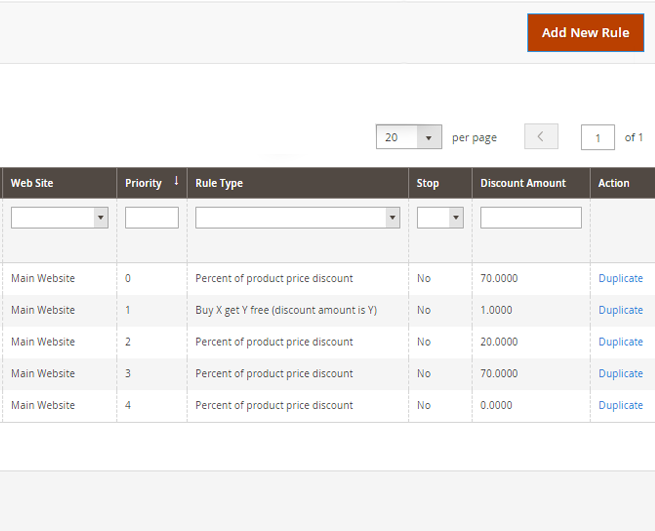This solution will help you save time on devising and handling promotions on one advanced price rules grid. Pass on the benefits of extra columns and mass actions.
To install our Magento 2 extensions opt for one of the ways:
- install our extensions from Magento Marketplace;
- install our extensions via Composer;
- save your time and take full advantage of our Installation Service and Configuration Service.
- Display rule types / discount amounts on the grid
- Save time on discount rules creation, use duplication
- Enable, disable, delete price rules in one place
- Use mass actions and set priorities to rules at a time
The extension is aimed to shorten the time spent on shopping cart price rules creation and managing. Thus, by using it you won’t need to disable/enable/delete rules one by one, simply apply the Mass Actions > Select All or Select Visible and then choose the needed Action. Say you ran Groupon promos, the rules have expired and now you have to delete them. Manually? We have some other alternative, with this solution, you can delete useless rules in bulk keeping your Marketing Cart Price Rules grid in good order.
Setting priorities for a price rule is half the battle, but if you can apply the needed priority in bulk, this is the way you save time for more urgent tasks. With this extension, you’ll do it in a few clicks: choose Mass Actions and then click the Action menu to choose either Top or Lowest Priority.
If you tested and know the ‘Buy X get Y free (discount amount is Y)’ rule brings the best results for your store, why then you need to reinvent the wheel. Simply, duplicate the previous rule using the Duplicate action:
Maintain your time wisely and reduce the number of random errors.
Apart from the basic rules info like ID, Rule, Coupon Code, Start, End, Status, Web Site, Priority, and Action, you can see three more columns, which can make good use for your admin users.
In this column, an admin user can see what rule type is applied for this or that promotion. You can filter your shopping cart price rules by one of the three types, to find a needed set of promos faster.
Through the column, your admin user can stop the processing of promos that are lower in priority with a click of a button.
With the column, admin users can get the value of the discount in figures / percentage / number of items.