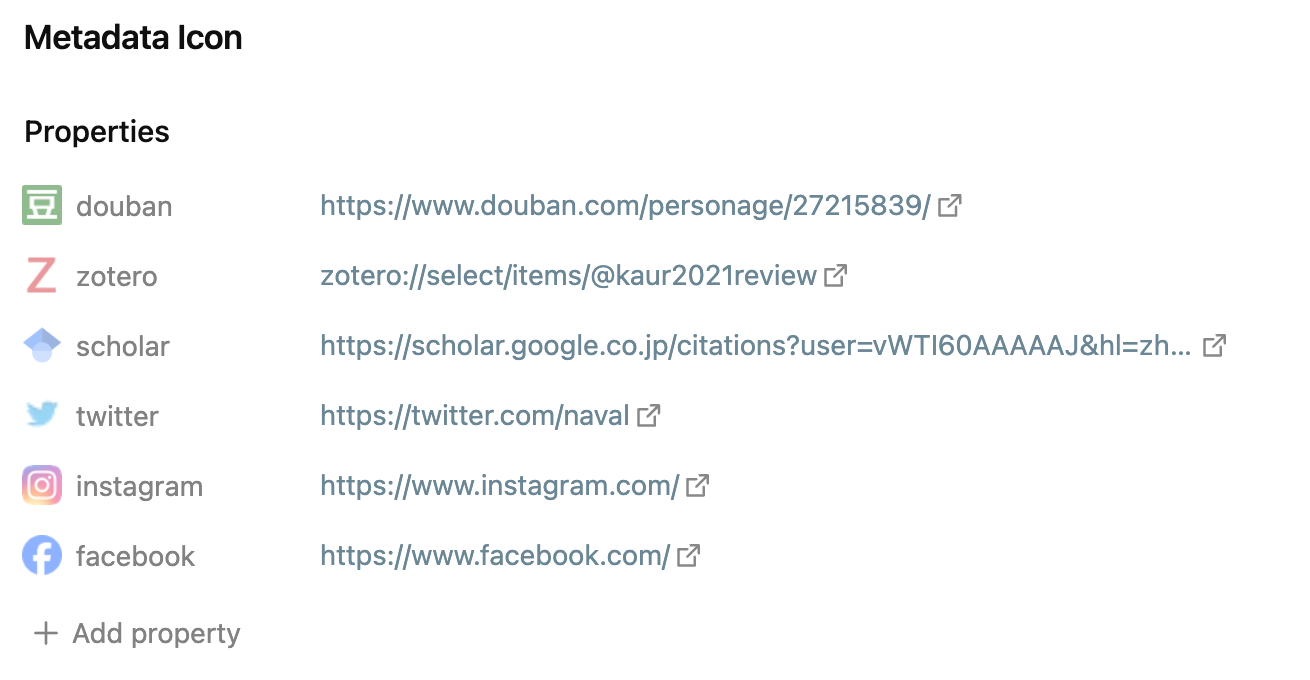Customize metadata (property) entries icon.
Links support online URLs, local file paths, and base64-encoded images.
- Online URLs: Must start with
http://orhttps://.- e.g.
https://www.facebook.com/favicon.ico.
- e.g.
- Local files: Can be a relative file path within the Obsidian vault, or a relative file path from the root directory of the computer.
- e.g.
.obsidian/svg/Benature.svg,D:/Figures/Benature.png,/Users/Benature/Pictures/Benature.jpg.
- e.g.
- Base64-encoded images: Must start with
data:.
If you find this plugin useful and would like to support its development, you can sponsor me via Buy Me a Coffee ☕️, WeChat, Alipay or AiFaDian. Any amount is welcome, thank you!
click to install, or:
- Open Obsidian and go to Settings > Community Plugins
- Search for
Metadata Icon - Click
Install
Install by BRAT Plugin
- First install BRAT Plugin:
- In BRAT Plugin, click
Add Beta plugin - Enter https://github.com/Benature/obsidian-metadata-icon
- Enable
Metadata IconinCommunity plugins
- Download latest version in Releases
- Copy over
main.js,manifest.jsonto your vaultVaultFolder/.obsidian/plugins/metadata-icon/ - Reload plugins in
Community pluginsand enableMetadata Icon
git clone https://github.com/Benature/obsidian-metadata-iconclone this repo.npm iinstall dependenciesnpm run devto start compilation in watch mode.npm run buildto build production.