This plugin allows you to have a custom chat exclusive only to donators or to players with a specific permission. To add/remove/modify permissions of a player or to create ranks, use LuckPerms.
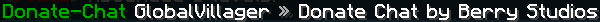
-
You can also use color codes in your message if you have the appropriate permission.
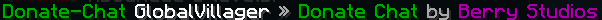
-
You can toggle enable/disable the donate chat. Toggled users can be saved in 2 modes:
-
mysqlmode
Toggled users are saved in a MySQL Database. You will have to provide the database credentials inconfig.yml.
An example config:save-toggled: mode: mysql host: '127.0.0.1' port: 3306 username: 'user1' password: 'pass1' database: 'bozo'
-
ymlmode
Toggled users are saved in thetoggled-users.ymlfile. An example config:save-toggled: mode: yml
-
-
You can personalize the donate chat message format in
config.yml! An example config:prefix: '&2Donate-Chat' chat: '{prefix} &f{player_name} &7» &f{message}'
-
You can personalize toggle messages in
config.yml! An example config:user-toggle-message: enabled: '{prefix} &aEnabled donate chat!' disabled: '{prefix} &aDisabled donate chat!' not-enabled: '{prefix} &cYou have disabled donate chat. Toggle it again to send messages!'
-
Change the command and aliases as you like in
config.yml! An example config:command: 'donatechat' aliases: - 'dc' - 'dchat'
-
You can add a cooldown to the donate chat command in
config.yml! An example config:cooldown: duration: 10 # in seconds message: '{prefix} &7» &fYou are on cooldown! Please wait &c{cooldown} seconds &fbefore sending another message.'
berrydonatechat.command- Permission for using the donate chat command.berrydonatechat.command.color- Permission for using color codes in your message.berrydonatechat.cooldown.bypass- Permission for bypassing the cooldown.
/donatechat toggle- Toggle enable/disable to view donate chat. (Resets once you leave the server)/donatechat [message]- Send your message through donate chat.
If you encounter any issues, please report them here IF you have any feature requests, please report them here
This is a BungeeCord plugin, you will need to have a BungeeCord Network setup on your server to use this plugin. Simply put the plugin file into the plugins folder generated by bungee. \
This project is liscensed under APACHE-2.0.