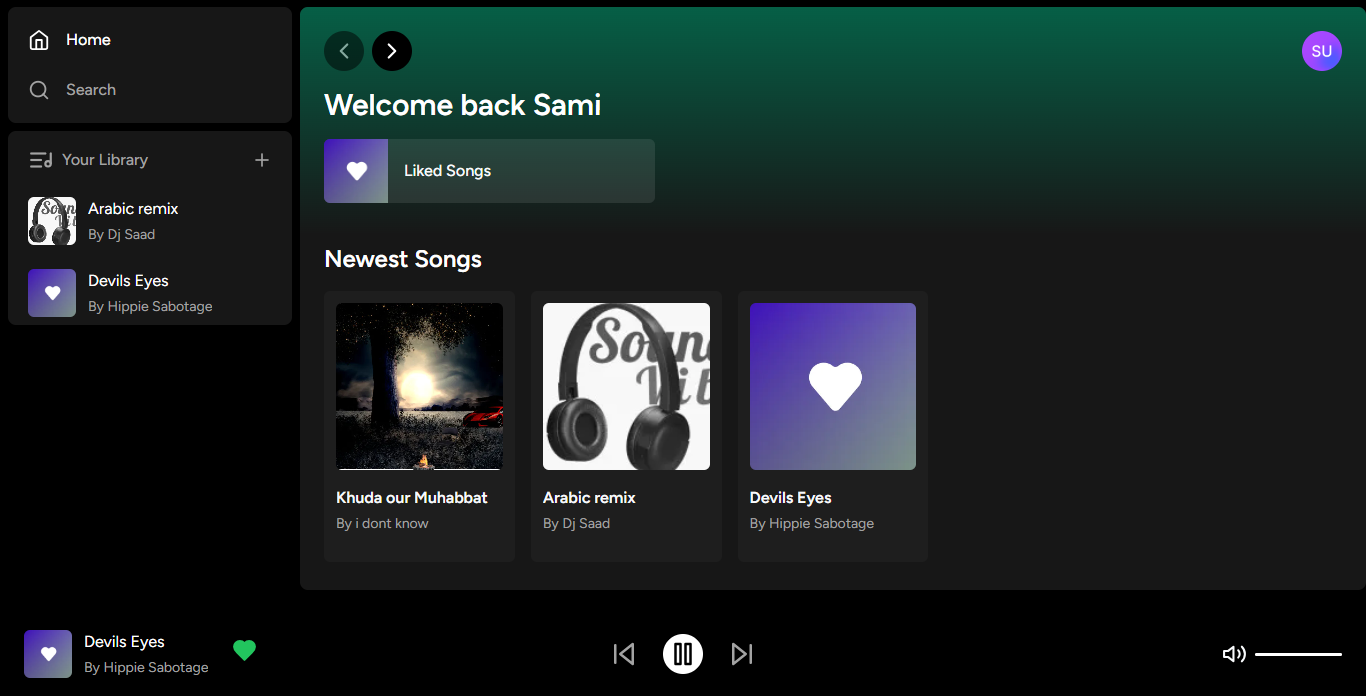Sound vibe is a Music Streaming site where users can search for any music of their choice, or choose from the available music and stream the music online.
I'm a full stack web developer...
Insert gif or link to demo
- Authentication
- Play / pause usic
- adjust volume
- play next or previous song of playlist
- Like a music
- upload custom songs
- Cross platform
Clone the project
git clone https://github.com/DevSam7t3/sound-vibe.gitGo to the project directory
cd sound-vibeInstall dependencies
npm installStart the server
npm run dev
# or
yarn dev
# or
pnpm devOpen http://localhost:3000 with your browser to see the result.
You can start editing the page by modifying app/page.tsx. The page auto-updates as you edit the file.
To run this project, you will need to add the following environment variables to your .env file
NEXT_PUBLIC_CLERK_PUBLISHABLE_KEY
CLERK_SECRET_KEY
NEXT_PUBLIC_CLERK_SIGN_IN_URL
NEXT_PUBLIC_CLERK_SIGN_UP_URL
NEXT_PUBLIC_CLERK_AFTER_SIGN_IN_URL
NEXT_PUBLIC_CLERK_AFTER_SIGN_UP_URL
NEXT_PUBLIC_SUPABASE_URL
NEXT_PUBLIC_SUPABASE_ANON_KEY
SUPABASE_SERVICE_ROLE_KEY
If you have any feedback, please reach out to us at [email protected]
This project is used by the following company:
- iNeuron.ai
Client: React, Zuatang, TailwindCSS
Database: Supabase, PostgreSQL
Authentication: Clerk