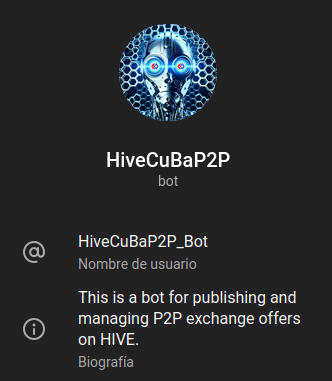This is a Python-based Telegram Bot for publishing and managing P2P exchange offers native to the HIVE blockchain. This development has been made by the HiveCuba community. It is based on a guaranteed custody mechanism by the guarantor account, trusted and supported by the community owner of the bot. It has zero commissions for users who have a subscription delegation to a manager HIVE account (sometimes the same as HIVE's Bot account or the trusted community HIVE account).
Screenshot in https://t.me/HiveCuBaP2P_BotSee more here
We recommend that you use the latest stable Ubuntu version as an operating system, it must have Python>=3.10 installed with the package manager pip:
sudo apt update
sudo apt install python3-pipTo run the P2P Bot you need:
- Cloning the Bot project
git clone https://github.com/Ertytux/Hive_P2P_Bot.git- Create an exclusive virtual environment
cd Hive_P2P_Bot
python3 -m venv env- Activate the virtual environment
#Windows
env\Scripts\activate
#macOS or Linux
env/bin/activate- Install the packages from the requirements.txt file
pip install flask
pip install -r requeriment.txt- Creating a Telegram bot:
- Contact @BotFather on Telegram.
- Use the
/newbotcommand to create a new bot. - Follow the instructions to choose a name and username for your bot.
- You'll receive a unique YOUR_BOT_TOKEN API token for your bot. Save it securely.
- Add to your bot's command configuration as the following:
start -Reset your user's settings
escrow -Learn about our escrow system at HIVE
hiveuser -Register your HIVE user
userinfo -Display the user's information
buy -Place a purchase order
sell -Place a sales order
cancel -Delete an order
listorder -Show the list of active orders
prices -Know the reference prices according to Coingecko and yadio.io
price -To know the price of a currency using Coingecko as a reference and yadio.io
msg -Send messages to the offers channel (Admins only)- Have an account in HIVESQL, see https://hivesql.io/registration/.
- Create a receptor account in HIVE that operates the bot.
- Designate an account manager in HIVE that will receive HP delegations to have zero fees.
- Create a Telegram channel for offers and add the bot user as administrator. You can also associate a chat group to serve as support.
- With the information collected in the previous steps edit the env_example file (Linux / macOS) or .env_example.bat (Windows).
#env_example file Linux or macOS
#BOT
export hcbtoken=YOUR_BOT_TOKEN
export hcburl=https://t.me/YOUR_BOT_USERNAME
#HIVESQL
export hivesqlserver=vip.hivesql.io
export hivesqldb=DBHive
export hivesqluser=YOUR_HIVESQL_USERNAME
export hivesqlpsw=YOUR_HIVESQL_PASSWD
#TELEGRAM PUBLIC OFFERT CHANNEL YOUR_BOT_USERNAME must be admin
export hcbchat=@YOUR_TELEGRAM_OFFERT_CHANNEL
#HIVE BOT ACCOUNT
export bothiveuser=YOUR_BOT_HIVE_USERNAME
export activekey=YOUR_BOT_HIVE_ACTIVE_KEY
#HIVE ACCOUNT TO DELEGATE AND GET 0 FEE
export bothivedelegate=YOUR_DELEGATE_HIVE_USERNAME- Windows .env_example.bat Note: You can copy .env_example.bat to a new .env.bat and execute call .env.bat
set hcbtoken=YOUR_BOT_TOKEN
set hcburl=https://t.me/YOUR_BOT_USERNAME
set hivesqlserver=vip.hivesql.io
set hivesqldb=DBHive
set hivesqluser=YOUR_HIVESQL_USERNAME
set hivesqlpsw=YOUR_HIVESQL_PASSWD
set hcbchat=@YOUR_TELEGRAM_OFFERT_CHANNEL
set bothiveuser=YOUR_BOT_HIVE_USERNAME
set activekey=YOUR_BOT_HIVE_ACTIVE_KEY
set bothivedelegate=YOUR_DELEGATE_HIVE_USERNAME- Edit the file src/config.py with your personalized settings. You must designate at least one Telegram user as an administrator and support
- Run and setup into operations the bot with the command:
#Linux or macOS
./run.sh
#Windows
call .env_sample.batNote: Deactivate the virtual environment after finishing.
- To exit the virtual environment, execute the following command:
cd Hive_P2P_Bot
Windows
env\Scripts\deactivate
macOS or Linux
env/bin/deactivateThat's all!!
- If it is of interest to you, you can use the HiveCuBaP2P_Bot functional bot to get acquainted and check its functionality.
- Any suggestion, change proposal, or code can be made here on GitHub, we apply our FOSS policies in our development and everyone is welcome to contribute.
You can donate to our project using HIVE or HBD with the account hivecuba.p2p with the memo Donate or using bitcoin lighting to the account [email protected].
Thank you very much in advance!!
MIT