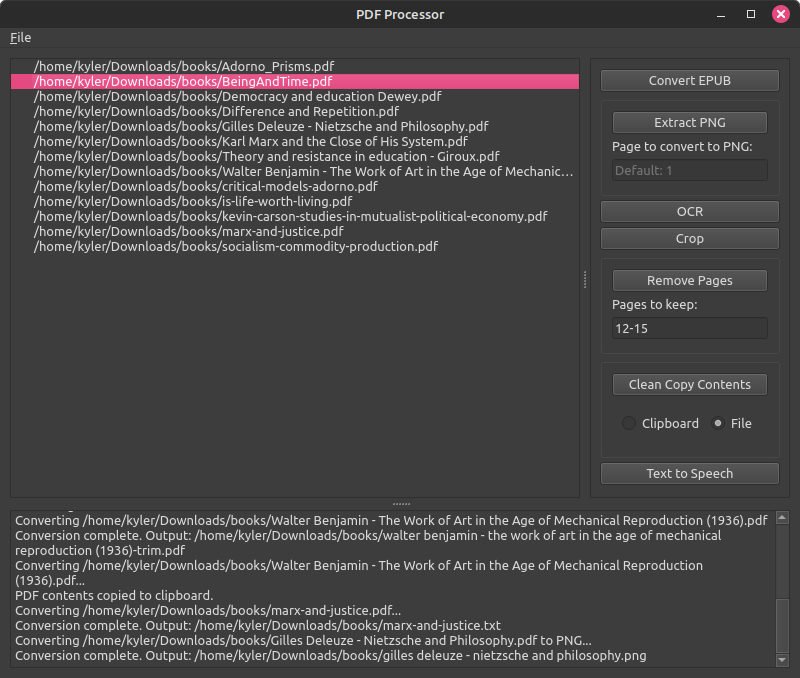PDF Processor - a GUI for some common PDF operations.
- Converts files to PDF
- Converts PDF pages into PNGs
- Optical character recognition
- Crops PDF dimensions
- Removes pages and keeps specified pages
- Copies contents without line breaks or trailing hypens
- Converts text to speech
- Drag, drop, and convert multiple files at a time
- Download Briss
- Requires Java 8 or above
- Install Tesseract and Ghostscript (requirements for ocrmypdf)
Download Balabolka as an alternative to gTTS
- This is my preferred free Text-to-Speech method. gTTS gets rate limited very quickly.
- If you are not on Windows, Balabolka runs through Wine. You can configure a Wine prefix if desired.
- Ctrl+K for Skin options. "FM" is my preference.
- Ctrl+Shift+D for Use Online TTS Service. "Google [1] - English (US)" is my preference.
Install with pip
$ pip install pdfp
$ pdfpOr install from git (if I haven't published an update to PyPI):
$ pip install git+https://github.com/MellowKyler/pdfp.git
$ pdfp- Have Python version 3.10-3.12 installed, and poetry
- Download the source code
- Install required Python modules with
poetry install - Run the program with
poetry run pdfp
Tested in Linux and Windows. Mac should work as well, but I don't own one so I can't confirm compatibility.