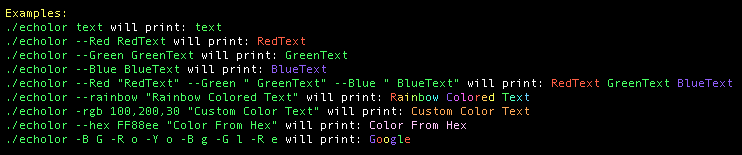Bash scripting is great but is not very user friendly if you want to color in your output text.
Echolor is an improved echo command that features some super useful options for color the printed text.
# This command will print the text to the standard output with a red color
./echolor --Red "Red Text"- -h | --help Print the correct usage
- -bk | --black Print the following parameters with a black color
- -r | --red Print the following parameters with a red color
- -g | --green Print the following parameters with a green color
- -y | --yellow Print the following parameters with a yellow color
- -b | --blue Print the following parameters with a blue color
- -m | --black Print the following parameters with a magenta color
- -c | --cyan Print the following parameters with a cyan color
- -w | --white Print the following parameters with a white color
- -gy | --gray Print the following parameters with a gray color
- -R | --Red Print the following parameters with a bright red color
- -G | --Green Print the following parameters with a bright green color
- -Y | --Yellow Print the following parameters with a bright yellow color
- -B | --Blue Print the following parameters with a bright blue color
- -M | --Black Print the following parameters with a bright magenta color
- -C | --Cyan Print the following parameters with a bright cyan color
- -W | --White Print the following parameters with a bright white color
- -Gy | --Gray Print the following parameters with a bright gray color
- -h | --hex Print the following parameters with a color from in a hex format. The hex color shall not start with the # but just 6 hex digits. Example:
./echolor --hex F8E4B0 text - -rgb5 Print the following parameters with the specified R G B components. The R G B components must have a range between 0-5 and must be divided by a comma without spaces. Example:
./echolor -rgb5 1,2,3 text - -rgb100 Print the following parameters with the specified R G B components. The R G B components must have a range between 0-100 and must be divided by a comma without spaces. Example:
./echolor -rgb100 10,20,30 text - -rgb | -rgb255 Print the following parameters with the specified R G B components. The R G B components must have a range between 0-255 and must be divided by a comma without spaces. Example:
./echolor -rgb 100,200,255 text - -fg | --foreground Color the foreground ( default )
- -bg | --background Color the background Example:
./echolor -bg -R " text " - -n | -il | --in-line With this option the command will not print the new line character after the execution
- -ran | --random Print the following parameters with a random color
- -rb | --rainbow Print the following parameters with a different color for each character following the classical Rainbow schema
- -code | --color-code Print the following parameters with the specified color code, the code must be a number between 0-255. Example:
./echolor --code 128 text - --get-color-code Print the color code from the R G B components. The R G B components must have a range between 0-255 and must be divided by a comma without spaces. Example:
./echolor --get-color-code 100,200,255
A terminal that support 256 colors.
git clone https://github.com/Gruppio/Echolor.git
cd Echolor
./echolor -R "Hi"
# or
./install.sh # This will just copy ./echolor to /usr/local/bin